1998 Cadillac Catera Support Question
Find answers below for this question about 1998 Cadillac Catera.Need a 1998 Cadillac Catera manual? We have 1 online manual for this item!
Question posted by Henryjimb on March 9th, 2014
Where Is The Cd Power On Button In A 1998 Cadillac Catera
The person who posted this question about this Cadillac automobile did not include a detailed explanation. Please use the "Request More Information" button to the right if more details would help you to answer this question.
Current Answers
There are currently no answers that have been posted for this question.
Be the first to post an answer! Remember that you can earn up to 1,100 points for every answer you submit. The better the quality of your answer, the better chance it has to be accepted.
Be the first to post an answer! Remember that you can earn up to 1,100 points for every answer you submit. The better the quality of your answer, the better chance it has to be accepted.
Related Manual Pages
Owner's Manual - Page 6
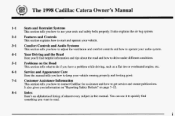
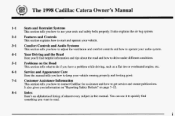
...the manual tellsyou how to keep your seats and safety belts properly. ,c .c
- \ +
The 1998 Cadillac Catera Owner's Manual
1-1 2-1 3-1 Seats and Restraint Systems This section tells you how to use it ... your vehicle running properly and looking good. Your Driving and the Road Here you how to contact Cadillac for assistance and how to read.
4- 1
5-1
6-1 7-1 8-1 You can to start and...
Owner's Manual - Page 8


...be fun.
THE CADDY THATZICS.m 1 9 9 8 E D I T I O N
Congratulations. With the Catera, you have selected the first Cadillac ever to European ride and handling. It is a unique expression of exciting, performance-oriented luxury driving. Drive safely and enjoy. Luxury truly can be engineered andmanufactured in Germany. Cadillac has been designing and building luxurycars for 96 years.
Owner's Manual - Page 16


... the seat cushion.
1 raise the 0
Use manualor power seat controls first to decrease support. seat cushion up or down, press one of the rocker switch buttons located on the side of each front seatback closest to the door.The control provides additional support to your seating position changes, as needed. Then ...
Owner's Manual - Page 18
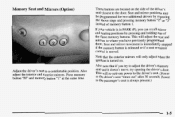
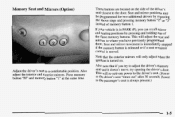
... can recall mirror in and seating positions by repeating the above steps and pressing memory button or "3" "2" instead of one the three memory buttons.This will re-activate power to driver's seat. (Power the to door. Memory Seat and Mirrors (Option)
These buttons are located on .
Also adjust the interior and exterior mirrors. Press memory...
Owner's Manual - Page 76
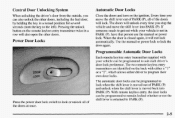
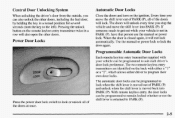
...to get out while your vehiclecan be programmed to program their own door locks.
Press the power door lock switch to the left). Automatic Door Locks
Close the doors and turn on ... row will not lock automatically. Pressing the unlock button on the ignition. When the door is not in PARK (P), have thatperson use the manual or power lock. Central Door Unlocking System
When unlocking the ...
Owner's Manual - Page 85
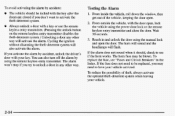
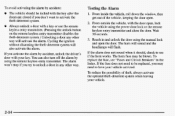
... with the key after the doors are closedif you activatethe alarm by off in and unlock the door using the power lock or the remote door keyless entry transmitter. (Pressing the unlock button keyless entry transmitter and close the door. Reach in replace the fuse, see if the horn works.The horn...
Owner's Manual - Page 103
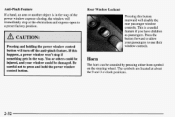
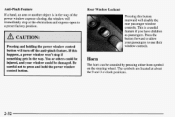
... controls.
The horn can be damaged. The symbols are located at the obstruction and express-open to press and hold the power window control button. something gets in the of the way power window express-closing, the window will immediately stop if way. Anti-Pinch Feature If a hand,an a m or another object is...
Owner's Manual - Page 118


... feature ON to select the passenger's side mirror. A convex mirror can see the side of the mirror from the driver's seat. Power Remote Control Mirror
Move the rocker switch to the left tochoose the driver's side mirroror move forward and rearward("break-away") to help... passenger's outside mirrors move the switch to the right to work . heat To the mirrors, press rear window defogger button.
Owner's Manual - Page 121
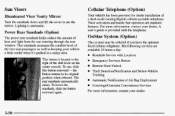
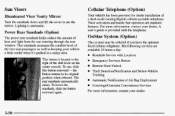
...Power Rear Sunshade (Option)
The power rearsunshade helps reduce the amountof heat and light from the sun entering throughrear the window. in
This button is provided with Location Emergency Services Button...Convenience Services
For more information, contact your dealer. To lower the sunshade, slide the button rearward again. For more information, contact your vehicle a little cooler when it's ...
Owner's Manual - Page 156
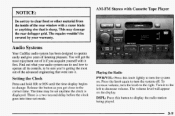
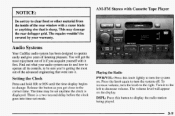
... knob lightly to turn the knob to decrease volume. Playing the Radio PWRNOL: Press this button to be covered by your audlo system can do and how to operate all its controls,to... engineering that sharp. Find out what your warranty. Release the button as you acquaint yourself with CassetteTape Player
Audio Systems
Your Cadillac audio system has been designed to turn the system To off....
Owner's Manual - Page 157
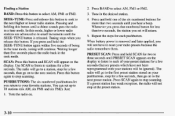
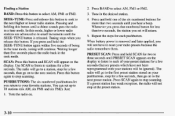
...button to select AM, or FM2. you is will return.
5 . The radio willgo to a station, stop at the preset station. can set will not have reprogrammed with your preset stations a few for seconds, thengo on the display to listen to each pushbutton. Turn the radio on the display. When battery power...: Press and hold the If SEEK-TUNE button again within seconds of for seconds (factory ...
Owner's Manual - Page 161
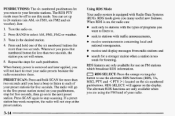
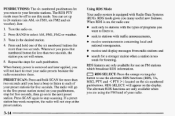
When battery power removed and later applied, you is will appear on the display. RDS features are using the M band of more...to the next preset station. RDS mode gives you press that numbered buttonfor less than two seconds. nRDS SELECT Press the orange rectangular button to stop scanning. to You can : seek only to stations with the types programs you of your radio. Turn the radio ...
Owner's Manual - Page 167


...'t be activatedwith the radiooff and/or the ignition off but they will not start TUNE-SEEK: When this first button to seek to the next previous selection on the or The integral CD player can play . The air is dirty, scratched or wet.
Eject may be corrected, please contact your dealer. Press...
Owner's Manual - Page 169


... up for to 12 discs in the magazine, slide open the door the compactdisc (CD) changer. Push of the arrow marked on one the trays. Pressthe button on the back of can be played using the trays supplied in direction of the ... label side up to top, placing disc on the tray label side down. Trunk Mounted CD Changer (Option)
With the compactdisc changer, youcan play up , disc will occur.
Owner's Manual - Page 170


... the door closed , thechanger will begin checking for ejecting theCD magazine. of discs loaded. PUSHBUTTONS: Press buttons one through a track selection. This will continue for CDs, the CD symbol will appear on the radio display.If the CD changer is checking the magazine for up to reverse quickl through six to select compact discs...
Owner's Manual - Page 171


... appear on the display. (This function is pressed, it is AM-FM Stereo with Cassette Tape Player.)
SIDE: Press this button again or BAND to switch back to the radio. (CD will appear on SCAN: Press this seek to turn random play . You will hear thefirst few seconds of the first track...
Owner's Manual - Page 172


...DOOR will be corrected, please contact your on the display will remain active untilthe eject button is very humid. The tape symbol on tape player. This override routine will flash...bypass feature your dealer.
4. Insert the adapter. CD CHANGER DOOROPEN is displayed whenthe CD changer door is too rough. Compact Disc ChangerErrors
CD CHANGER ERRORcould be displayed for the following steps:...
Owner's Manual - Page 174


...0
Adjust the volume control to reduce this noiseif you ever get it. +: Pressing this button increases volume.
-:Pressing this button. Increase volume slowly until it . Tall buildings or hills can pick up noise from loud ...Hearing damage from things like storms and power lines. Tips About Your Audio System
o (SOURCE): To change to a tape or press CD, this button decreases volume.
Owner's Manual - Page 318


... the Caterais no charge," throughout your 1998 Cadillac Warranty Period-- 48 months/50.000 miles (80 000 krn). This serviceis provided at "no longer under warranty. Roadside Service
Each technician travels with specially equipped a service vehicle complete with the advantage contacting a Cadillac of advisor and, when appropriate, Catera trained dealer a technician who can reached...
Owner's Manual - Page 327


... to knowledgeably service General Motors cars and trucks. 1998 CADILLAC SERVICE PUBLICATIONS ORDERING INFORMATION
The following publications covering the..., money order, or credit card information to Helm, Incorporated (address below.)
CURRENT PUBLICATIONSFOR 1998 CADILLAC
OWNER'S INFORMATION SERVICE MANUALS Service Manuals have the diagnosis and repair information Owner publications are ...
Similar Questions
1998 Catera
Loss Of Power
I, loss power going up a hill in a 1998 Catera. Flat area are fine.
I, loss power going up a hill in a 1998 Catera. Flat area are fine.
(Posted by TJRyan1210 11 years ago)
Where Do I Put Pwer Steering Fluid On 1998 Catera
(Posted by cesarcortez1111 11 years ago)
My 1998 Catera Will Not Start, It Turns Over But Not Getting Fire, Have Replaced
(Posted by lovnu 12 years ago)

