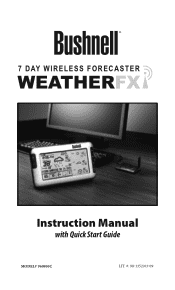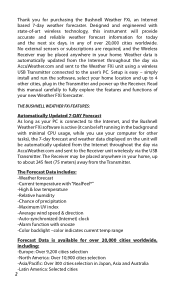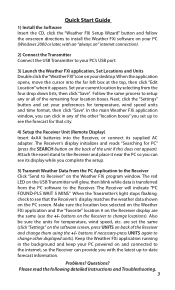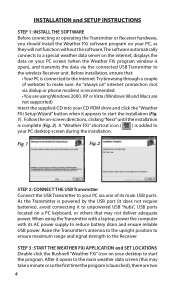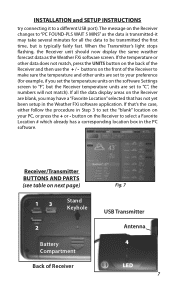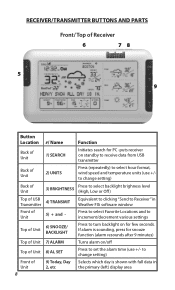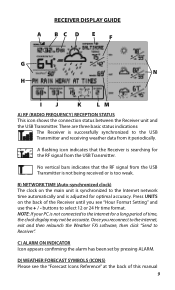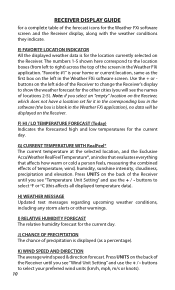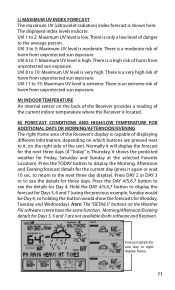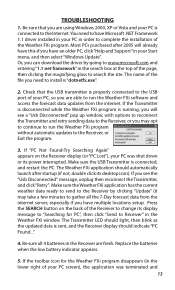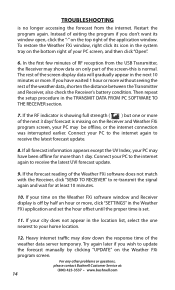Bushnell Weather FXI Support Question
Find answers below for this question about Bushnell Weather FXI.Need a Bushnell Weather FXI manual? We have 1 online manual for this item!
Question posted by AGlassburn on March 1st, 2013
New Computer
I just purchased a MAC computer and wanted the software for my 7 day wireless forecaster weatherfx. Where can I find it? I had a windows based software before.
Current Answers
Related Bushnell Weather FXI Manual Pages
Similar Questions
Software For Fxi 7 Days
Hi guys I need the software for my FXi 7 because I lost the CD
Hi guys I need the software for my FXi 7 because I lost the CD
(Posted by alexandrebruno 9 years ago)
Gun Won't Power On.
I just purchased a Bushnell radar gun and put new batteries in it. the gun will not power on.
I just purchased a Bushnell radar gun and put new batteries in it. the gun will not power on.
(Posted by gredeb12 9 years ago)
Lost Connection
My Bushnell Hunt FXi has worked perfectly for quite some time. The past week it has apparently lost ...
My Bushnell Hunt FXi has worked perfectly for quite some time. The past week it has apparently lost ...
(Posted by phkach 10 years ago)
Unit Will Not Update Information. Not Getting Update From Accurate Weather?
Temp does not update. Since 1 week. New day info not coming in. diagnostics makes no difference. It ...
Temp does not update. Since 1 week. New day info not coming in. diagnostics makes no difference. It ...
(Posted by elcazador52 10 years ago)