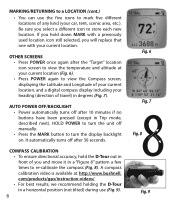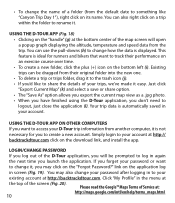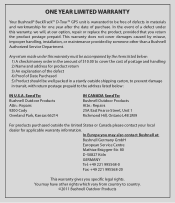Bushnell Backtrack D-Tour Support Question
Find answers below for this question about Bushnell Backtrack D-Tour.Need a Bushnell Backtrack D-Tour manual? We have 2 online manuals for this item!
Question posted by tlalrin on July 19th, 2013
Installation Problem
whenever i tried to install the dtour application i always receive this 'The application could not be installed because the installer file is damaged. Try obtaining a new installer file from the application author'. what to do
Current Answers
Related Bushnell Backtrack D-Tour Manual Pages
Similar Questions
Software Backtrack D-tour
Good eveningWhere i can download the SW for my backtrack D-tour 360310?thank you
Good eveningWhere i can download the SW for my backtrack D-tour 360310?thank you
(Posted by mcasalgrandi 1 year ago)
Can't Get To Set Up Screen To Change Time And Temp On Backtrack D Tour
(Posted by prtaplnr 1 year ago)
Bushnell Backtrack Gps 360401bp
I Have Just Bought A Back Track Gps Bg , I Have No Users Guide For It. And Cannot Find It On The Pc....
I Have Just Bought A Back Track Gps Bg , I Have No Users Guide For It. And Cannot Find It On The Pc....
(Posted by acook002 9 years ago)
Bushnell Backtrack Gps D-tour Arm Strap
Where can I buy an arm strap for the Bushnell Backtrack GPS D-Tour in UK?
Where can I buy an arm strap for the Bushnell Backtrack GPS D-Tour in UK?
(Posted by mslloyd64 10 years ago)
Transfert Des Trajets Sur Pc
j'ai acheté un GPS backtrack d tour de busnell en novembre 2012 et je transférais mes ...
j'ai acheté un GPS backtrack d tour de busnell en novembre 2012 et je transférais mes ...
(Posted by gelinasstlouis 11 years ago)