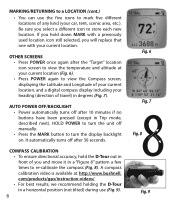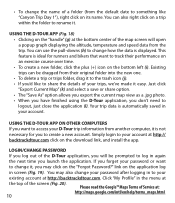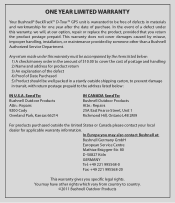Bushnell Backtrack D-Tour Support Question
Find answers below for this question about Bushnell Backtrack D-Tour.Need a Bushnell Backtrack D-Tour manual? We have 2 online manuals for this item!
Question posted by prtaplnr on December 17th, 2022
Can't Get To Set Up Screen To Change Time And Temp On Backtrack D Tour
The person who posted this question about this Bushnell product did not include a detailed explanation. Please use the "Request More Information" button to the right if more details would help you to answer this question.
Current Answers
Answer #1: Posted by Odin on December 17th, 2022 1:10 PM
Follow the instructions at https://www.manualslib.com/manual/373672/Bushnell-Backtrack-D-Tour.html?page=5#manual.
If the issue persists or if you require further advice, you may want to consult the company: use the contact information at https://www.contacthelp.com/bushnell.
If the issue persists or if you require further advice, you may want to consult the company: use the contact information at https://www.contacthelp.com/bushnell.
Hope this is useful. Please don't forget to click the Accept This Answer button if you do accept it. My aim is to provide reliable helpful answers, not just a lot of them. See https://www.helpowl.com/profile/Odin.
Answer #2: Posted by SonuKumar on December 17th, 2022 8:26 PM
https://www.libble.eu/bushnell-backtrack-d-tour/online-manual-361608/#:~:text=%E2%80%A2%20Press%20SETUP%20%284%29.%20Press%20MARK%20%282%29%2C%20then,distance%20or%20temperature%20units%20%28change%20to%2024%20hr%2C Press SETUP (4). Press MARK (2), then press the TRIP (3) or SETUP button to set the Hour for your area (Fig. 2). R26; Press MARK to return to the Setup screen. To set clock, distance or temperature units (change to 24 hr,
https://www.youtube.com/watch?v=__JXzojmjEk
Please respond to my effort to provide you with the best possible solution by using the "Acceptable Solution" and/or the "Helpful" buttons when the answer has proven to be helpful.
Regards,
Sonu
Your search handyman for all e-support needs!!
Related Bushnell Backtrack D-Tour Manual Pages
Similar Questions
Software Backtrack D-tour
Good eveningWhere i can download the SW for my backtrack D-tour 360310?thank you
Good eveningWhere i can download the SW for my backtrack D-tour 360310?thank you
(Posted by mcasalgrandi 1 year ago)
How To Clear The Memory?
how can I clear the memory on the backtrack d-tour?
how can I clear the memory on the backtrack d-tour?
(Posted by gagnonpierre 9 years ago)
Marking Gravesites With The Bushnell Backtrack 5
could one use the backtracker to mark gravesites with gps coordinates
could one use the backtracker to mark gravesites with gps coordinates
(Posted by hawker1998 10 years ago)
Transfert Des Trajets Sur Pc
j'ai acheté un GPS backtrack d tour de busnell en novembre 2012 et je transférais mes ...
j'ai acheté un GPS backtrack d tour de busnell en novembre 2012 et je transférais mes ...
(Posted by gelinasstlouis 11 years ago)
Disk Cannot Be Mounted
My Backtrack D-Tour GPS doesn't work properly after 3 month of good services.It saves my tracks, say...
My Backtrack D-Tour GPS doesn't work properly after 3 month of good services.It saves my tracks, say...
(Posted by bxvente 12 years ago)