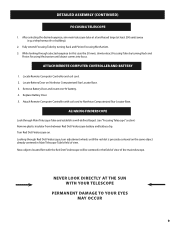Bushnell 78-8890 Support Question
Find answers below for this question about Bushnell 78-8890.Need a Bushnell 78-8890 manual? We have 1 online manual for this item!
Question posted by davidrwooley on April 1st, 2014
Is There A Carrying Case?
The person who posted this question about this Bushnell product did not include a detailed explanation. Please use the "Request More Information" button to the right if more details would help you to answer this question.
Current Answers
Related Bushnell 78-8890 Manual Pages
Similar Questions
Bushnell North Star #78-8831am
Hello, We were given the above referenced telescope but the lenses were not included. We would like ...
Hello, We were given the above referenced telescope but the lenses were not included. We would like ...
(Posted by sousaphan 1 year ago)
Need To Find The Computer Controller Handset Replacement Part
I have a bushnell northstar telescope 78-788830, and in need of the remote computer controller hands...
I have a bushnell northstar telescope 78-788830, and in need of the remote computer controller hands...
(Posted by sig123456789 2 years ago)
Bushnell Telescope 78-8846, 78-8831, 78-8840
I just got the 78-8840 telescope yesterday and don't see anything about what kind of weather to use ...
I just got the 78-8840 telescope yesterday and don't see anything about what kind of weather to use ...
(Posted by dwstuder 10 years ago)
Red Eye Sight For The 78-8840 Cassegrain Telescope
I chose the telescope for a service award from work. I am a novice in every sense of the word when i...
I chose the telescope for a service award from work. I am a novice in every sense of the word when i...
(Posted by tomRloller 11 years ago)