2010 Buick LaCrosse Support Question
Find answers below for this question about 2010 Buick LaCrosse.Need a 2010 Buick LaCrosse manual? We have 1 online manual for this item!
Question posted by suretxboy8 on September 11th, 2014
How To Reset Key Reminder In Lacrosse
The person who posted this question about this Buick automobile did not include a detailed explanation. Please use the "Request More Information" button to the right if more details would help you to answer this question.
Current Answers
There are currently no answers that have been posted for this question.
Be the first to post an answer! Remember that you can earn up to 1,100 points for every answer you submit. The better the quality of your answer, the better chance it has to be accepted.
Be the first to post an answer! Remember that you can earn up to 1,100 points for every answer you submit. The better the quality of your answer, the better chance it has to be accepted.
Related Manual Pages
Owner's Manual - Page 1


2010 Buick LaCrosse Owner Manual M
Keys, Doors and Windows ...1-1 Keys and Locks ...1-2 Doors ...1-11 Vehicle Security...1-13 Exterior Mirrors ...1-15 Interior Mirrors ...1-16 Windows ...1-17 Roof ...1-19 Seats and Restraints ...2-1 Head Restraints ...2-2 Front Seats ...2-3 Rear ...
Owner's Manual - Page 2


2010 Buick LaCrosse Owner Manual M
Vehicle Care ...9-1 General Information ...9-2 Vehicle Checks ...9-4 Headlamp Aiming ...9-31 Bulb Replacement ...9-34 Electrical System ...9-40 Wheels and Tires ...9-48 Jump Starting ...9-77 Towing ...9-...
Owner's Manual - Page 3


...
©
2009 General Motors. patents and other U.S. All Rights Reserved. Manufactured under U.S.
GENERAL MOTORS, GM, the GM Emblem, BUICK, the BUICK Emblem, and the name LaCrosse are trademarks of Dolby Laboratories. This manual describes features that you did not purchase or due to changes subsequent to confirm each of this manual...
Owner's Manual - Page 6
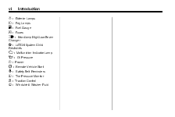
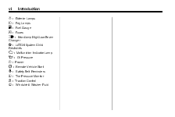
vi
Introduction
O : Exterior Lamps # : Fog Lamps . : Fuel Gauge + : Fuses i : Headlamp High/Low-Beam
Changer
j : LATCH System Child Restraints * : Malfunction Indicator Lamp : : Oil Pressure } : Power / : Remote Vehicle Start > : Safety Belt Reminders 7 : Tire Pressure Monitor d : Traction Control M : Windshield Washer Fluid
Owner's Manual - Page 7


... Access) ...1-5 Remote Vehicle Start ...1-8 Door Locks ...1-10 Power Door Locks ...1-10 Safety Locks ...1-11
Vehicle Security
Vehicle Security ...Anti-Theft Alarm System ...Immobilizer ...Immobilizer Operation (Key Access) ...Immobilizer Operation (Keyless Access) ...1-13 1-13 1-13 1-13 1-14 1-15 1-15 1-16 1-16
Exterior Mirrors
Power Mirrors ...Folding Mirrors ...Heated Mirrors ...Park Tilt...
Owner's Manual - Page 8
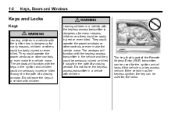
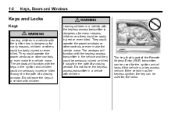
...transmitter in a vehicle with children.
{ WARNING
Leaving children in a vehicle with the ignition key is dangerous for the locks. They could be seriously injured or killed if caught in the... reasons, children or others could be badly injured or even killed. 1-2
Keys, Doors and Windows
Keys and Locks
Keys
{ WARNING
Leaving children in a vehicle with the keyless access transmitter is ...
Owner's Manual - Page 9


... (FCC) Rules and RSS-210/211 of the vehicle, see your dealer/retailer if a new key is still not working correctly, see Roadside Assistance Program on page 12‑6 or OnStar® ...locked out of Industry Canada. If you have to damage the vehicle to retract the key. Press the button and the key blade to get in.
Check the location.
Other vehicles or objects may be too ...
Owner's Manual - Page 10
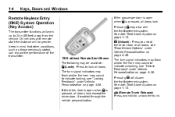
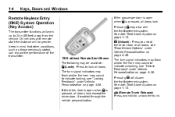
... of the transmitter. RKE without Remote Start Shown The following may sound to lock all doors. 1-4
Keys, Doors and Windows
If the passenger door is open when Q is pressed, all doors lock. If...enabled through the vehicle personalization. Remote Keyless Entry (RKE) System Operation (Key Access)
The transmitter functions will work up to unlock the trunk. See Anti-Theft Alarm System on ...
Owner's Manual - Page 11
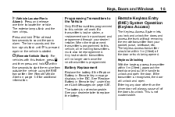
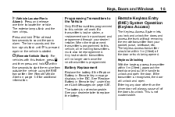
Keys, Doors and Windows
1-5
7 (Vehicle Locator/Panic
Alarm): Press and release one time to replace the battery....battery is not customizable.
/ (Remote Vehicle Start):
Battery Replacement
Replace the battery if the Replace Battery in Remote Key message displays in Remote Key" under Key and Lock Messages on page 1‑8 for at least two seconds to start the engine from your pocket, purse...
Owner's Manual - Page 12
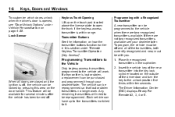
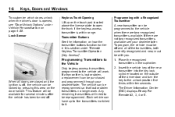
... new transmitter can be reprogrammed.
When all of the driver door and turn the key to the unlock position five times within range. Transmitter Buttons See the information on how...two recognized transmitters available see "Door Unlock Options" under "Remote Keyless Transmitter Operation (Key Access)". Each vehicle can be available for several minutes after the vehicle has been ...
Owner's Manual - Page 13
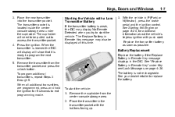
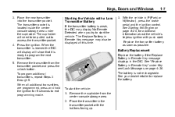
... from the transmitter pocket and press the unlock button. The Replace Battery in Remote Key message may display No Remote Detected when you try to exit programming mode.
The battery...ready to access the transmitter pocket. 4. Battery Replacement
Replace the battery if the Replace Battery in Remote Key message displays in P (Park) or N (Neutral), press the brake pedal and the ignition control. ...
Owner's Manual - Page 14
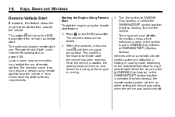
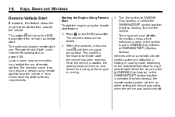
...during a remote start the vehicle has been received. Turn the ignition to ON/RUN (Key Access), or select the ON/RUN/START ignition position (Keyless Access), to a heating or... using the remote start , see "Remote Vehicle Start" under Vehicle Personalization on page 4‑38. 1-8
Keys, Doors and Windows
Starting the Engine Using Remote Start To start the engine using remote start . This button...
Owner's Manual - Page 15
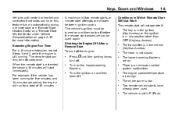
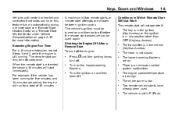
Keys, Doors and Windows
Vehicles with heated or heated and ventilated front seats can only be extended once. The engine...a 10 minute extension, repeat Steps 1 and 2 while the engine is in any position other than OFF (Keyless Access). The key is in the ignition (Key Access) or the ignition is extended, the second 10 minutes will not operate if:
. The hood is an emission control system...
Owner's Manual - Page 16
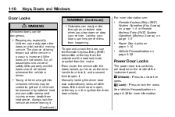
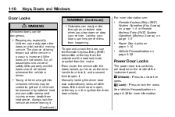
...can suffer permanent injuries or even death from heat stroke. Remote Keyless Entry (RKE) System Operation (Key Access) on page 1‑4 or Remote Keyless Entry (RKE) System Operation (Keyless Access) on ... The chance of being thrown out of the instrument panel.
.
Locking your vehicle. 1-10
Keys, Doors and Windows
WARNING (Continued)
. A child can be dangerous.
. Door Locks
For...
Owner's Manual - Page 17
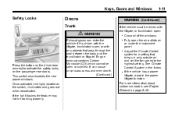
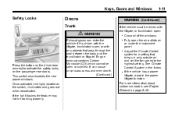
... is driven with the liftgate, trunk/hatch open the air outlets on or under the instrument panel. This switch also disables the rear power windows. Keys, Doors and Windows
1-11
Safety Locks
Doors
Trunk
WARNING (Continued)
If the vehicle must be driven with the liftgate, or trunk/hatch open:
. .
{ WARNING
Exhaust...
Owner's Manual - Page 18
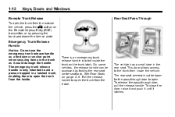
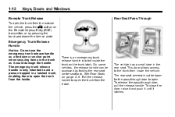
... the trunk from inside the trunk on page 2‑9.
To close the door, raise it and push it until it could damage the handle. 1-12
Keys, Doors and Windows
Rear Seat Pass-Through
Remote Trunk Release
To open the trunk from the outside the vehicle, press the V button on the Remote...
Owner's Manual - Page 19
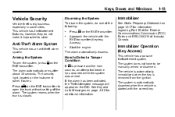
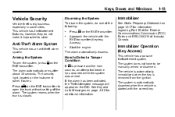
...The security light, located on the RKE transmitter.
The alarm automatically disarms.
Immobilizer Operation (Key Access)
This vehicle has a passive theft-deterrent system. The system is automatically disarmed when.../211 of the following:
. . The alarm automatically arms after about 30 seconds. Keys, Doors and Windows
1-13
Vehicle Security
Vehicle theft is big business, especially in has...
Owner's Manual - Page 20
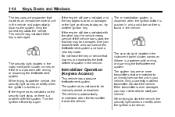
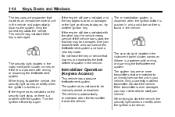
... Immobilizer Operation (Keyless Access)
This vehicle has a passive theft-deterrent system.
Only the correct key starts the vehicle. The security light, located in the vehicle. If the engine still does ...not start with arming or disarming the theft-deterrent system. Do not leave the key or device that are matched to an immobilizer control unit in the instrument panel cluster,...
Owner's Manual - Page 412
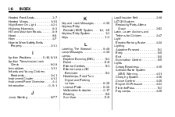
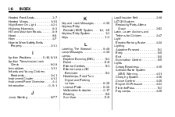
... Lock Messages ...4-36 Keyless Entry Remote (RKE) System ...1-4, 1-5 Keyless Entry System ...1-3 Keys ...1-2
L
Labeling, Tire Sidewall ...9-49 Lamp Messages ...4-36 Lamps Daytime Running (DRL) ...5-2 Dome ...5-5 Exterior Controls ...5-1 Exterior Lamps Off Reminder ...5-2 Headlamps, Front Turn Signal and Parking Lamps ...9-35 License Plate ...9-38 Malfunction Indicator ...4-17 Reading ...5-5 Sun...
Owner's Manual - Page 413
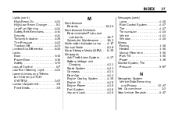
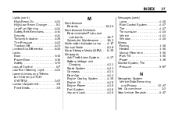
...On ...4-24 High/Low Beam Changer ...5-2 Low Fuel Warning ...4-24 Safety Belt Reminders ...4-14 Security ...4-24 Taillamp Indicator ...4-25 Tire Pressure ...4-22 Traction Off ... Door Ajar ...4-34 Engine Cooling System ...4-35 Engine Oil ...4-35 Engine Power ...4-36 Fuel System ...4-36 Key and Lock ...4-36
Messages (cont.) Lamp ...4-36 Ride Control System ...4-37 Tire ...4-37 Transmission ...4-38 ...
Similar Questions
How Do I Reset The Key Fob In My 2006 Lacrosse
(Posted by apyleHeroTu 10 years ago)
How To Fix 2 Keys Program Code On 2010 Buick Lacrosse
(Posted by stbshau 10 years ago)
Where Do I Put The Key In For A 2010 Buick Lacrosse
(Posted by Terrenen 10 years ago)

