2010 Buick LaCrosse Support Question
Find answers below for this question about 2010 Buick LaCrosse.Need a 2010 Buick LaCrosse manual? We have 1 online manual for this item!
Question posted by jhbbowi on August 3rd, 2014
Buick Lacrosse 2010 Time Display Resetting When Car Is Turned Off
The person who posted this question about this Buick automobile did not include a detailed explanation. Please use the "Request More Information" button to the right if more details would help you to answer this question.
Current Answers
There are currently no answers that have been posted for this question.
Be the first to post an answer! Remember that you can earn up to 1,100 points for every answer you submit. The better the quality of your answer, the better chance it has to be accepted.
Be the first to post an answer! Remember that you can earn up to 1,100 points for every answer you submit. The better the quality of your answer, the better chance it has to be accepted.
Related Manual Pages
Owner's Manual - Page 1


2010 Buick LaCrosse Owner Manual M
Keys, Doors and Windows ...1-1 Keys and Locks ...1-2 Doors ...1-11 Vehicle Security...1-13...Instruments and Controls ...4-1 Instrument Panel Overview ...4-4 Controls ...4-6 Warning Lights, Gauges, and Indicators ...4-11 Information Displays ...4-25 Vehicle Messages ...4-33 Vehicle Personalization ...4-38 OnStar® System ...4-43 Universal Remote System ...4-45 ...
Owner's Manual - Page 2


2010 Buick LaCrosse Owner Manual M
Vehicle Care ...9-1 General Information ...9-2 Vehicle Checks ...9-4 Headlamp Aiming ...9-31 Bulb Replacement ...9-34 Electrical System ...9-40 Wheels and Tires ...9-48 Jump Starting ...9-77 Towing ...9-...
Owner's Manual - Page 11
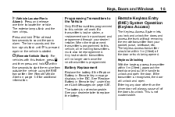
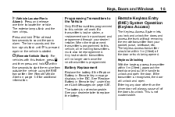
...(Remote Vehicle Start):
Battery Replacement
Replace the battery if the Replace Battery in Remote Key message displays in Remote Key" under Key and Lock Messages on page 1‑8 for at least two ... (Vehicle Locator/Panic
Alarm): Press and release one time to start the engine from your dealer/retailer to unlock. The horn sounds and the turn signals flash until 7 is pressed again or the ...
Owner's Manual - Page 12
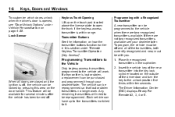
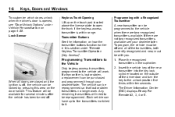
The Driver Information Center (DIC) displays Ready For Remote #2, 3, 4 or 5. Lock Sensor
Programming Transmitters to the Vehicle
Only keyless... Options" under "Remote Keyless Transmitter Operation (Key Access)". When all of the driver door and turn the key to the unlock position five times within range. Programming with you. 1. Insert the vehicle key of the new transmitter into the key...
Owner's Manual - Page 94
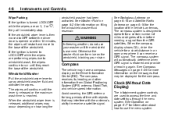
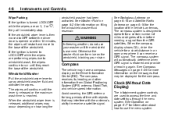
... wash, the wipers continue to run until the lever is released or the maximum wash time is turned LOCK/OFF while the wipers are used to use your vision. When the windshield wiper lever... that may interfere with objects that may occur depending on how long the
Clock (Without Date Display)
The infotainment system controls are on page 9‑24 for a short distance in an open...
Owner's Manual - Page 95


... about how to select the 12 hour or 24 hour display format. Setting the 12/24 Hour Format
1.
Press the CONFIG button and select Time and Date Settings, or press the H button. 2. ... Highlight 12/24 Hour Format. 3. Select Set Time. 3. Turn the Menu knob to select the next value. 5. Press the SELECT button to adjust the highlighted value. 4. Turn the Menu knob to select MM/DD/YY ...
Owner's Manual - Page 106


...light does not come on, then have the vehicle towed for service. If it can also display in the Driver Information Center (DIC).
Driving with the Electric Park Brake (EPB), the park ... The vehicle can lead to stop carefully. If this telltale displays in ON/RUN. Try turning off and restarting the vehicle one or two times, if the light is applied. 4-20
Instruments and Controls...
Owner's Manual - Page 107


...while driving, stop as soon as it will be ready to reset the system. See your dealer/ retailer for more information. If... light comes on page 4‑33 for an extended period of time while the system is a problem with the regular brakes.
See... 4‑19. This light comes on , turn off if there is turned on and the system turns off the vehicle. Instruments and Controls
4-21
...
Owner's Manual - Page 112
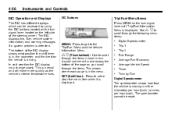
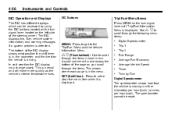
... and the Vehicle Information Menu. The speedometer cannot be accessed by -Turn
... SET (Set/Clear): Press to scroll through the following menu items:
. w x (Thumbwheel):
Use to set or clear the menu item when it is displayed.
4-26
Instruments and Controls
DIC Buttons
DIC Operation and Displays
The DIC has different displays which can be reset.
Owner's Manual - Page 113
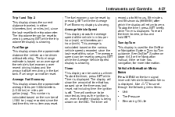
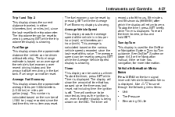
... estimate is calculated based on the turn signal lever until Vehicle Information Menu is used as the ignition is on an average of the vehicle's fuel economy over recent driving history and the amount of this menu item was last reset, not including time the ignition is displayed. To start the timer, press SET...
Owner's Manual - Page 114
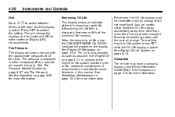
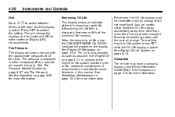
... ENGINE OIL SOON message will change . Remember, the Oil Life display must be careful not to reset the Oil Life display accidentally at any time other than when the oil has just been changed as soon as possible. Compass
The vehicle may have a compass display in either metric or English (US) measurements. See Compass on...
Owner's Manual - Page 115
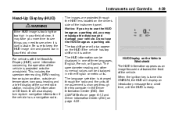
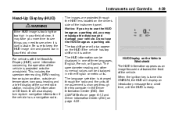
... has a navigation radio. The speedometer reading and other numerical values can be displayed in either English or metric units. HUD Display on the driver's side of view. When the ignition key is turned to see things you may take you more time to keep the HUD image dim and placed low in your field...
Owner's Manual - Page 116
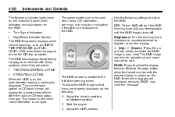
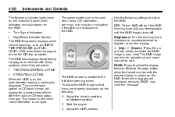
...up or down , not side to the left of time after the radio or CD track status changes. OFF: To turn HUD off . Use the following indicator lights come on ..., or turn-by-turn the HUD dimming knob fully counterclockwise until the HUD display turns off , turn navigation information are on the HUD. Turn Signal Indicators High-Beam Indicator Symbol
The HUD temporarily displays some vehicle...
Owner's Manual - Page 121
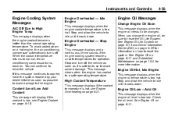
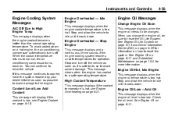
...DIC) on page 4‑25 for information on how to reset the Oil Life System. Engine Overheated - Stop Engine
This message displays and a continuous chime sounds if the engine cooling system reaches... Off Due to normal, the air conditioning compressor turns back on. When the coolant temperature returns to High Engine Temp
This message displays when the engine coolant becomes hotter than the normal...
Owner's Manual - Page 122
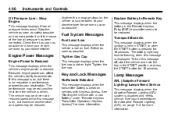
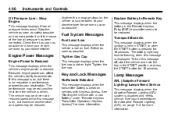
...displays when the vehicle is pressed for 15 seconds. To turn this message off, start the vehicle and hold the key in START, or when the START button is low on tight. Tighten Gas Cap
This message displays... the vehicle's ability to your destination. The performance may also be reduced the next time the vehicle is weak on vehicles with a Low Battery" under "Remote Keyless Transmitter ...
Owner's Manual - Page 123


... Monitor Operation on page 9‑59 for more information. turn off .
Service StabiliTrak
This message displays if there is turned off the engine for service. See Tire Pressure Monitor Operation...
This message displays if the vehicle detects a tamper condition. The vehicle is safe to reset the system.
See Selective Ride Control on , it means there is displayed, the system...
Owner's Manual - Page 142
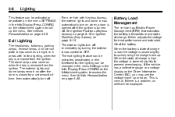
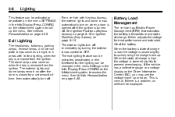
... ignition is a problem, an alert will be changed in the menu Settings in the Info Display. The exterior lights turn off . Display. This feature can be displayed. Press CONFIG on page 8‑19. When the battery's state of time, then automatically turn on when the key is raised slightly to call up . See Ignition Positions (Keyless...
Owner's Manual - Page 156
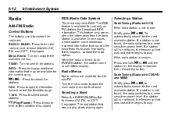
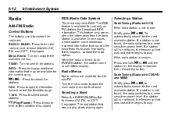
... known: Briefly press g or l. g/l:
stations.
If this happens, contact the radio station. Menu Knob: Turn to pause time shifted content, if equipped. If a station is not found , the frequency that was last active begins to...If the radio station is known: Press and hold g or l until the station on the display is tuned to play . If a station is available for AM and FM. While the radio...
Owner's Manual - Page 158
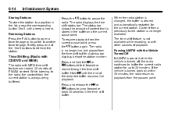
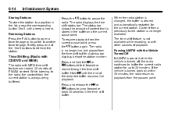
... the end of content that is stored in the time shift buffer. If the vehicle is turned back on within 20 minutes, the radio resumes playback from the current pause point, press the k button again. The radio displays the time shift status bar. The time shift feature is not available while recording or with MEM...
Owner's Manual - Page 159
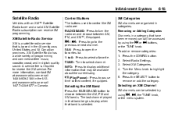
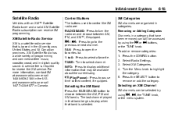
...Select XM Categories. 4. XM Satellite Radio Service
XM is based in the U.S. A service fee is selected. TUNE: Turn to receive the XM service. Selecting the XM Band
Press the RADIO/BAND button to remove or add the category. ...song. FAV: Press to open the favorites list. 1 to 6: Press to display additional information that band begins to pause time shifted content, if equipped.
Similar Questions
How To Replace Battery In Keys For Buick Lacross 2010
(Posted by rickmmishk 9 years ago)
2010 Buick Lacrosse Collision Detection How Reset
(Posted by waeriksh 10 years ago)
How To Reset Buick Lacrosse 2010 Warning Light For Low Remote Battery
(Posted by VidaALEXAN 10 years ago)
Can The Hud Be Added Later To Buick Lacrosse 2010
(Posted by Ashkredbear7 10 years ago)

