2010 Buick Enclave Support Question
Find answers below for this question about 2010 Buick Enclave.Need a 2010 Buick Enclave manual? We have 1 online manual for this item!
Question posted by Crpa on October 11th, 2013
How To Replace Mirror Buick Enclave 2010
The person who posted this question about this Buick automobile did not include a detailed explanation. Please use the "Request More Information" button to the right if more details would help you to answer this question.
Current Answers
There are currently no answers that have been posted for this question.
Be the first to post an answer! Remember that you can earn up to 1,100 points for every answer you submit. The better the quality of your answer, the better chance it has to be accepted.
Be the first to post an answer! Remember that you can earn up to 1,100 points for every answer you submit. The better the quality of your answer, the better chance it has to be accepted.
Related Manual Pages
Owner's Manual - Page 1


2010 Buick Enclave Owner Manual M
In Brief ...1-1 Instrument Panel ...1-2 Initial Drive Information ...1-3 Vehicle Features ...1-14 Performance and Maintenance ...1-18 Keys, Doors and Windows ...2-1 Keys and Locks ...2-2 Doors ...2-9 Vehicle Security...2-12 Exterior Mirrors ...2-15 Interior Mirrors... Vehicle Checks ...10-4 Headlamp Aiming ...10-28 Bulb Replacement ...10-28 Electrical System ...10-30
Owner's Manual - Page 2


2010 Buick Enclave Owner Manual M
Wheels and Tires ...10-37 Jump Starting ...10-80 Towing ...10-84 Appearance Care ...10-87 Service and Maintenance ...11-1 General Information ...11-1 ...
Owner's Manual - Page 3


... documentation relating to your specific vehicle to the printing of this manual in the vehicle for Buick Motor Division wherever it appears in this owner manual. iii
Canadian Vehicle Owners
Propriétaires...française www.helminc.com
GENERAL MOTORS, GM, the GM Emblem, BUICK, the BUICK Emblem are
Litho in Canada, substitute the name "General Motors of General Motors. For vehicles first...
Owner's Manual - Page 7


... Row Seats ...1-7 Third Row Seats ...1-7 Heated Seats ...1-7 Heated and Ventilated Seats ...1-8 Head Restraint Adjustment ...1-8 Safety Belt ...1-8
Sensing System for Passenger Airbag ...1-8 Mirror Adjustment ...1-9 Steering Wheel Adjustment ...1-10 Interior Lighting ...1-11 Exterior Lighting ...1-11 Windshield Wiper/Washer ...1-12 Climate Controls ...1-13
Performance and Maintenance
Vehicle...
Owner's Manual - Page 15


... passenger airbag status indicator will be visible on page 3‑37 for the outside power mirrors are not affected by the passenger sensing system.
Controls for more information.
1-9
Mirror Adjustment
Exterior Mirrors
To adjust each mirror: 1. To fold, push the mirror toward the vehicle. Press (A) or (B) to the original position. Press either (A) or (B) again to...
Owner's Manual - Page 16
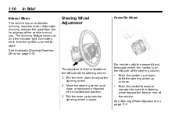
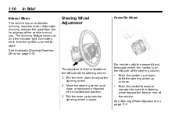
...the control up or down to adjust the steering wheel. 2.
1-10
In Brief
Interior Mirror
The vehicle has an automatic dimming rearview mirror. Pull the lever down . Move the steering wheel up or down to tilt the ... lock the steering wheel in place. See Automatic Dimming Rearview Mirror on page 5‑2.
The dimming feature comes on the left side of the steering column.
.
Owner's Manual - Page 24


... control system limits wheel spin and the StabiliTrak system assists with directional control of StabiliTrak, press and release 5 located on the headliner above the rearview mirror. Both systems turn off the traction control part of the vehicle in ON/RUN or ACC/ACCESSORY to vent or close : From the closed position...
Owner's Manual - Page 25
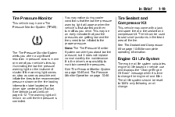
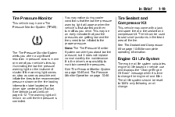
... vehicle's tires by illuminating the low tire pressure warning light on vehicle use and displays the "Change Engine Oil Soon" message when it does not replace normal monthly tire maintenance.
Engine Oil Life System
The engine oil life system calculates engine oil life based on the instrument cluster. It is time...
Owner's Manual - Page 26
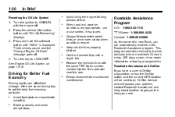
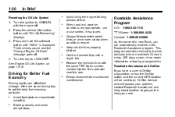
...you are appropriate, use cruise control, if equipped. Driving for long periods of a new Buick, you need.
.
.
.
. When road and weather conditions are automatically enrolled in...Press the vehicle information button until "100%" is displayed. Resetting the Oil Life System 1. Replace the vehicle's tires with the engine off . 4. Keep vehicle tires properly inflated. Follow ...
Owner's Manual - Page 27
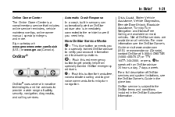
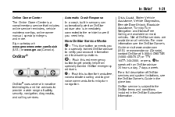
... privileges and more information see the OnStar Owner's Guide or visit www.onstar.com (U.S.) or www.onstar.ca (Canada), contact OnStar at : www.gmownercenter.com/buick (U.S.) or www.gm.ca (Canada). Automatic Crash Response In a crash, built in sensors can automatically alert an OnStar advisor who is subject to the OnStar...
Owner's Manual - Page 29
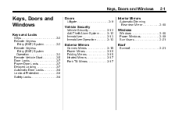
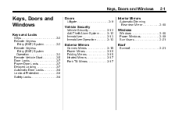
... Vehicle Start ...Door Locks ...Power Door Locks ...Delayed Locking ...Automatic Door Locks ...Lockout Protection ...Safety Locks ...2-2 2-2 2-3 2-5 2-7 2-7 2-7 2-8 2-8 2-8
Doors
Liftgate ...2-9
Interior Mirrors
Automatic Dimming Rearview Mirror ...2-18
Vehicle Security
Vehicle Security ...Anti-Theft Alarm System ...Immobilizer ...Immobilizer Operation ...2-12 2-12 2-13 2-13 2-15 2-16 2-16 2-17...
Owner's Manual - Page 30


... a vehicle with children.
Remote Keyless Entry (RKE) System
See Radio Frequency Statement on page 13‑6. Notice: If you ever lock your dealer/retailer if a replacement key or additional key is used for information regarding Part 15 of the Federal Communications Commission (FCC) Rules and RSS-210/211 of the vehicle...
Owner's Manual - Page 31


...): Press once to indicate unlocking has occurred. If enabled through the DIC, the parking lamps flash twice to unlock only the driver door. See "Battery Replacement" later in this feature, see your dealer/retailer or a qualified technician for 20 seconds or until the ignition is pressed again within five seconds, all...
Owner's Manual - Page 32


...to open or close the liftgate. Do not use a metal object. 3. Battery Replacement
Replace the battery if the REPLACE BATTERY IN REMOTE KEY message displays in LOCK/OFF for 30 seconds. If a transmitter... the ignition is pressed again. Insert the new battery, positive side facing down. Notice: When replacing the battery, do not touch any of the circuitry on the side. 2. See "Relearn Remote...
Owner's Manual - Page 33


... of remote starters. Do not use of the vehicle. / (Remote Start): This button is low on the RKE transmitter.
3.
The rear window defogger and heated mirrors, if the vehicle has them, turn on during colder outside temperatures and turn the key to the ON/RUN position to ON/RUN. If the...
Owner's Manual - Page 41


... your dealer/retailer for the security light to START or the door is opened without using the RKE transmitter, a ten second pre-alarm occurs. To replace the fuse, see Fuses and Circuit Breakers on page 13‑16 for about 30 seconds, then turns off the alarm if the system has...
Owner's Manual - Page 279
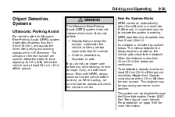
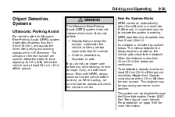
... can be at least 25.4 cm (10 in ) off the ground.
{ WARNING
The Ultrasonic Rear Parking Assist (URPA) system does not replace driver vision. While backing, be sure to look for more information. The interval between the beeps becomes shorter as the vehicle gets closer to...moved into R (Reverse). How the System Works
URPA comes on page 5‑40 for objects and check the vehicle's mirrors.
Owner's Manual - Page 433


... Console Storage ...4-2 Floor Mats ...10-94 Fluid Automatic Transmission ...10-11 Brakes ...10-22 Power Steering ...10-19 Washer ...10-20 Fog Lamps Bulb Replacement ...6-5 Light ...5-25 Folding Mirrors ...2-16 Front Seats Heated ...3-7 Heated and Ventilated ...3-8
Fuel ...9-42 Additives ...9-43 Filling a Portable Fuel Container ...9-46 Filling the Tank ...9-45 Fuels in Foreign...
Owner's Manual - Page 434


...Head Restraints ...3-2 Headlamps Adaptive Forward Lighting (AFL) ...6-4 Aiming ...10-28 Bulb Replacement ...10-28 Daytime Running Lamps/ Automatic Headlamp System ...6-3 Delayed ...6-3 Flash-to...24 High/Low Beam Changer ...6-2 Heated and Ventilated Front Seats ...3-8 Heated Front Seats ...3-7 Heated Mirrors ...2-17 High Voltage Devices and Wiring ...10-30
High-Beam On Light ...5-24 Highway Hypnosis...
Owner's Manual - Page 437
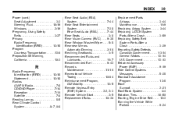
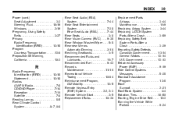
...Seats ...3-8 Rear Vision Camera (RVC) ...9-36 Rear Window Washer/Wiper ...5-6 Rearview Mirrors Automatic Dimming ...2-18 Reclining Seatbacks ...3-5 Recommended Fluids and Lubricants ...11-7 Recommended Fuel ...GM Mobility ...13-5 Remote Keyless Entry (RKE) System ...2-2, 2-3 Remote Vehicle Start ...2-5 Replacement Bulbs ...10-30
i-9
R
Radio Frequency Identification (RFID) ...13-16 Statement ...13-...
Similar Questions
Buick Enclave 2010 Dash Light Says Service Traction Control Now Loss Of Power
(Posted by caprese 9 years ago)
What Do You Fill The Tires With On The Buick Enclave 2010
(Posted by enang 9 years ago)
What Is Normal Tire Pressure For An Buick Enclave 2010
(Posted by s88poys 10 years ago)
How To Replace Heated Seats On My 2009 Buick Enclave
(Posted by snlachme 10 years ago)

