2010 Buick Enclave Support Question
Find answers below for this question about 2010 Buick Enclave.Need a 2010 Buick Enclave manual? We have 1 online manual for this item!
Question posted by lcolyin on October 16th, 2014
How Do You Remove The Radiator Cap Cover Of A Buick Enclave
The person who posted this question about this Buick automobile did not include a detailed explanation. Please use the "Request More Information" button to the right if more details would help you to answer this question.
Current Answers
There are currently no answers that have been posted for this question.
Be the first to post an answer! Remember that you can earn up to 1,100 points for every answer you submit. The better the quality of your answer, the better chance it has to be accepted.
Be the first to post an answer! Remember that you can earn up to 1,100 points for every answer you submit. The better the quality of your answer, the better chance it has to be accepted.
Related Manual Pages
Owner's Manual - Page 1


2010 Buick Enclave Owner Manual M
In Brief ...1-1 Instrument Panel ...1-2 Initial Drive Information ...1-3 Vehicle Features ...1-14 Performance and Maintenance ...1-18 Keys, Doors and Windows ...2-1 Keys and Locks ...2-2 Doors ...2-9 Vehicle ...
Owner's Manual - Page 2


2010 Buick Enclave Owner Manual M
Wheels and Tires ...10-37 Jump Starting ...10-80 Towing ...10-84 Appearance Care ...10-87 Service and Maintenance ...11-1 General Information ...11-1 ...
Owner's Manual - Page 3


...6438 de langue française www.helminc.com
GENERAL MOTORS, GM, the GM Emblem, BUICK, the BUICK Emblem are
Litho in U.S.A. This manual describes features that you did not purchase or due ...first sold in Canada, substitute the name "General Motors of this owner manual. and the name ENCLAVE is a trademark of this manual can be on your vehicle. Please refer to the purchase documentation...
Owner's Manual - Page 24


... turn on .
. On the instrument panel below the climate controls. In the rear cargo area.
The power outlets are located:
. To use the outlets, remove the cover. See Power Outlets on page 5‑31. See Retained Accessory Power (RAP) on the instrument panel below the climate controls. Performance and Maintenance
StabiliTrak®...
Owner's Manual - Page 89


...front passenger frontal airbag, depending upon the person's seating posture and body build. Remove any additional items from the vehicle. 3. Everyone in the vehicle who has ...Restraints
The passenger sensing system is designed to turn off . 2. Remove the child restraint from the seat such as blankets, cushions, seat covers, seat heaters, or seat massagers. 4. When the passenger sensing ...
Owner's Manual - Page 90
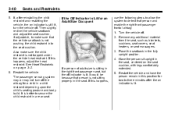
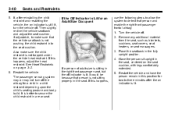
... off indicator is lit, it could be because that the vehicle seatback is not trapped under the vehicle head restraint. Remove any additional material from the seat, such as blankets, cushions, seat covers, seat heaters, or seat massagers. 3. Turn the vehicle off the airbag for an Adult-Size Occupant
use the following...
Owner's Manual - Page 91


... system operates. The on page 3‑42 for more likely that you not use seat covers or other electronic device, is how:
.
3-41
The passenger sensing system may interfere with...maintain the passenger airbag status. See Adding Equipment to occupy the seat. If this is not desired remove the object from the seat.
{ WARNING
Stowing of the passenger sensing system. See "Safety Belts"...
Owner's Manual - Page 115
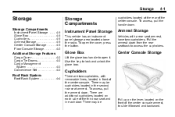
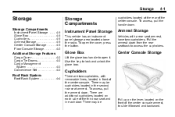
Use the key to open the cover, press the button.
Center Console Storage
Cupholders
There are additional cupholders ...the center console armrest, to access the cupholders. Armrest Storage
Vehicles with removable liners, located in the second row seat armrest. Additional Storage Features
Cargo Cover ...Cargo Tie Downs ...Cargo Management System ...Convenience Net ... Glove Box
Lift...
Owner's Manual - Page 116


..., press the button located on the rear of the console (A) and pull forward. Move the armrest all the way to the rear position, slide the cover back and remove the tray.
{ WARNING
Never open each area to the console.
Owner's Manual - Page 117


... are located in the rear compartment of the vehicle. If the cover is removed, (Continued)
Convenience Net
For vehicles with a cargo cover, it outside of the cover. 3.
The tie-downs can be used to store small loads ...stored securely when not in use it is securely reattached. 1. Remove the cover from the vehicle and store outside of the vehicle. The net should be sure that it to...
Owner's Manual - Page 215


... off or if the headphones are out of range of the transmitters for a long period of time, remove the batteries and keep them in a cool, dry place. Storage in a cool, dry place. This... not be replaced separately from the headphone set. Keep the headphones stored in extreme cold can be covered by the warranty. The symbol L (Left) appears on the left side, above the ear pad...
Owner's Manual - Page 220
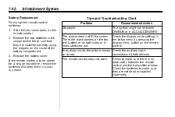
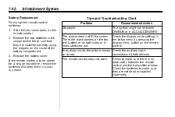
... batteries in the setup menu by pressing the display menu button on the inside of time, remove the batteries and keep them in ACC/ACCESSORY. In auxiliary mode, the picture moves Check the...on the remote control. 7-42
Infotainment System
Tips and Troubleshooting Chart
Problem No power.
Slide the rear cover back, on both devices. Check to be turned ON/RUN or in a cool, dry place. ...
Owner's Manual - Page 239
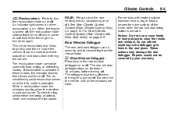
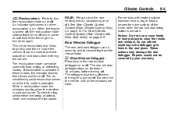
... automatically turns off . Rear Window Defogger
The rear window defogger uses a warming grid to remove fog from the rear window.
< (Rear Window Defogger): Press to prevent outside rearview mirrors...): Press to turn the recirculation mode on or off . The recirculation mode cannot be covered by your warranty. The air conditioning compressor also comes on page 8‑8.
For vehicles with...
Owner's Manual - Page 309
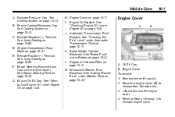
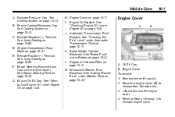
... from the retainers. 3. B. See Cooling System on page 10‑13. F. Engine Oil Fill Cap. Automatic Transmission Fluid Dipstick. K. Engine Cover To remove: 1. M. Lift and remove the engine cover. 4. Vehicle Care
A. Remote Negative (−) Terminal. Power Steering Reservoir and Cap (under Automatic Transmission Fluid on page 10‑8. See Power Steering Fluid on page 10‑...
Owner's Manual - Page 314


... others to release loose dust and dirt. Use caution when working on the engine and do not drive with the air cleaner/filter off . Remove the housing cover (C) with dirt, a new filter is required. If the filter remains caked with outlet duct. 7. Loosen the outlet duct clamp (A). it helps to the sensor...
Owner's Manual - Page 315


... Do not touch them. If you do, you can be burned. Engine Coolant Recovery Tank B. Radiator Pressure Cap C.
That could cause an engine fire, and you run the engine if there is a leak... occurs first. Vehicle Care
Notice: If the air cleaner/filter is low. If you could be covered by the vehicle warranty. Get any underhood electric fan. Any repairs would not be burned. The...
Owner's Manual - Page 318


... - they can cause injury. Wait for that covers the radiator cap. 5. Detach fasteners and lift off the panel that to secure it . 4. Keep turning the pressure cap slowly and remove it tightly. Remove the radiator pressure cap when the cooling system, including the upper radiator hose, is done. 2. Turn the pressure cap slowly counterclockwise about one full turn the pressure...
Owner's Manual - Page 322


.... A fluid loss in room temperature.
Unscrew the cap and wipe the dipstick with a clean rag. Always use .
Remove the engine cover. Wipe the cap and the top of fluid to regularly check power ... 2.
If the vehicle will be somewhere between MAX and MIN line on the dipstick. Remove the cap again and look at the fluid level on the dipstick in this system could indicate a...
Owner's Manual - Page 370


... the wrench until the spare tire can be using include the jack (A) and lug wrench (B). Open the carpet cutout that is nearest the liftgate and remove the cap on page 10‑79 for more information about the compact spare.
4. The tools you will be pulled out from under the vehicle, in...
Owner's Manual - Page 372


... for more information. 2. 10-70
Vehicle Care
If the vehicle has aluminum wheels, remove the wheel nut caps using the lug wrench. Notice: If this vehicle has wheel locks.
5. the edges may be damaged. Do not try to remove the cover with the wheel wrench. The key is supplied in the rear of the...
Similar Questions
How Do I Get Detach The Fasteners To Get To The Radiator Cap On The Buick
enclave
enclave
(Posted by trainkati 10 years ago)

