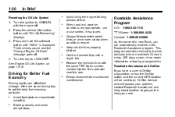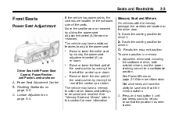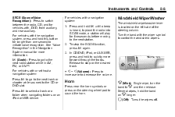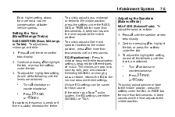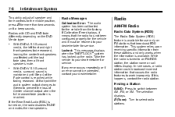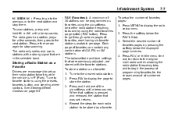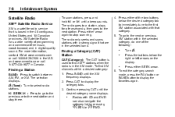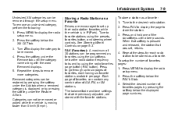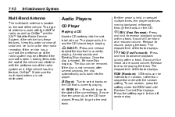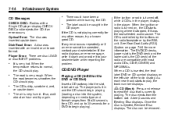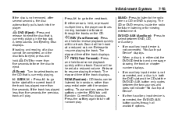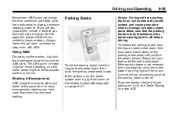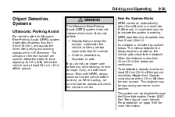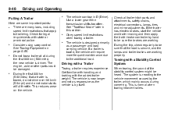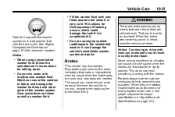2010 Buick Enclave Support Question
Find answers below for this question about 2010 Buick Enclave.Need a 2010 Buick Enclave manual? We have 1 online manual for this item!
Question posted by ouzJonb on July 4th, 2014
2013 Buick Encore Beeping Sound When You Brake
The person who posted this question about this Buick automobile did not include a detailed explanation. Please use the "Request More Information" button to the right if more details would help you to answer this question.
Current Answers
Related Manual Pages
Similar Questions
Park Brake Not Releasing
I had to park on an incline that I felt was rather steep, so I applied the park brake then released ...
I had to park on an incline that I felt was rather steep, so I applied the park brake then released ...
(Posted by dmajor762 9 years ago)
How To Display Trip Odometer Buick Enclave 2013
(Posted by aahilzorandi 10 years ago)
Brake Warning Light On The Instrument Stays On.
The "brake warning light" on the istrument panel stays on.The brakes and fluid are fine.No leaks. Ho...
The "brake warning light" on the istrument panel stays on.The brakes and fluid are fine.No leaks. Ho...
(Posted by ayoder 11 years ago)
Beeping Sound?
Recently, a slight beeping sound, akin to the rear back up beep when something is close, occurs rega...
Recently, a slight beeping sound, akin to the rear back up beep when something is close, occurs rega...
(Posted by Robr1can 11 years ago)