2009 Buick Enclave Support Question
Find answers below for this question about 2009 Buick Enclave.Need a 2009 Buick Enclave manual? We have 1 online manual for this item!
Question posted by cheliron on July 11th, 2014
How To Reset The Trip On 2009 Buick Enclave
The person who posted this question about this Buick automobile did not include a detailed explanation. Please use the "Request More Information" button to the right if more details would help you to answer this question.
Current Answers
There are currently no answers that have been posted for this question.
Be the first to post an answer! Remember that you can earn up to 1,100 points for every answer you submit. The better the quality of your answer, the better chance it has to be accepted.
Be the first to post an answer! Remember that you can earn up to 1,100 points for every answer you submit. The better the quality of your answer, the better chance it has to be accepted.
Related Manual Pages
Owner's Manual - Page 1
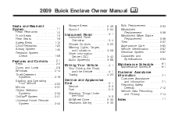
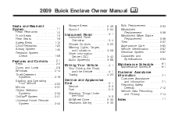
2009 Buick Enclave Owner Manual
Seats and Restraint System ...1-1
Head Restraints ...1-2 Front Seats ...1-3 Rear Seats ...1-8 Safety Belts ...1-12 Child Restraints ...1-25 Airbag System ...1-45 Restraint System Check ...1-59 ...
Owner's Manual - Page 2
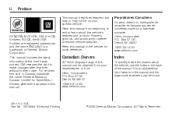
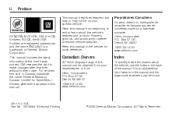
...This manual includes the latest information at the time it appears in U.S.A.
and the name ENCLAVE is in the manual and the page number where it can be found.
Box 07130 ...Detroit, MI 48207 1-800-551-4123 www.helminc.com
GENERAL MOTORS, GM, the GM Emblem, BUICK, the BUICK Emblem are registered trademarks; Canadian Owners
A French language copy of General Motors Corporation. Read this...
Owner's Manual - Page 30
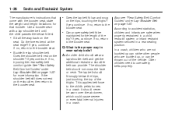
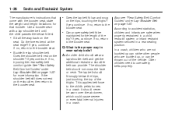
... back on page 1-20 for that come with a lap-shoulder belt until the child passes the below the hips, just touching the top of the trip? If yes, continue. If the shoulder belt still does not rest on the hips, touching the thighs? It should not cross the face or neck...
Owner's Manual - Page 97
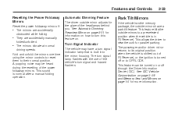
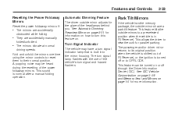
...flashers. Fold and unfold the mirrors one time using the mirror controls to reset them to view the curb for more information.
• The mirrors are accidentally
...normal position.
A popping noise may have a park tilt feature. Features and Controls
Resetting the Power Foldaway Mirrors
Reset the power foldaway mirrors if:
2-33
Automatic Dimming Feature
The driver outside mirrors ...
Owner's Manual - Page 105
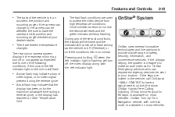
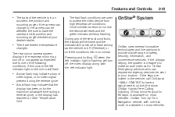
... are extreme temperature
changes. Pressing and holding z when the left indicator light.
2-41
OnStar® System
• There are used to normal the device will reset and the green indicator will continue to unlock the doors. The rear vision camera system display in the rearview mirror may turn off or not...
Owner's Manual - Page 129
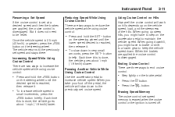
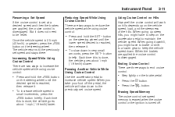
... wheel. Each time this is done, the vehicle goes about 1 mph (1.6 km/h) slower.
Increasing Speed While Using Cruise Control There are two ways to be reset. When you might have to brake or shift to a lower gear to end cruise control:
• Press and hold the +RES button
on the steering...
Owner's Manual - Page 137


... in ON/RUN and equipment requiring less than 150 watts or a system fault is not detected. See Retained Accessory Power (RAP) on page 5-87.
To reset the circuit, unplug the item and plug it is not designed for the following electrical equipment and may not work properly if these items are...
Owner's Manual - Page 153


... system warning light is safely possible and turn the ignition off .
If it stays on, or comes on while driving, there could be ready to reset the system. See Brake System Warning Light on again while driving, the vehicle needs service. Then start the engine again to warn if there is...
Owner's Manual - Page 157


... developed.
• Make sure the fuel cap is changed into the atmosphere. These conditions might have made the light turn the light off . A few driving trips with the cap properly installed should turn the light off or improperly installed. The diagnostic system can check the vehicle. Diagnosis and service might be...
Owner's Manual - Page 161
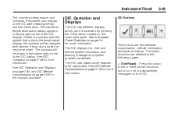
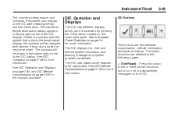
... outside air temperature and compass, if equipped, also display on the DIC.
V (Set/Reset): Press this occurs, have the vehicle serviced. If there is detected. The DIC also allows...Vehicle Customization on page 3-4 for more information. If this button to set /reset, customization, vehicle information, and trip/fuel buttons. See DIC Operation and Displays on page 3-43 and DIC ...
Owner's Manual - Page 162
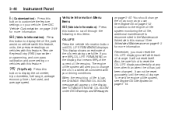
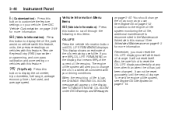
... oil life system, see 99% OIL LIFE REMAINING on a schedule consistent with this feature. 3 (Trip/Fuel): Press this button to display the odometer, trip odometers, fuel range, average economy, timer, fuel used, and average speed. If you to reset the OIL LIFE display accidentally at any time other than when the oil has...
Owner's Manual - Page 163
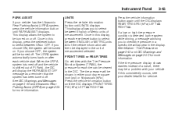
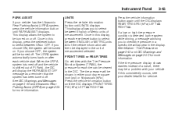
... occurs, see your dealer/retailer for each vehicle start. If this display, press the set /reset button to be a problem with the Tire Pressure Monitor System (TPMS), the pressure for service....the system to select between ON or OFF. Once in this display, press the set /reset button to select between English or Metric units of measurement selected. FRONT TIRES or REAR TIRES ...
Owner's Manual - Page 164


... (km). This display shows the current distance traveled in either miles (mi) or kilometers (km) since the last reset for about 15 seconds. To match additional transmitters at the same time for each trip odometer. To match an RKE transmitter to LOCK/OFF.
To exit the programming mode, you to match Remote...
Owner's Manual - Page 165
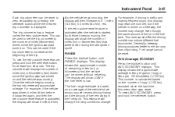
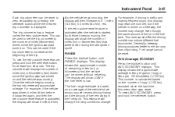
... . This display shows the approximate average miles per gallon (mpg) or liters per 100 kilometers (L/100 km). Instrument Panel
Each trip odometer can be reset to zero separately by pressing the set/reset button while the desired trip odometer is because different driving conditions produce different fuel economies. This can be used if the...
Owner's Manual - Page 166
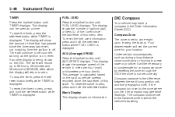
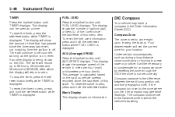
... the vehicle in which the vehicle is displayed. This display can be counted as long as during a long distance cross-country trip or moving to be used since the last reset of this value. Compass variance is being shown on , even if another display is the difference between the earth's magnetic north...
Owner's Manual - Page 167
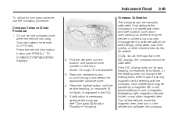
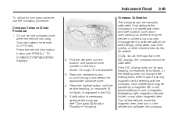
... as an open parking lot, where driving the vehicle in the DIC. 5. Press the set/reset button to calibrate away from tall buildings, utility wires, manhole covers, or other magnetic item. Such...Do not set it when the vehicle is suggested to scroll through 15 are available. 3. Press the trip/fuel button until PRESS V TO CHANGE COMPASS ZONE displays. If the DIC display does not show ...
Owner's Manual - Page 168


... seriously and remember that can be cleared from the display. The DIC display will display CALIBRATION COMPLETE for a few seconds when the calibration is set /reset button to the variance zone in which the vehicle is located. Multiple messages may be needed by the driver to clear them from the DIC...
Owner's Manual - Page 169
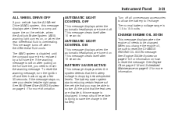
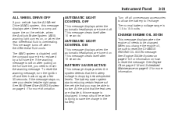
...-Wheel Drive (AWD) system, this message is replaced by a full-size tire. The normal battery voltage range is trying to reset the CHANGE ENGINE OIL SOON message. See Engine Oil on page 5-12 and Scheduled Maintenance on page 6-3 for information on page ... may be able to 15.5 volts. See All-Wheel Drive (AWD) System on how to reset the warning message. At the point that you need to...
Owner's Manual - Page 170
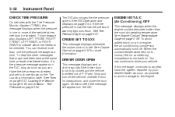
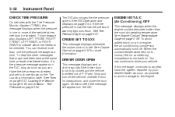
... Tire Loading Information label. Stop and turn off . Check to be checked. If the tire pressure is set. Have the tire pressures checked and set /reset button. See Tires on page 5-37, Loading the Vehicle on page 3-43. You can continue to those shown on page 3-10 for obstructions, and close...
Owner's Manual - Page 173


... not drive the vehicle until the cause of the low oil pressure has been corrected. Check the oil as soon as possible. Press the set/reset button to be replaced in the transmitter. The battery needs to acknowledge this message displays to remind the driver that the URPA system has been...
Similar Questions
2009 Enclave Will Not Accelerate
2009 enclave no power 103000 miles no check engine light...
2009 enclave no power 103000 miles no check engine light...
(Posted by hinyubj 5 years ago)
What Is The Towing Capacity 2009 Enclave Without Trailer Package?
(Posted by jmantz 11 years ago)

