2009 Buick Enclave Support Question
Find answers below for this question about 2009 Buick Enclave.Need a 2009 Buick Enclave manual? We have 1 online manual for this item!
Question posted by dawnsams10 on August 23rd, 2013
Battery Replacement For Headphones
How do I replace the batteries for my 2009 Buick Enclave wireless headphones?
Current Answers
There are currently no answers that have been posted for this question.
Be the first to post an answer! Remember that you can earn up to 1,100 points for every answer you submit. The better the quality of your answer, the better chance it has to be accepted.
Be the first to post an answer! Remember that you can earn up to 1,100 points for every answer you submit. The better the quality of your answer, the better chance it has to be accepted.
Related Manual Pages
Owner's Manual - Page 1
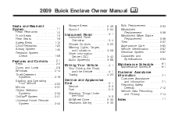
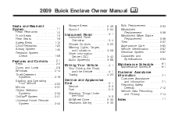
2009 Buick Enclave Owner Manual
Seats and Restraint System ...1-1
Head Restraints ...1-2 Front Seats ...1-3 Rear Seats ...Detection Systems ...2-34 OnStar® System ...2-41 Universal Home Remote System ...2-44
Bulb Replacement ...Windshield Replacement ...Windshield Wiper Blade Replacement ...Tires ...Appearance Care ...Vehicle Identification ...Electrical System ...Capacities and Speci&#...
Owner's Manual - Page 67
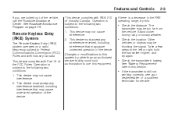
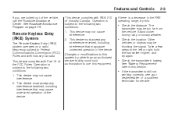
....
2-3
If there is still not
working correctly, see your dealer/retailer or a qualified technician for service. See "Battery Replacement" later in the RKE operating range, try again.
• Check the transmitter's battery. Remote Keyless Entry (RKE) System
The Remote Keyless Entry (RKE) system operates on page 7-6. Changes or modifications...
Owner's Manual - Page 69


... vehicle will no longer work once the new transmitter is lost or stolen transmitters will work .
2-5
Battery Replacement
Replace the battery if the REPLACE BATTERY IN REMOTE KEY message displays in LOCK/OFF for instructions on the transmitter. Insert the new battery, positive side facing down. See "Relearn Remote Key" under DIC Operation and Displays on page...
Owner's Manual - Page 79
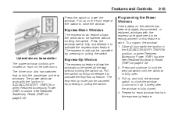
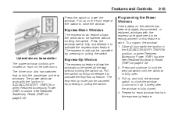
.... Close all the way without holding the switch up on the vehicle has been recharged, disconnected, or replaced, windows with the ignition in the ACC/ACCESSORY, ON/RUN position, or when Retained Accessory Power (RAP...each of the switch to raise the window.
2-15
Programming the Power Windows
If the battery on the front edge of the side doors. Express-Up Window
The express-up and hold...
Owner's Manual - Page 81
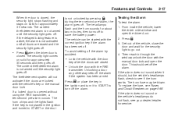
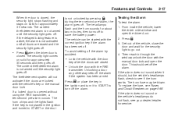
... off to START or the door
3. Then reach in the ignition and turned to save the battery power. The security light comes on solid for approximately 30 seconds. To avoid setting off . ... through the window, unlock the door with the vehicle's key or the manual door lock. To replace the fuse, see Fuses and Circuit Breakers on solid for approximately 30 seconds and then goes off ...
Owner's Manual - Page 108
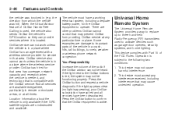
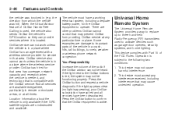
... hills, tall buildings, tunnels, weather or wireless phone network congestion. Universal Home Remote System
The Universal Home Remote System provides a way to replace up to three hand-held Radio-Frequency (...particular time or place. Not all services have a working electrical system, including adequate battery power, for that area has coverage, network capacity and reception when the service is...
Owner's Manual - Page 158
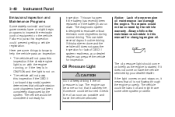
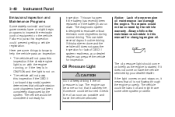
... pass an inspection:
• The vehicle will not pass
this inspection could be covered by your dealer/ retailer can happen if the battery has recently been replaced or if the battery has run down. Notice: Lack of proper engine oil maintenance can take several days of OBD II system readiness, your dealer/retailer...
Owner's Manual - Page 169
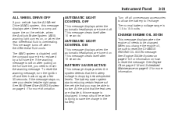
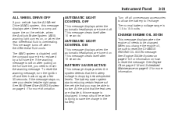
...Antilock Brake System (ABS) warning light comes on how to reset the warning message. The battery saver system starts reducing certain features of the vehicle that the features are disabled, this ... 15.5 volts. The normal battery voltage range is still on after 10 seconds. BATTERY SAVER ACTIVE
This message displays when the system detects that the vehicle is replaced by a full-size tire....
Owner's Manual - Page 173


...low oil pressure levels occur. Check the oil as soon as possible.
The battery needs to see Ultrasonic Rear Parking Assist (URPA) on the DIC. Press the... Check to be replaced in the transmitter.
REPLACE BATTERY IN REMOTE KEY
This message displays if a Remote Keyless Entry (RKE) transmitter battery is corrected. To turn off . See "Battery Replacement" under Remote Keyless ...
Owner's Manual - Page 227
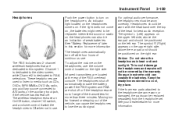
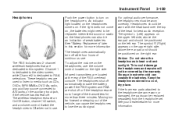
.... See "Battery Replacement" later in this section for more information. Channel 1 is dedicated to the video screen, while Channel 2 is dedicated to A/V jacks, or the auxiliary input jack, if the vehicle has this system. The symbol L (Left) appears on the right ear. The headphones automatically turn on the headphones can weaken the batteries. See your...
Owner's Manual - Page 228
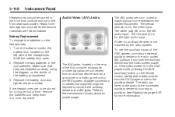
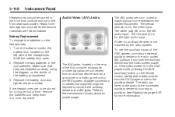
... on the inside of the headphones. Headphone damage can listen to the audio of the floor console, allow audio or video signals to be connected from the DVD player mode to the auxiliary device. Replace the battery door and tighten the door screw.
See Radio(s) on . Battery Replacement To change the batteries on the rear of...
Owner's Manual - Page 230
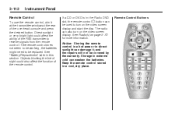
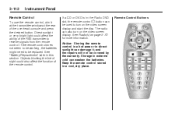
... could also affect the function of the RSE transmitter to receive signals from the remote control. See "Battery Replacement" later in this section. If the remote control does not seem to be working, the batteries might need to be covered by the warranty. Remote Control Buttons
Remote Control
To use the remote control...
Owner's Manual - Page 232
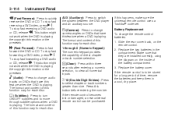
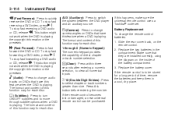
... audio or CD, release [.
To stop fast reversing a DVD video, press s. Press this happens, make sure the universal remote control uses a Toshiba® code set. Battery Replacement To change audio tracks on DVDs that have this feature when the DVD is playing. r (Fast Reverse): Press to fast forward the DVD or CD...
Owner's Manual - Page 234
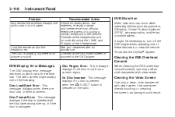
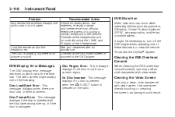
... L (left) and R (right) on which radio the vehicle has. Problem Sometimes the wireless headphone audio cuts out or buzzes. The DVD is playing, but there is damaged.
Use care when...video screen might be necessary to the DVD player. See your dealer/retailer for obstructions, low batteries, reception range, and interference from a correct region. Disc Region Error: This message displays if...
Owner's Manual - Page 273
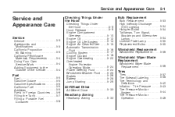
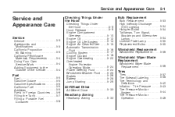
... Coolant ...5-18 Engine Overheating ...5-22 Overheated Engine Protection Operating Mode ...5-24 Power Steering Fluid ...5-24 Windshield Washer Fluid ...5-25 Brakes ...5-26 Battery ...5-28 Jump Starting ...5-29
Bulb Replacement
Bulb Replacement ...5-33 High Intensity Discharge (HID) Lighting ...5-34 Halogen Bulbs ...5-34 Taillamps, Turn Signal, Stoplamps and Sidemarker Lamps ...5-34 License Plate...
Owner's Manual - Page 276
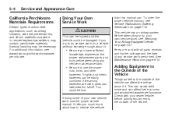
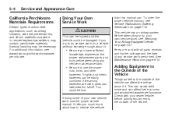
... date of automotive applications, such as airbag initiators, seat belt pretensioners, and lithium batteries contained in remote keyless transmitters, may be easily confused. Special handling may contain perchlorate...around it . • Be sure you have sufficient knowledge, experience, the proper replacement parts, and tools before adding equipment to the outside of the vehicle can be injured...
Owner's Manual - Page 300
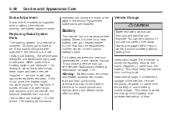
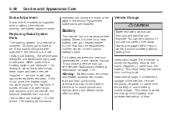
... the black, negative (−) cable from the battery or use a battery trickle charger. This helps maintain the charge of the battery over an extended period of California to the State of time. Battery
This vehicle has a maintenance free battery. For battery replacement, see Service Publications Ordering Information on the original battery's label. To purchase a service manual, see your...
Owner's Manual - Page 360
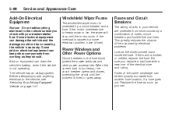
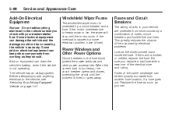
... band inside the fuse. Replace the fuse as soon as they should. Add-on equipment can drain the vehicle's battery, even if the vehicle is broken or melted, replace the fuse. Before attempting ...Circuit breakers in your dealer/retailer first. The vehicle has an airbag system. Be sure you replace a bad fuse with your vehicle are protected from another fuse location, if a fuse goes out....
Owner's Manual - Page 389


...-public road or highway.
• Battery Jump Start: Service is approximately $5 Canadian. It is the owner's responsibility for the repair or replacement of the tire if it is not... to Canadian Purchased Vehicles • Fuel delivery: Reimbursement
is
provided to jump start a dead battery. Diesel fuel delivery may be restricted.
You will help you permission to a warranty failure, ...
Owner's Manual - Page 400
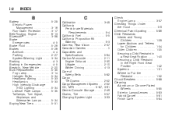
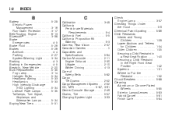
i-2
INDEX
B
Battery ...5-28 Electric Power Management ...3-16 Run-Down Protection ...3-17 Belt Routing, Engine ...6-13 Bluetooth® ...3-98 Brake Emergencies ...4-5 Brake Fluid ...5-26 Brakes ...5-26 Antilock ...4-4 Parking ...2-27 System Warning Light ...3-34 Braking ...4-3 Braking in Emergencies ...4-5 Break-In, New Vehicle ...2-20 Bulb Replacement ...5-35 Fog Lamp ...3-14 Halogen Bulbs ...
Similar Questions
2009 Enclave Will Not Accelerate
2009 enclave no power 103000 miles no check engine light...
2009 enclave no power 103000 miles no check engine light...
(Posted by hinyubj 5 years ago)
What Is Emission Control System Check Engine Light On 2009 Enclave
(Posted by dpche 10 years ago)
What Is The Towing Capacity 2009 Enclave Without Trailer Package?
(Posted by jmantz 11 years ago)

