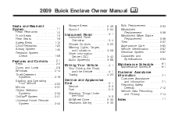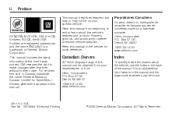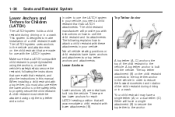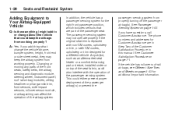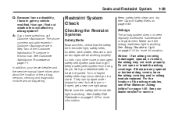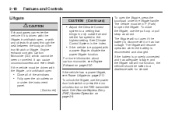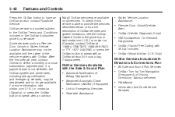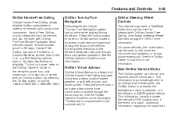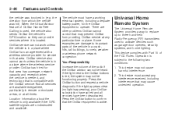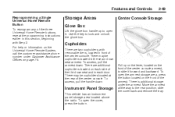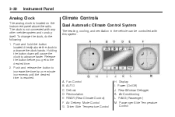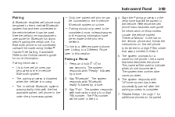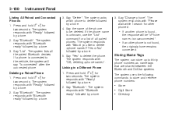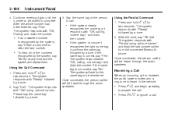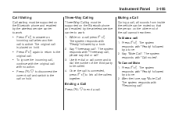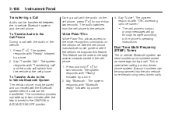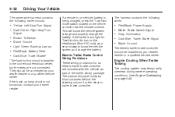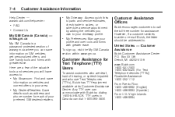2009 Buick Enclave Support Question
Find answers below for this question about 2009 Buick Enclave.Need a 2009 Buick Enclave manual? We have 1 online manual for this item!
Question posted by jojohnling on September 8th, 2013
How Do I Connect An Lg Blue Tooth Phone To A 2009 Buick Enclave?
The person who posted this question about this Buick automobile did not include a detailed explanation. Please use the "Request More Information" button to the right if more details would help you to answer this question.
Current Answers
Related Manual Pages
Similar Questions
2009 Enclave Will Not Accelerate
2009 enclave no power 103000 miles no check engine light...
2009 enclave no power 103000 miles no check engine light...
(Posted by hinyubj 5 years ago)
What Is Emission Control System Check Engine Light On 2009 Enclave
(Posted by dpche 10 years ago)
What Is The Towing Capacity 2009 Enclave Without Trailer Package?
(Posted by jmantz 11 years ago)