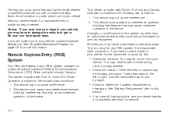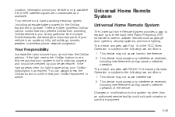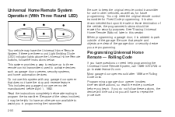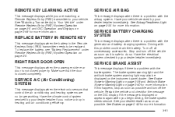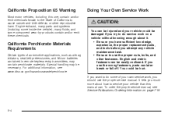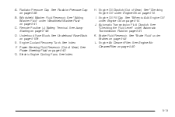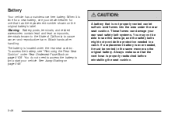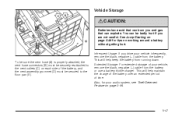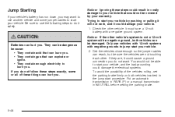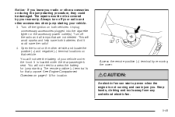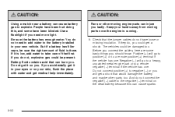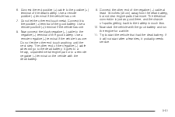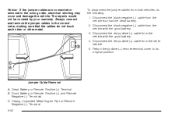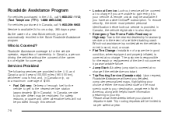2008 Buick Lucerne Support Question
Find answers below for this question about 2008 Buick Lucerne.Need a 2008 Buick Lucerne manual? We have 1 online manual for this item!
Question posted by jhaHARAM on April 20th, 2014
Why No Negative Remote Battery Terminal On Lucerne
The person who posted this question about this Buick automobile did not include a detailed explanation. Please use the "Request More Information" button to the right if more details would help you to answer this question.
Current Answers
Related Manual Pages
Similar Questions
My Buick Lucerne 2006 Cut Off On Me While Driving And The Battery Charging Syste
My battery charging system light came on while driving and my car shutvoff while driving .
My battery charging system light came on while driving and my car shutvoff while driving .
(Posted by leenjack39 9 years ago)
2008 Buick Lucerne No Start Battery Good
The Warrning Airbag Service On
The Warrning Airbag Service On
(Posted by jebahula 10 years ago)
How Do I Program My Keyless Remote For 2008 Buick Lucerne
(Posted by Anonymous-119479 10 years ago)
Universal Home Remote Panel In 2006 Lucerne
The Universal Home remote unit in my 2006 Buick Lucerne is broken. How do I remove the panel?
The Universal Home remote unit in my 2006 Buick Lucerne is broken. How do I remove the panel?
(Posted by mhanks 11 years ago)
Battery Dies
I have a 2008 buick Lucerne that when left unused for a couple of days the battery dies, What is the...
I have a 2008 buick Lucerne that when left unused for a couple of days the battery dies, What is the...
(Posted by bcpc57chevt 11 years ago)