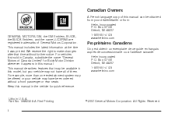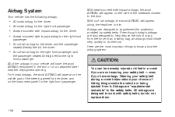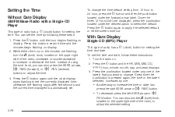2008 Buick Lucerne Support Question
Find answers below for this question about 2008 Buick Lucerne.Need a 2008 Buick Lucerne manual? We have 1 online manual for this item!
Question posted by pastake on August 14th, 2014
How To Eject A Cd Out Radio 2008 Buick Lucern
The person who posted this question about this Buick automobile did not include a detailed explanation. Please use the "Request More Information" button to the right if more details would help you to answer this question.
Current Answers
Related Manual Pages
Similar Questions
How To Replace A Console Bulb In The 2008 Lucerne Clx
ow do I remove the panel to replace the console bulb in a 2008 buick lucerene CLX?
ow do I remove the panel to replace the console bulb in a 2008 buick lucerene CLX?
(Posted by lindafrombenham 9 years ago)
How To Remove Passenger Door Panel In 2008 Lucerne
(Posted by charlavri 10 years ago)