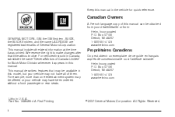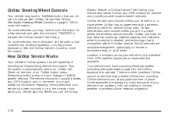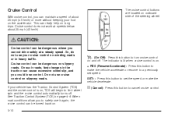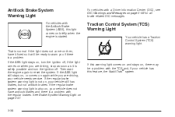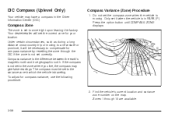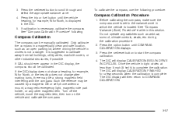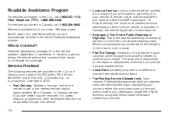2008 Buick LaCrosse Support Question
Find answers below for this question about 2008 Buick LaCrosse.Need a 2008 Buick LaCrosse manual? We have 1 online manual for this item!
Question posted by RDfei on October 12th, 2014
How Do You Reset A 2008 Buick Lacross Trip Recorder
The person who posted this question about this Buick automobile did not include a detailed explanation. Please use the "Request More Information" button to the right if more details would help you to answer this question.
Current Answers
Related Manual Pages
Similar Questions
My Wife Has An 2008 Lacrosse
We went on a trip and whiling driving our taillights stopped working then when we pulled over our da...
We went on a trip and whiling driving our taillights stopped working then when we pulled over our da...
(Posted by huehve 8 years ago)
How To Reset Buick Lacrosse 2010 Warning Light For Low Remote Battery
(Posted by VidaALEXAN 10 years ago)
How To Replace Speedometer Lights In 2008 Lacrosse
(Posted by rangerappk 10 years ago)
Where Is The Radiator Drain Plug Located On A Buick 2008 Lacrosse 6 Cylinder Eng
2008 Buick lacrosse 6 cylinder cxl need to replace the thermostat and would like to drain radiator.
2008 Buick lacrosse 6 cylinder cxl need to replace the thermostat and would like to drain radiator.
(Posted by vnobles1 11 years ago)