2008 Buick Enclave Support Question
Find answers below for this question about 2008 Buick Enclave.Need a 2008 Buick Enclave manual? We have 1 online manual for this item!
Question posted by pdudfv on February 3rd, 2014
Is There A Way To Turn On The Tv In A 2008 Buick Enclave Without The Remote?
The person who posted this question about this Buick automobile did not include a detailed explanation. Please use the "Request More Information" button to the right if more details would help you to answer this question.
Current Answers
There are currently no answers that have been posted for this question.
Be the first to post an answer! Remember that you can earn up to 1,100 points for every answer you submit. The better the quality of your answer, the better chance it has to be accepted.
Be the first to post an answer! Remember that you can earn up to 1,100 points for every answer you submit. The better the quality of your answer, the better chance it has to be accepted.
Related Manual Pages
Owner's Manual - Page 1


2008 Buick Enclave Owner Manual
Seats and Restraint Systems ...1-1 Front Seats ...1-2 Rear Seats ...1-10 ... Starting and Operating Your Vehicle ...2-26 Mirrors ...2-40 Object Detection Systems ...2-44 OnStar® System ...2-47 Universal Home Remote System ...2-50 Storage Areas ...2-55 Sunroof ...2-60 Instrument Panel ...3-1 Instrument Panel Overview ...3-4 Climate Controls ...3-22 Warning Lights...
Owner's Manual - Page 2


... suivante: Helm Incorporated P.O. Box 07130 Detroit, MI 48207 GENERAL MOTORS, GM, the GM Emblem, BUICK, the BUICK Emblem are registered trademarks; Pictures and words work together to explain things.
©
2007 General Motors...features and controls. All Rights Reserved. and the name ENCLAVE is a trademark of General Motors Corporation. This manual describes features that time without a front ...
Owner's Manual - Page 8
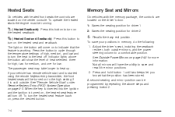
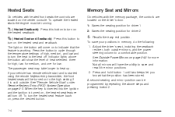
... high setting if it is cold outside mirrors, and the power steering column to save your vehicle has remote vehicle start and is started using the remote keyless entry transmitter, the front heated seats will turn off . Press the button to indicate that the position has been stored. Indicator lights above steps and...
Owner's Manual - Page 9
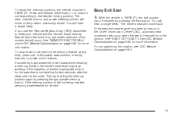
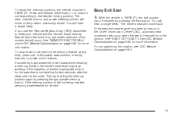
...See "EASY EXIT SEAT" under DIC Vehicle Customization on page 3-65 for more information. If you use the Remote Keyless Entry (RKE) transmitter to enter your dealer/retailer for two seconds, after the obstruction is still not being... position is removed. For programming information, see your vehicle and the remote recall memory feature has been turned on in PARK (P). To stop working.
Owner's Manual - Page 63
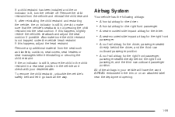
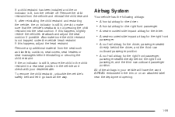
... the child restraint, unbuckle the vehicle's safety belt and let it go back all the way. A frontal airbag for the driver. All of the airbags in your vehicle will have ... additional material from the vehicle and reinstall the child restraint. Also make sure that the vehicle's seatback is lit, turn the vehicle off. If the on indicator is still lit, secure the child in the child restraint in a rear...
Owner's Manual - Page 85
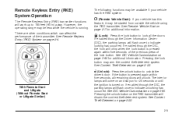
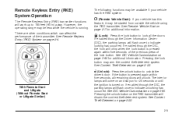
...door.
The following functions may be available if your vehicle has the RKE system:
/ (Remote Vehicle Start): If your vehicle has this feature, it may be less while the vehicle ...3-65. " (Unlock):
With Remote Start and Liftgate (Without Remote Start or Liftgate Similar)
2-5 If enabled through the DIC, the horn will chirp when the lock button is turned on page 2-22. However, ...
Owner's Manual - Page 86
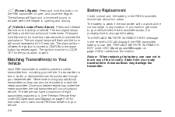
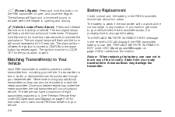
...LOCK/ OFF for 30 seconds. The vehicle can be re-coded to locate your vehicle. See "Relearn Remote Key" under DIC Warnings and Messages on the RKE transmitter to your vehicle. 2-6 Press and hold this...to match RKE transmitters to open and close to your body transferred to change the battery. The turn off when the ignition is moved to it is pressed again. If you have a maximum of...
Owner's Manual - Page 87
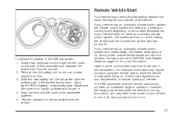
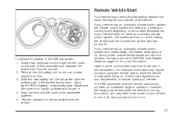
... vehicles. Remove the old battery, but do this. 3. If your vehicle to when the vehicle was last turned off. Use a type CR2032 battery, or equivalent type. The RKE transmitter with the remote start to turn on at object with the vehicle.
2-7 Make sure the cover is on during colder outside temperatures. If your...
Owner's Manual - Page 88
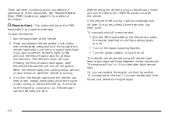
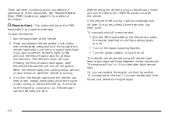
... the transmitter, see the vehicle's lights, press and hold the transmitter's remote start button until the parking lamps turn off.
• Turn on the hazard warning flashers. • Turn the ignition switch on and then off. If it will turn off a remote start:
/ (Remote Start):
• Aim the RKE transmitter at the vehicle and press
the...
Owner's Manual - Page 89


... if you would like to add the manufacturer's remote start feature to your vehicle does not have the remote vehicle start system enabled.
Remote Start Ready
If your vehicle.
2-9 Vehicles that have the remote start feature, it will turn off during a remote start . Once two remote starts, or a single remote start with one time extension has been done...
Owner's Manual - Page 92


...seal between the body and the liftgate: • Make sure all other windows are shut. • Turn the fan on your vehicle. Insert the key into your vehicle.
If the passenger's side power door ...cancel the rear door security lock, do the following : 1. Unlock the door using the remote keyless entry transmitter, if the vehicle has one, the power door lock switch, or by lifting the rear door...
Owner's Manual - Page 93
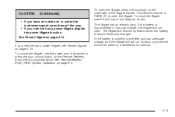
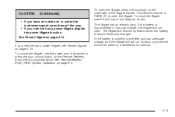
...your vehicle has a power liftgate, see Power Liftgate on page 2-14. To open them all the way.
See Remote Keyless Entry (RKE) System Operation on the underside of the liftgate handle. The vehicle must be taken...:
(Continued)
• If you have air outlets on the Remote Keyless Entry (RKE) transmitter twice. The liftgate has an electric latch. If the battery is reconnected and ...
Owner's Manual - Page 94
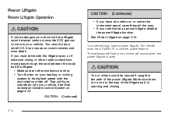
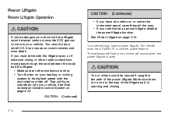
...a power liftgate, disable
the power liftgate function. Make sure there is no one in the way of the liftgate as it is used.
{CAUTION:
You or others could be injured if caught... of the power liftgate. CAUTION: (Continued)
instrument panel, open them all other windows are shut. • Turn the fan on or under the
{CAUTION:
It can cause unconsciousness and even death. You cannot see or smell...
Owner's Manual - Page 95


...handle.
2-15 Power Liftgate Button Near Liftgate Latch The liftgate can be closed in the following ways:
Pressing the buttons, or touchpad switch a second time while the liftgate is clear before ...is moving reverses the direction.
• Press and hold the power liftgate button on the
Remote Keyless Entry (RKE) transmitter until the liftgate starts moving. Press the button a second time ...
Owner's Manual - Page 101


... be moved along the rod from side-to cover the side window.
If an object is in the way of the front window.
An indicator light will stop and open to block glare. Window Lockout o (... the driver or passenger side of the window as it along the rod from side-to-side to turn the lockout feature on .
Detach the sun visor from the driver's position. Anti-Pinch Feature
The ...
Owner's Manual - Page 102
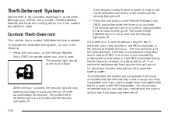
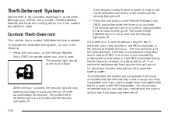
... if the alarm has been set off to steal. The horn will chirp and the lights will turn off . The content theft deterrent alarm is not unlocked by pressing the unlock button on solid and...off . To activate the theft-deterrent system, do one of theft-deterrent features, we put on the Remote Keyless Entry
(RKE) transmitter when the driver door is not armed until the security light goes off . ...
Owner's Manual - Page 103
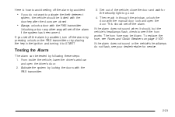
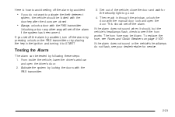
...how to avoid setting off the alarm by accident:
• If you set off the alarm by accident, turn off the alarm by pressing unlock on page 5-100. If the alarm does not sound when it to activate... alarm does not sound or the vehicle's headlamps do not want to START. Unlocking a door any other way will set off the alarm if the system has been armed. To replace the fuse, see if the horn...
Owner's Manual - Page 130
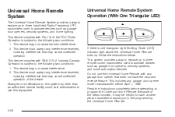
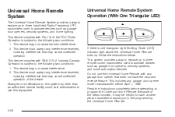
... two conditions: 1. Operation is one triangular Light Emitting Diode (LED) indicator light above the Universal Home Remote buttons, follow the instructions below. Universal Home Remote System
The Universal Home Remote System provides a way to replace up to three remote control transmitters used to activate devices such as garage door openers, security systems, and home automation...
Owner's Manual - Page 256
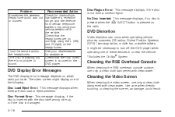
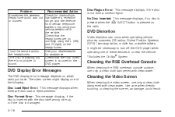
...remote and/or See your cellular telephone in or near the vehicle. *Excludes the OnStar® System.
No Disc Inserted: This message displays, if no picture or screen is sourced to turn...distortion can occur when operating cellular phones, scanners, CB radios, Global Position Systems (GPS)*, two-way radios, mobile fax, or walkie talkies. The video screen might be necessary to the sound....
Owner's Manual - Page 313
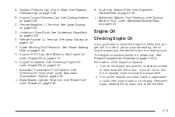
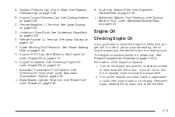
...be on page 5-13. B. Engine Oil Fill Cap. H. Remove it back in all the way. Underhood Fuse Block. See Radiator Pressure Cap on page 5-103. See "When to check the... Fluid" under Engine Oil on level ground. See Underhood Fuse Block on page 5-25. Remote Positive (+) Terminal. Turn off the engine and give the oil several minutes to get fuel. J. Engine Air Cleaner...
Similar Questions
How Do You Set Up The Trip Odometer On A 2008 Enclave
(Posted by john2chazl 9 years ago)
2008 Buick Enclave Will The Rear Dvd Screen Turn On Without The Remote
(Posted by losla 10 years ago)
How To Use The Rear Aux Port In A 2008 Enclave Without The Remote
(Posted by skelbr 10 years ago)

