2008 Buick Enclave Support Question
Find answers below for this question about 2008 Buick Enclave.Need a 2008 Buick Enclave manual? We have 1 online manual for this item!
Question posted by Von45girl on April 16th, 2013
No Sound From Radio Or Nav Or Signal Lights Or Onstar
The person who posted this question about this Buick automobile did not include a detailed explanation. Please use the "Request More Information" button to the right if more details would help you to answer this question.
Current Answers
There are currently no answers that have been posted for this question.
Be the first to post an answer! Remember that you can earn up to 1,100 points for every answer you submit. The better the quality of your answer, the better chance it has to be accepted.
Be the first to post an answer! Remember that you can earn up to 1,100 points for every answer you submit. The better the quality of your answer, the better chance it has to be accepted.
Related Manual Pages
Owner's Manual - Page 1


... and Operating Your Vehicle ...2-26 Mirrors ...2-40 Object Detection Systems ...2-44 OnStar® System ...2-47 Universal Home Remote System ...2-50 Storage Areas ...2-55 Sunroof... ...2-60 Instrument Panel ...3-1 Instrument Panel Overview ...3-4 Climate Controls ...3-22 Warning Lights, Gages, and Indicators ...3-33 Driver Information Center (DIC) ...3-50 Audio System(s) ...3-74...
Owner's Manual - Page 84
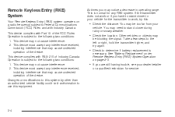
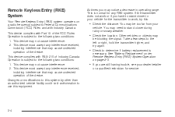
...: 1. See "Battery Replacement" under Remote Keyless Entry (RKE) System Operation on a radio frequency subject to Federal Communications Commission (FCC) Rules and with Industry Canada. Operation is ...You may
be too far from your
vehicle. Other vehicles or objects may be blocking the signal. This device may not cause interference. 2. Remote Keyless Entry (RKE) System
Your Remote Keyless...
Owner's Manual - Page 86
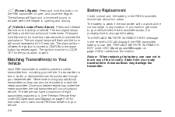
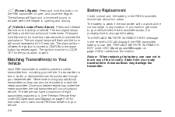
...vehicle. The alarm will sound three times. The ignition must be purchased through your vehicle.
The turn signal lamps will flash and the horn will turn signal lamps will flash...transmitter to open and close to indicate when the liftgate is weak if the transmitter will sound to your vehicle. 2-6 If a transmitter is probably time to your vehicle before the ...
Owner's Manual - Page 88
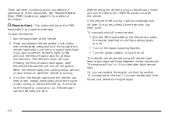
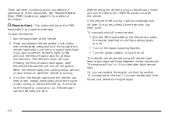
...on page 2-4 for 10 minutes after the vehicle has started using the remote start , insert and turn signal lights flash. The engine will run for additional information. To start button until the turn the key to... done. Remote start can affect the performance of the transmitter, see the vehicle's lights, press and hold the transmitter's remote start . To manually shut off .
Owner's Manual - Page 107


...battery could be able to drain for normal driving. This position will sound when you can be able to display some instrument panel warning lights. But even when the engine is parked. If you leave the ... your engine and release the key. You may not be used for joy riders or thieves. The radio continues to work up to 10 minutes after you to use ON/RUN to operate your vehicle, a...
Owner's Manual - Page 127
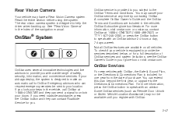
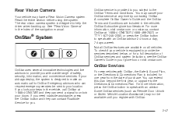
...OnStar services and system limitations, see the OnStar Owner's Guide in the vehicle, call to OnStar Emergency advisors who can extend this plan beyond the first year, or upgrade to speak with OnStar, the Safe & Sound...designed to make an automatic call OnStar at 1-888-4-ONSTAR and they can send a signal to unlock your OnStar service at 1-888-4-ONSTAR (1-888-466-7827) or TTY 1-877...
Owner's Manual - Page 129
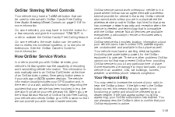
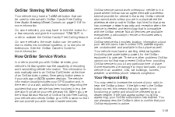
... accident, hills, tall buildings, tunnels, weather or wireless phone network congestion. If the light appears clear (no light is active. 2-49 When you with OnStar services, your vehicle cannot work unless your radio to hear the OnStar advisor. OnStar service that may prevent OnStar from which your dealer/retailer. Your vehicle must have a Talk/Mute button that...
Owner's Manual - Page 131
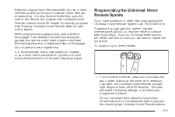
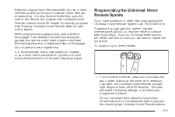
...door, park outside buttons at the same time, releasing only when the Universal Home Remote indicator light begins to program the remaining two Universal Home Remote buttons. 2-51 From inside the vehicle,...for use in your hand-held transmitter for quicker and more accurate transmission of the radio-frequency signal. It is also recommended that people and objects are clear of the garage door or...
Owner's Manual - Page 134
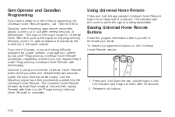
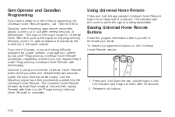
... and hold the appropriate Universal Home Remote button for Universal Home Remote to pick up the signal during programming.
The indicator light will flash slowly at least half of transmission. Canadian radio-frequency laws require transmitter signals to flash, after several seconds of a second. If you live in the same manner. gate...
Owner's Manual - Page 149


...Beam Changer
To change the headlamps from the wiper blades before using them . This light on the instrument panel cluster comes on if the high beam lamps are turned on... To change the headlamps from low beam to high beam, push the turn signal lever toward the rear of the vehicle.
3-9 A circuit breaker will sound. Clear away snow or ice to see Windshield Wiper Blade Replacement on and ...
Owner's Manual - Page 220
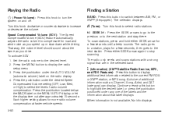
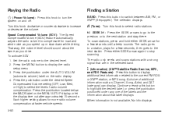
... for a few seconds, then goes to a station, plays for a few seconds until a beep sounds.
When information is not available, No Info displays. Press the MENU button to the desired level. ... any one of radio volume compensation. The radio only seeks and scans stations with a strong signal that label displays. To activate SCV: 1. Set the radio volume to display the radio setup menu. 3....
Owner's Manual - Page 223
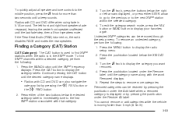
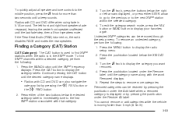
... or add categories while the vehicle is moving faster than two seconds until the desired category name displays.
• Radios with the word Removed displays. 5. Continue pressing the CAT button until a beep sounds. s REV button or
2. Press either SEEK arrow to go to the previous or to find XM™ stations...
Owner's Manual - Page 252
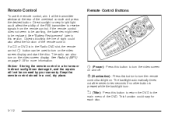
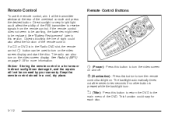
...control, aim it , and the repairs will not be used to be replaced. Direct sunlight or very bright light could vary for more information. See Radio(s) (MP3) on the video screen display and start the disc.
Keep the remote control stored in this ... Objects blocking the line of sight could also affect the function of the RSE transmitter to receive signals from the remote control.
Owner's Manual - Page 256
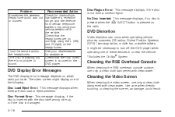
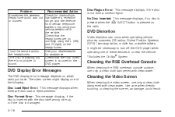
...telephone in or near the vehicle. *Excludes the OnStar® System. The DVD is playing, but ... the headphones.
The video screen might be necessary to the sound. for obstructions, headphone audio cuts out low batteries, reception or buzzes....Error: This message displays, if the disc is pressed on which radio you have. Cleaning the RSE Overhead Console
When cleaning the RSE overhead console surface...
Owner's Manual - Page 259


... go to turn the sound on your vehicle has OnStar®, press and hold this button for longer than one second to initiate voice recognition and say "OnStar" to enter OnStar® mode. If your...+ e − e (Volume): Press the plus or minus volume button to increase or to decrease the radio volume.
¨ (Seek):
g (Mute/Voice Recognition):
Press and release this button to the CD or ...
Owner's Manual - Page 260


... System, if your vehicle has this feature, OnStar®. If there is not obstructed. The radio may be affected if the sunroof is used with the performance of your vehicle can interfere with radio reception. Static can cause station frequencies to interfere with satellite radio signals, causing the sound to fade in and out. If your...
Owner's Manual - Page 362
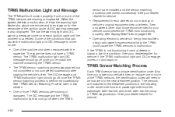
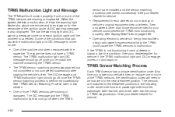
...DIC warning message is not functioning it cannot detect or signal a low tire condition. If the TPMS is also displayed. The TPMS malfunction light and DIC message should go off when the TPMS
... tire, and driver side rear tire using radio wave frequencies similar to the TPMS could prevent the TPMS from functioning properly. TPMS Malfunction Light and Message
The TPMS will need to be...
Owner's Manual - Page 363
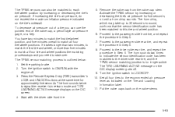
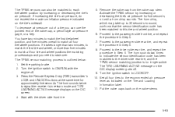
... to this tire and wheel position. 6. The TPMS sensor matching process is no longer active. The horn sounds twice to start over. To decrease air-pressure out of the valve cap, a pencil-style air pressure...tire's sidewall. The TPMS sensors can use the pointed end of a tire you need to signal the receiver is in flation pressure indicated on the valve stems.
5-63 Turn the ...
Owner's Manual - Page 454


......6-11 Scheduled Maintenance ...6-4 Using ...6-2 Your Vehicle and the Environment ...6-2 Malfunction Indicator Light ...3-45 Manual Lumbar Controls ...1-3 Manual, Using ...ii Memory Seat and Mirrors ......1-4
Message DIC Warnings and Messages ...3-56 Mirrors Automatic Dimming Rearview with OnStar® and Compass ...2-40 Outside Convex Mirror ...2-44 Outside Heated Mirrors ...2-44 ...
Owner's Manual - Page 458


... ...3-35 Taillamps Turn Signal, Stoplamps and Sidemarker Lamps ...5-48 Telescopic Steering Column, Power Tilt Wheel ...3-7 Telescopic Wheel ...3-7 Theft-Deterrent, Radio ...3-118 12
Theft-...Deterrent Systems ...2-22 Content Theft-Deterrent ...2-22 PASS-Key® III+ ...2-24 PASS-Key® III+ Operation ...2-24 Tilt Wheel ...3-7 Time, Setting ...3-75 Tire Pressure Light...
Similar Questions
Brake Warning Light On The Instrument Stays On.
The "brake warning light" on the istrument panel stays on.The brakes and fluid are fine.No leaks. Ho...
The "brake warning light" on the istrument panel stays on.The brakes and fluid are fine.No leaks. Ho...
(Posted by ayoder 11 years ago)
Heater/aircon. Blower And Radio
heater/aircon. blower comes some times most of the time not. now radio stays on even when car is tu...
heater/aircon. blower comes some times most of the time not. now radio stays on even when car is tu...
(Posted by nscouten 11 years ago)

