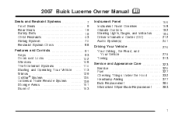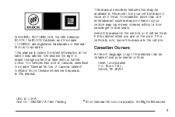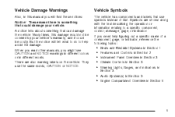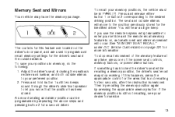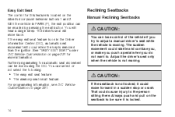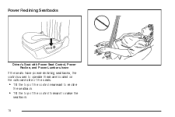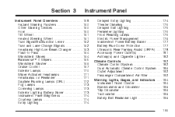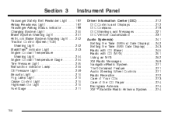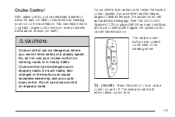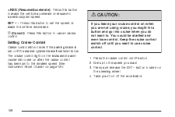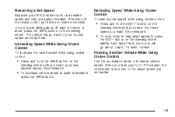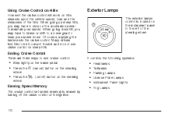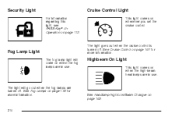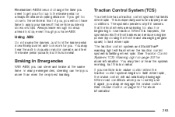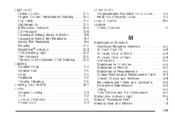2007 Buick Lucerne Support Question
Find answers below for this question about 2007 Buick Lucerne.Need a 2007 Buick Lucerne manual? We have 1 online manual for this item!
Question posted by ochipmcc on August 24th, 2013
How To Fix 07 Buick Lucerne Cxl Cruise Control
The person who posted this question about this Buick automobile did not include a detailed explanation. Please use the "Request More Information" button to the right if more details would help you to answer this question.
Current Answers
Related Manual Pages
Similar Questions
How Do You Change The Motor Supports On A 2007 Buick Lucerne Cxl?
how do you change motor supports in a 2007 buick lucerne cxl?
how do you change motor supports in a 2007 buick lucerne cxl?
(Posted by connieashley24 9 years ago)
Where Is The Fuse For Cruise Control?
Where is the fuse for cruise control?
Where is the fuse for cruise control?
(Posted by djoepester 9 years ago)
How To Remove And Replace Grill On 2007 Buick Lucerne Cxl
Method for removing and replacing the grille on 2007 Buick Lucerne CXL
Method for removing and replacing the grille on 2007 Buick Lucerne CXL
(Posted by zeke373398 10 years ago)
2006 Buick Lucerne Cxl How To Fix Dual Climate Problems
(Posted by ksemb4k 10 years ago)