2007 Buick Lucerne Support Question
Find answers below for this question about 2007 Buick Lucerne.Need a 2007 Buick Lucerne manual? We have 1 online manual for this item!
Question posted by angieriddle9 on May 18th, 2014
Radio Stopped Working Interfearing With On Star
The person who posted this question about this Buick automobile did not include a detailed explanation. Please use the "Request More Information" button to the right if more details would help you to answer this question.
Current Answers
There are currently no answers that have been posted for this question.
Be the first to post an answer! Remember that you can earn up to 1,100 points for every answer you submit. The better the quality of your answer, the better chance it has to be accepted.
Be the first to post an answer! Remember that you can earn up to 1,100 points for every answer you submit. The better the quality of your answer, the better chance it has to be accepted.
Related Manual Pages
Owner's Manual - Page 13
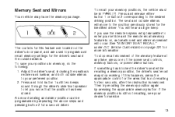
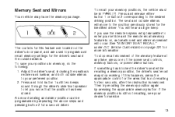
... for service. A second seating and mirror position can be in memory, do the following: 1. To stop working. To recall your positions in PARK (P). If this feature are used to your dealer for the area ...that the position has been stored. Memory Seat and Mirrors
Your vehicle may stop recall movement of the memory feature at any time, press one of the power seat controls, ...
Owner's Manual - Page 113
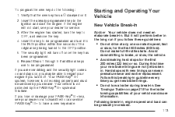
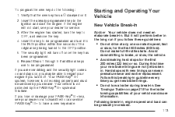
... Insert the key to brake, or slow, the vehicle. • Avoid making hard stops for the first 500 miles (805 km). Hard stops with new linings can be serviced by the PASS-Key® III+ system at any ...will turn it . 2. The security light will not start the engine. Your vehicle is not working properly and must be gradually increased. 113 Following break-in .
Owner's Manual - Page 114
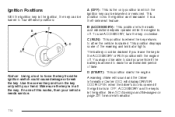
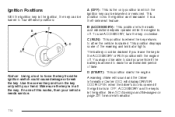
... the engine off . This position displays some of time. B (ACCESSORY): This position lets the radio and windshield wipers operate while the engine is a theft-deterrent feature. D (START): This position starts the engine. If none of this works, then your vehicle if the battery is allowed to four different positions:
A (OFF): This is...
Owner's Manual - Page 117


...get easier starting and better fuel economy during engine warm-up and lubricates all the way to work with the electronics in very cold weather, 0°F (−18°C) or colder, the ... Try pushing the accelerator pedal all moving parts. If the vehicle starts briefly but then stops again, do not, your vehicle's warranty. Notice: Your engine is not required.
117 Before ...
Owner's Manual - Page 139
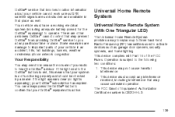
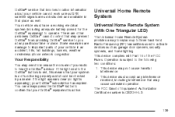
... by a dealer. OnStar® service that involves location information about your vehicle cannot work unless GPS satellite signals are unobstructed and available in an accident, hills, tall buildings,...
The Universal Home Remote System provides a way to replace up to three hand-held Radio-Frequency (RF) transmitters used to operate.
Some examples are other problems OnStar® cannot...
Owner's Manual - Page 147
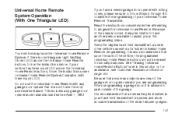
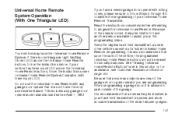
... Universal Home Remote buttons should be erased for quicker and more accurate transmission of the radio-frequency signal. 147
Your vehicle may be sure to follow the instructions below. If your..., it is also recommended that people and objects are programming. It is advised to have the stop and reverse feature. When programming a garage door, it may have a newer garage door opener ...
Owner's Manual - Page 160
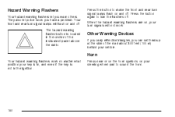
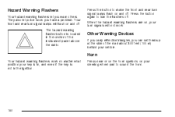
...flective triangles, you have a problem. Your front and rear turn signal lamps will not work no matter what position your vehicle.
Press near or on the horn symbols on and off ....flasher button is not in the center of the instrument panel above the radio.
Horn
Your hazard warning flashers work . Press the button to sound the horn.
160 When the hazard warning &#...
Owner's Manual - Page 164
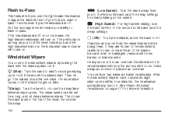
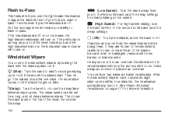
... replace with the wiper symbol on . The wiper speed can overload the wiper motor. It works even if your headlamps are frozen to the windshield, carefully loosen or thaw them . After ..., turn signal lever toward you and the high-beam indicator on the instrument panel cluster will stop after one wipe. Windshield Wipers
You control the windshield wipers by turning the band with new...
Owner's Manual - Page 181


... three power outlets depending on the type of accessory or accessory bracket from working as a cellular telephone or CB radio. Certain electrical accessories may damage it with the equipment. Do not hang ...of the power outlet can cause damage not covered by your warranty. Your vehicle may not work properly. Notice: Improper use of 20 amperes. An extra power outlet can be used ...
Owner's Manual - Page 201
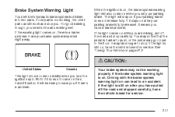
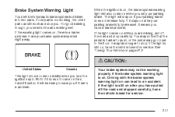
... you are driving, pull off the road and stopped carefully, have a brake problem. Have your parking brake. The light will stay on can still work and stop you have the vehicle towed for service. Your ...braking, though, you turn the ignition key to push, or the pedal may not be ready to stop carefully. When the ignition is a brake problem. If the light is harder to RUN. If ...
Owner's Manual - Page 207
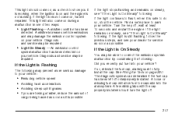
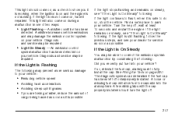
...reinstall the fuel cap, making sure to park your vehicle. This light will allow fuel to do so, stop the vehicle. Turn the key off or improperly installed. If the light remains on , have it is... being hauled as soon as possible. If the light stops flashing and remains on your dealer for service as soon as it is working, when the ignition is possible
207 This light should turn...
Owner's Manual - Page 211
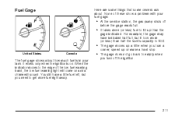
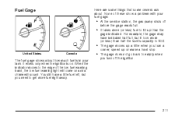
...Here are some things that some owners ask about how much fuel is on and a chime will sound. It works only when the ignition is in your fuel gage: • At the service station, the gas pump shuts off...64257;ll it. • The gage moves up a little when you turn a corner, speed up or make a hard stop. • The gage does not go back to get more (or less) fuel to fill up than the ...
Owner's Manual - Page 226
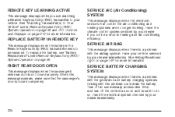
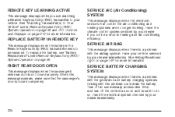
... climate control system serviced by your dealer immediately.
See Airbag Readiness Light on page 95. Stop and turn off all unnecessary accessories. Have the electrical system checked by your dealer if you are no longer working. REPLACE BATTERY IN REMOTE KEY
This message displays when the battery in heating and air conditioning...
Owner's Manual - Page 228
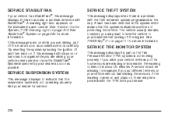
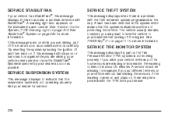
... to take the vehicle to indicate that the system is disabled and it is not working properly. A warning light also appears on page 202. Try resetting the system by your dealer as soon as possible and stop carefully. SERVICE STABILITRAK
If your vehicle has StabiliTrak , this message displays if there has been...
Owner's Manual - Page 242
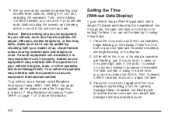
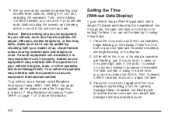
... for setting the time. Added sound equipment may interfere with the operation of the radio, clockwise or counterclockwise to your
favorite radio stations, setting the tone, and adjusting the speakers.
Press the clock button until the clock display stops flashing to do it is turned off. Setting the Time (Without Date Display...
Owner's Manual - Page 245


... this button to switch the display between FM1, FM2, or AM.
To scan stations, press and hold either SEEK arrow again to stop scanning. f (Tune): Turn this knob to select radio stations. © SEEK ¨: Press the right or left SEEK arrow to go to the next or to increase or decrease...
Owner's Manual - Page 247


...with an adapter ring. If the surface of Your CDs on , the CD starts playing where it stopped, if it means that has been recorded, and the way the CD-R has been handled. If ...be returned to adjust the setting. When a CD is turned on page 273 for more information. 247
Radio Messages
Calibration Error: The audio system has been calibrated for service. Full-size CDs and the smaller ...
Owner's Manual - Page 251
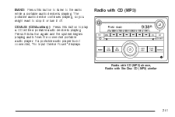
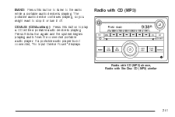
Press this button to listen to the radio while a portable audio device is playing. If a portable audio player is playing. BAND: Press this button again ...a portable audio device is not connected, "No Input Device Found" displays.
CD/AUX (CD/Auxiliary): Press this button to stop it or turn it off. Radio with CD (MP3)
Radio with CD (MP3) shown, Radio with Six-Disc CD (MP3) similar
251
Owner's Manual - Page 252
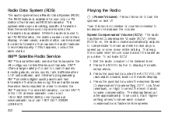
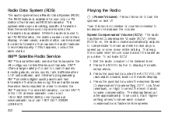
... that broadcast RDS information. XM™ offers a large variety of radio volume compensation. Radio Data System (RDS)
The audio system has a Radio Data System (RDS). This system relies upon receiving specific information from these stations and only works when the information is based in the 48 contiguous United States and Canada. If this...
Owner's Manual - Page 271
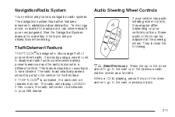
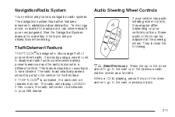
...radio. It works by using a secret code to disable all radio functions whenever battery power is removed and the radio is designed to the previous radio station stored as a favorite. The radio will not operate if stolen.
Navigation/Radio...a different vehicle. Audio Steering Wheel Controls
If your own judgment. The radio is automatically armed when it is put into the vehicle for some tips...
Similar Questions
2006 Buick Lucerne Radio Problem
My radio will not come on in my 2006 Buick Lucerne but the lights are on.
My radio will not come on in my 2006 Buick Lucerne but the lights are on.
(Posted by Candymillican 2 years ago)
Bluetooth Problem
The bluetooth feature has stopped working in my Lucern. What is the most likley cause of this type o...
The bluetooth feature has stopped working in my Lucern. What is the most likley cause of this type o...
(Posted by frbitter 10 years ago)
Where Is The Fuse For Radio In A 2007 Buick Lucerne
(Posted by Anonymous-103717 11 years ago)
Electronics On Driver Door Not Working It Works Else Where
(Posted by Anonymous-60988 11 years ago)

