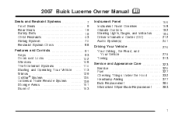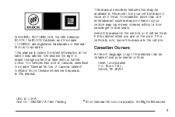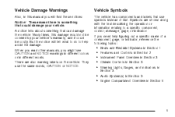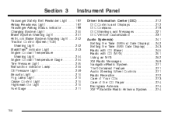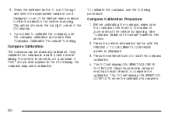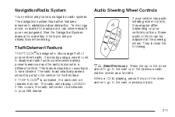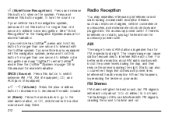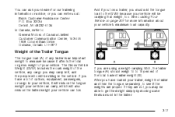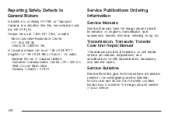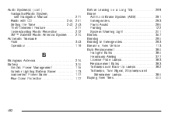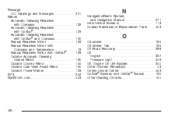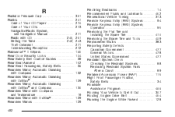2007 Buick Lucerne Support Question
Find answers below for this question about 2007 Buick Lucerne.Need a 2007 Buick Lucerne manual? We have 1 online manual for this item!
Question posted by donchar9 on April 6th, 2014
Buick Lucerne 2007 Navigation Manual
We were asking specifically for the "Navigation Manual" for Buick Lucerne 2007. The answer given was for the "Owners' Manual". We have the Owners Manual and it keeps referring to the Navigation Manual which we can't find. Help!!
Current Answers
Answer #1: Posted by freginold on April 10th, 2014 8:39 AM
Unfortunately, Buick's manuals web page no longer offers manuals for vehicles older than 2008, and that manual does not appear to be hosted anywhere online right now. Your best bet is to contact Buick and see if they can provide you with a copy (there might be a charge).
Related Manual Pages
Similar Questions
Buick Where Are The Hazard Lights For Lucerne 2007 Owner Manual
(Posted by shawnso 9 years ago)
Navigation Manual For 2007 Buick Lucerne
need a navigation manual for 2007 buick lucerne
need a navigation manual for 2007 buick lucerne
(Posted by donchar9 10 years ago)
My Automactic Transmission Schifter Le Jammed On My Buick Lucerne 2007
My automatic Transmission Schifter Lever jammed in the Park Position. Coul not dis-engage . Had to t...
My automatic Transmission Schifter Lever jammed in the Park Position. Coul not dis-engage . Had to t...
(Posted by methotbern30 11 years ago)