2006 Buick Lucerne Support Question
Find answers below for this question about 2006 Buick Lucerne.Need a 2006 Buick Lucerne manual? We have 1 online manual for this item!
Question posted by dwalter on June 10th, 2013
No Right Side Turn Signal - Nothing!
Right side has no turn signal... no dash indicator light either. Hazzarrds work - all 4 bulbs and drivers side works fine. I checked all fuses and thay are all good.
Current Answers
There are currently no answers that have been posted for this question.
Be the first to post an answer! Remember that you can earn up to 1,100 points for every answer you submit. The better the quality of your answer, the better chance it has to be accepted.
Be the first to post an answer! Remember that you can earn up to 1,100 points for every answer you submit. The better the quality of your answer, the better chance it has to be accepted.
Related Manual Pages
Owner's Manual - Page 88
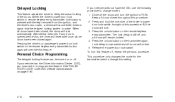
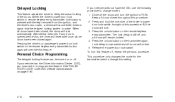
...button is pressed with the key removed from the ignition, and the driver's door open, a chime will sound three times to signal that the delayed locking system is still off and all doors will ...will reset itself once all doors closed , the doors will lock. 3. When all the doors and turn this feature. Press the unlock button on or off , repeat the previous procedure. All the doors ...
Owner's Manual - Page 98


... switch could cause damage or break the key. Use the correct key and turn the key clockwise. It is the only position in all the way. D (START): This position starts the engine. If none of the warning and indicator lights. Once you will still have power to four different positions:
B (ACCESSORY): This position...
Owner's Manual - Page 109


...mirror, use a paper towel or similar material dampened with Compass
Your vehicle may cause the liquid cleaner to turn off . Grip the mirror in a comfortable driving position, adjust the mirror so you can see clearly behind... Dimming Rearview Mirror with glass cleaner. O (On/Off):
The indicator light will gradually darken. It may take a few seconds. See OnStar® System on .
Owner's Manual - Page 110


... and hold this button to turn the automatic dimming feature on or off. O(On/Off):
The indicator light will show a compass direction, (N for North, for several seconds to turn the compass on or off.... will display the direction of the vehicle.
2-34 Mirror Operation
MIRROR: Press this button to turn the compass feature on or off.
If the letter C should ever appear in the compass ...
Owner's Manual - Page 117


...to park outside Universal Home Remote buttons, releasing only when the Universal Home Remote indicator light begins to flash, after 20 seconds. Press and hold down the ...the Universal Home Remote buttons while keeping the indicator light in other vehicles as well as for quicker and more accurate transmission of the radio-frequency signal. See "Erasing Universal Home Remote Buttons" ...
Owner's Manual - Page 118
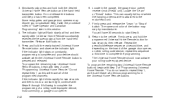
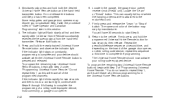
.... 2-42
6. 3. Some entry gates and garage door openers may vary by manufacturer. The indicator light will have 30 seconds to substitute Step 3 with Step 2 under "Programming Universal Home Remote."...the frequency signal from the Universal Home Remote buttons. Repeat the press/hold the programmed Universal Home Remote button for two seconds and then turns to a constant light, continue ...
Owner's Manual - Page 119


... buttons cannot be erased, but they can be reprogrammed. Similarly, some U.S. If you are manufactured to pick up the signal during programming. The Universal Home Remote indicator light will come on while the signal is now in the training (learning) mode and can be programmed at any time beginning with Step 2 under "Programming Universal...
Owner's Manual - Page 120
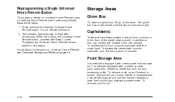
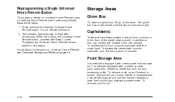
...or in the rear armrest. Press and hold the desired Universal Home Remote button. The indicator light will begin to lock and unlock. Storage Areas
Glove Box
To open the front bin ...these steps: 1.
Do not release the button. 2. To access the center seat console cupholder, turn the front portion of the center seat console. For additional information on Universal Home Remote, see Customer...
Owner's Manual - Page 141
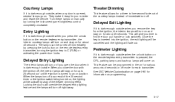
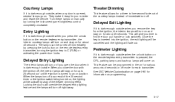
... pressed, the DRL, parking lamps and back-up to 25 seconds or until the ignition is turned to an on for a three to enter and leave the vehicle. Delayed Entry Lighting
The interior lamps will turn off right away.
3-17
When you time to C (RUN) or activating the power door locks.
This will give...
Owner's Manual - Page 148


...-conditioning compressor will come on to let you may result in this button to turn the air conditioning system on hot days, do the following buttons:
On hot ...condense on automatically.
This can be selected in this button is not in these modes (the indicator light will automatically use outside air. Recirculation cannot be minimized if the climate control system is normal....
Owner's Manual - Page 149
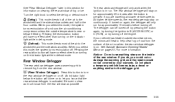
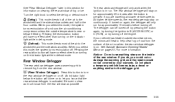
...ice. Pressing the recirculation button will have no effect other than turning on the indicator light while in defrost mode. When you could cut or damage the warming grid, and .... See "Rear Window Defogger" later in this mode, the system turns recirculation off. The rear window defogger will only run . Turn the right knob to select the defog or defrost mode.
-(Defog): This mode...
Owner's Manual - Page 151
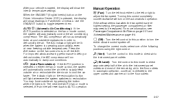
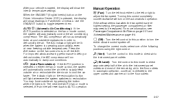
... air is selected on page 6-4.
9(Off): Turn the left or right to the floor outlets.
3-27 AUTO #(Automatic Air Conditioning): If the AUTO position is selected, the air inlet will automatically control the air inlet to turn the entire climate control system off the A/C. The A/C indicator light will light whenever the system switches to the...
Owner's Manual - Page 152


... the temperature for the front passenger. Information on or off , the driver's temperature setting will turn outside air on .
3-28 If the PASS button is pressed, an indicator light will come on . It can be used to override the automatic system and turn on automatically, as necessary. The air conditioning system removes moisture from entering...
Owner's Manual - Page 154


... remove fog or frost from the rear window as possible.
An indicator light below freezing. If turned on again, the defogger will automatically turn the rear window defogger on or off . The rear window defogger...Do not adhere anything to let you are traveling at or below the button will only work when the ignition is at slower vehicle speeds. Defogging and Defrosting
Fog on the inside...
Owner's Manual - Page 163
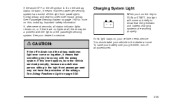
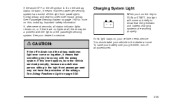
... system. To save your vehicle to show that the passenger sensing system has turned off indicator and the airbag readiness light ever come on page 1-63 for service. You should take your battery until you turn off all accessories.
{CAUTION:
If the off the right front passenger's frontal airbag and seat-mounted side impact airbag.
Owner's Manual - Page 164


... the brake system warning light is not working well.
Brake System Warning Light
Your vehicle's hydraulic brake system is still on when you have it fixed so it means you turn the ignition key to an accident. If one part is on if your brake system inspected right away. If the light is divided into...
Owner's Manual - Page 245


... to traffic signals.
4-19
You will save time and energy. When a light turns green, and just before you start to need it. A traffic
light is there because...check both ways for a cross-country trip.
• Try to use the freeways that have not cleared the intersection or may be running the red light. See Freeway Driving on them. You will want to watch out for what the other drivers...
Owner's Manual - Page 246


... speed to the posted limit or to the freeway.
Freeway Driving
The most of the other drivers are driving. Too-fast or too-slow driving breaks a smooth traffic flow. Mile... vehicle in the right lane unless you expect to blend with traffic and keep to make certain you are moving on your turn signal. Before changing lanes, check your turn signal, check your mirrors, and...
Owner's Manual - Page 320


... in this section, contact your dealer. You or others could be injured.
Stoplamp/Taillamp/Turn Signal Lamp To replace one of replacement bulbs, see Replacement Bulbs on page 2-14 for more information.
5-52 Taillamps, Turn Signal, Stoplamps and Sidemarker Lamps
Halogen Bulbs
{CAUTION:
Halogen bulbs have pressurized gas inside and can burst if you drop or scratch the...
Owner's Manual - Page 414
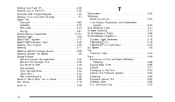
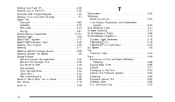
...Signals, Turn and Lane-Change ...3-7 Spare Tire Compact ...5-82 Installing ...5-75 Removing ...5-74 Storing ...5-81 Specifications, Capacities ...5-101 Speedometer ...3-35 StabiliTrak® System ...4-10 StabiliTrak® Indicator Light... Light ...3-44 Tires ...5-56 Aluminum or Chrome-Plated Wheels, Cleaning ...5-88 Buying New Tires ...5-66 Chains ...5-71 Changing a Flat Tire ...5-72 Check ...
Similar Questions
Can Left Side Mirror With Turn Signal For Buick Lucerne 2007 Be Installed If
the present mirror does have turn signal indicator
the present mirror does have turn signal indicator
(Posted by jds4rda 10 years ago)
How To Fix 07 Buick Lecerne Trunk Won't Open And Right Turn Signal Bulb
(Posted by Anonymous-118111 10 years ago)
How Do I Turn On The Heat?
The temperature has changed and although I knew how to turn on the air, I can't get the heat on. Hel...
The temperature has changed and although I knew how to turn on the air, I can't get the heat on. Hel...
(Posted by stuffinthebluff 11 years ago)

