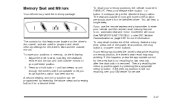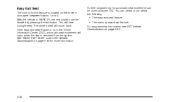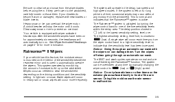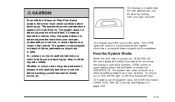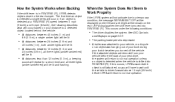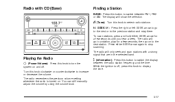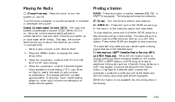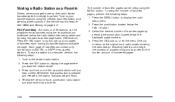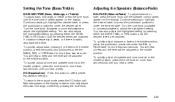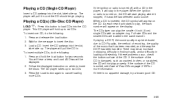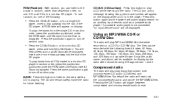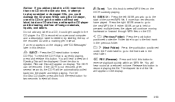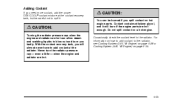2006 Buick Lucerne Support Question
Find answers below for this question about 2006 Buick Lucerne.Need a 2006 Buick Lucerne manual? We have 1 online manual for this item!
Question posted by SKHUmrkm on April 16th, 2014
Why Does My. Buick Lucerne 2006 Occasional Beep
The person who posted this question about this Buick automobile did not include a detailed explanation. Please use the "Request More Information" button to the right if more details would help you to answer this question.
Current Answers
Related Manual Pages
Similar Questions
What Would Cause The F22 Pwr Trn Fuse To Keep Blowing
What would cause the F22 PWR TRN fuse to keep blowing
What would cause the F22 PWR TRN fuse to keep blowing
(Posted by Eamundson1985 2 years ago)
Dash Buttons
I don't have the owners manual and I need to know what the buttons are to the left of the speedomete...
I don't have the owners manual and I need to know what the buttons are to the left of the speedomete...
(Posted by glostime1953 8 years ago)
My Buick Lucerne 2006 Cut Off On Me While Driving And The Battery Charging Syste
My battery charging system light came on while driving and my car shutvoff while driving .
My battery charging system light came on while driving and my car shutvoff while driving .
(Posted by leenjack39 9 years ago)
How Do You Clear The Hood Open Warning On A Buick Lucerne 2006
(Posted by muRunt8 9 years ago)