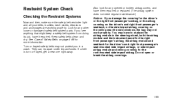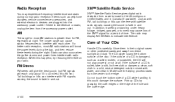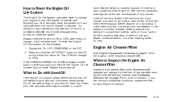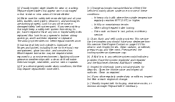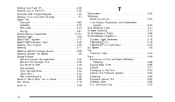2006 Buick Lucerne Support Question
Find answers below for this question about 2006 Buick Lucerne.Need a 2006 Buick Lucerne manual? We have 1 online manual for this item!
Question posted by brianar on July 31st, 2014
How To Clean Sunroof Drains 2006 Lucerne
The person who posted this question about this Buick automobile did not include a detailed explanation. Please use the "Request More Information" button to the right if more details would help you to answer this question.
Current Answers
Related Manual Pages
Similar Questions
Where Is Power Steering Resivior Located On Buick 2006 Lucerne
(Posted by rdunlap27 9 years ago)
Universal Home Remote Panel In 2006 Lucerne
The Universal Home remote unit in my 2006 Buick Lucerne is broken. How do I remove the panel?
The Universal Home remote unit in my 2006 Buick Lucerne is broken. How do I remove the panel?
(Posted by mhanks 11 years ago)
The Horn On My 2006 Lucerne Beeps Three Short Beeps Sporadically.
The horn beeps three times about every 20-30 minutes. I believe it has something to do with the do...
The horn beeps three times about every 20-30 minutes. I believe it has something to do with the do...
(Posted by Cpww47 11 years ago)