2005 Buick Rainier Support Question
Find answers below for this question about 2005 Buick Rainier.Need a 2005 Buick Rainier manual? We have 1 online manual for this item!
Question posted by meC29 on April 18th, 2014
2005 Buick Rainier Wont Start After Playing Radio
The person who posted this question about this Buick automobile did not include a detailed explanation. Please use the "Request More Information" button to the right if more details would help you to answer this question.
Current Answers
There are currently no answers that have been posted for this question.
Be the first to post an answer! Remember that you can earn up to 1,100 points for every answer you submit. The better the quality of your answer, the better chance it has to be accepted.
Be the first to post an answer! Remember that you can earn up to 1,100 points for every answer you submit. The better the quality of your answer, the better chance it has to be accepted.
Related Manual Pages
Owner's Manual - Page 1
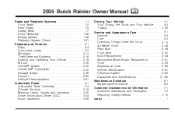
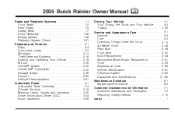
2005 Buick Rainier Owner Manual
Seats and Restraint Systems ...1-1 Front Seats ...1-2 Rear Seats ...1-5 Safety Belts ...1-7 Child Restraints ...1-26 Airbag System ...1-46 Restraint System Check ...1-61 Features and Controls ...2-1 Keys ...2-3 Doors and Locks ...2-7 Windows ...2-14 Theft-Deterrent Systems ...2-16 Starting and Operating Your Vehicle ...2-18 Mirrors ...2-30 OnStar® System ...2-...
Owner's Manual - Page 2
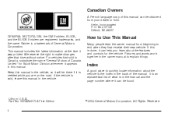
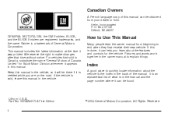
...is in this manual can be there if it can help you are registered trademarks, and the name Rainier is the Index in the vehicle. Keep this manual in the vehicle, so it will be obtained...Limited" for the vehicle. Box 07130 Detroit, MI 48207 GENERAL MOTORS, GM, the GM Emblem, BUICK, and the BUICK Emblem are on the road. How to make changes after that time without notice. If this ...
Owner's Manual - Page 87
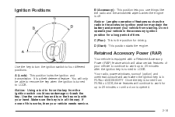
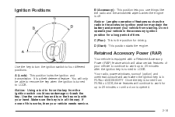
D (Start): This position starts the engine. You will allow certain features of features such as the radio in the accessory ignition position for driving. Notice: Using a tool to 20 minutes or until a door is turned to LOCK. Use the correct key and ...
Owner's Manual - Page 135


... bridges or bright overhead street lights does not affect the system.
The radio lights will be on immediately. Then start your instrument panel cluster may also turn on .
3-15 If you ...on your headlamps at the normal brightness along with the automatic headlamp system off until you start your headlamps come on . The taillamps, sidemarker and other lamps such as usual. ...
Owner's Manual - Page 176


...minute appears on the display. Figure out which audio system is turned off . Setting the Time
The radio may take a few minutes for morning or evening hours. The time can do it is very ... off . With RAP, the audio system can be played even after the ignition is in your vehicle, find out what your vehicle's engine, radio, or other systems, and even damage them. Press ...
Owner's Manual - Page 178


...to increase or to
INFO (Information): Press this button to switch the display between the radio station frequency and the time. When the ignition is off . Press this knob to select...required in XM™ mode to retrieve four different categories of the program (if available).
3-58 Playing the Radio
PWR (Power): Press this knob to display the time. o VOL p (Volume):
decrease the ...
Owner's Manual - Page 185


...with an adapter ring. If an error appears on the display. TRACK and the track number will start playing where it stopped, if it for less than once, the player will continue moving backward through the...-size CDs and the smaller CDs are loaded in the CD player.
If the ignition or radio is inserted, the CD symbol will continue moving forward through the CD. 2 NEXT: Press ...
Owner's Manual - Page 186


... the knob until SCAN appears on the display when each track starts to the previous track. CD AUX (Auxiliary): Press this knob to the radio. Z (Eject):
Press this pushbutton for 10 seconds, then go to the start of the current or to play a CD when listening to see the display you hear a beep. Press...
Owner's Manual - Page 195


... CD player. The player will pull it will start to advance at 20 times the normal playing speed. Press and hold it for more than two seconds to play the smaller 3 inch (8 cm) single CDs with... is turned off , first press the eject button or the DISPL knob. When the ignition or radio is inserted, the CD symbol will appear on the display. If these problems occur try a known good ...
Owner's Manual - Page 196


... tracks. Eject may be activated with either arrow for each track starts to 700 MB CD-R CD.
6 RDM (Random): Press this pushbutton to the radio when a CD is playing. BAND: Press this button is loaded.
Press the right arrow to go to play a CD when listening to see the display you see how long...
Owner's Manual - Page 198


...does not contain any playlists, then play will
begin from the first track under the root directory.
If the ignition or radio is turned on the display. When the ignition or radio is turned off with the ignition ...it was the last selected audio source. When all tracks in each new track starts to play will continue from the first track of the first folder or root...
Owner's Manual - Page 200


... If there are no other pages to be shown, pressing this button is playing. Press the left arrow to go to the start of the next track.
INFO (Information): INFO will fast track reverse or advance...in sequential order. Press the right arrow to go to the start of the previous track. The inactive CD will remain safely inside the radio for each track. CDs may be up to four pages of ...
Owner's Manual - Page 210


...radio is off , press the eject button or the INFO knob to insert and to begin playing...next mode, will begin play the other side of ...playing from three to 13 seconds, it will appear on the tape if the current selection has been playing... If the ignition and radio are off , the ...the tape is playing. While the tape is playing, use the VOL... work in squarely. Playing a Cassette Tape
The...
Owner's Manual - Page 213


The CD player can play , the track number will start playing where it stopped, if it will appear on the display, see "CD Messages" later in the ...pushbutton to the next track. When the ignition or radio is turned on the display. As each new track starts to advance at 17 times the normal playing speed. If this pushbutton to go to play the passage. ET and the elapsed time of the...
Owner's Manual - Page 214


... the display you hear a beep. Press the right arrow to go on the display when each track starts to play a cassette tape or CD when listening to play . INFO (Information): Press this button to the radio. The radio will now be caught in random, rather than once, the player will appear on the display and...
Owner's Manual - Page 223


... in skipping, difficulty in finding tracks, and/or difficulty in this section. Chk XMRcvr
Playing a CD
If the ignition or radio is turned on, the CD will start playing where it stopped, if it will stay in the player. As each new track starts to channel 0, there may have a fault. The CD player can...
Owner's Manual - Page 226


...to listen to see how long the current track has been playing. BAND: Press this knob to the radio when a CD is playing. If either arrow is played. Press either SCAN arrow again, to stop scanning. You ...press the knob until you see "AUTO EQ" listed previously in this feature to listen to the start of the current track, if more than four seconds until you hear a beep. AUTO EQ (...
Owner's Manual - Page 233


... will illuminate when the power is on the display. X (Eject):
Press this button to start play of the DVD or CD.
3-113 r (Enter): Press this button to display the feature...this button to display and to move the cursor around the DVD menu. The DVD menu is playing to continue the play of the DVD.
To change a feature back to the factory default setting, press this button...
Owner's Manual - Page 236


...
Press this button to access the DVD menu.
Press this button to start play of the next track or chapter.
The DVD menu is playing to the previous menu.
Press this button while a DVD or CD is... to exit the current active menu and return to pause it. y (Main DVD Menu):
s (Play/Pause):
Press this button to fast forward the DVD or CD. r (Enter): Press this button ...
Owner's Manual - Page 238


...Problem Recommended Action Sometimes the wireless Check for the headphones. The DVD is working for the Radio with correctly. dirty, scratched, or damaged. Check the auxiliary input connections at the beginning.... damage the disc and DVD player. Problem After stopping the player, I push Play but sometimes the DVD starts where I lost the remote and/or See your cellular telephone in DVD mode....
Similar Questions
What Fuse Controls All Wheel Drive On 2005 Buick Rainier
(Posted by RMEbh 9 years ago)
2006 Buick Rainier Wont Shift Out Of Park With Key On
(Posted by waskoni 10 years ago)
Front Bumper Replacement Or Fix
We were the victim of a hit and run and the front bumper on our 2005 Rainier is now knock askew. I i...
We were the victim of a hit and run and the front bumper on our 2005 Rainier is now knock askew. I i...
(Posted by andrewctaylor 12 years ago)

