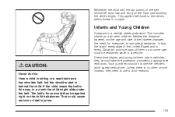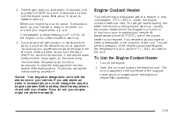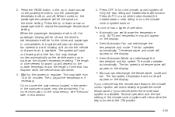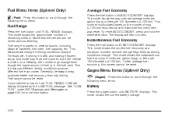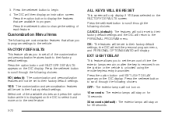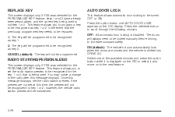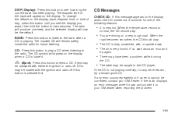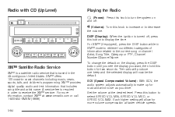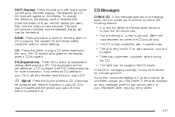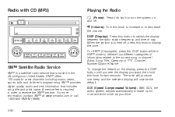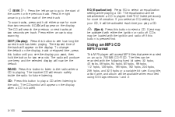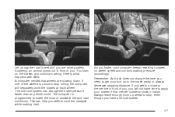2005 Buick LaCrosse Support Question
Find answers below for this question about 2005 Buick LaCrosse.Need a 2005 Buick LaCrosse manual? We have 1 online manual for this item!
Question posted by skidooman28 on December 8th, 2012
What Does It Take To Change A Timeing Chian In A 3.6 After It Has Jumped
The person who posted this question about this Buick automobile did not include a detailed explanation. Please use the "Request More Information" button to the right if more details would help you to answer this question.
Current Answers
Related Manual Pages
Similar Questions
How Do I Change The 3rd Brake Light In A 2005 Buick Lacrosse
how do I change the 3rd brake light in a 2005 Buick lacro
how do I change the 3rd brake light in a 2005 Buick lacro
(Posted by Anonymous-155686 8 years ago)
How Many Miles Per Oil Change
Should I follow the oil life indicator or a certain number of miles
Should I follow the oil life indicator or a certain number of miles
(Posted by phershberger 10 years ago)
How To Change Cruise Control Button
my cruise button has gone bad/flaky. how do I change it?
my cruise button has gone bad/flaky. how do I change it?
(Posted by jfinkl01 11 years ago)