2005 Buick LaCrosse Support Question
Find answers below for this question about 2005 Buick LaCrosse.Need a 2005 Buick LaCrosse manual? We have 1 online manual for this item!
Question posted by misre on October 3rd, 2014
How To Change The Negative Battery On 05 Buick Lacrosse
The person who posted this question about this Buick automobile did not include a detailed explanation. Please use the "Request More Information" button to the right if more details would help you to answer this question.
Current Answers
There are currently no answers that have been posted for this question.
Be the first to post an answer! Remember that you can earn up to 1,100 points for every answer you submit. The better the quality of your answer, the better chance it has to be accepted.
Be the first to post an answer! Remember that you can earn up to 1,100 points for every answer you submit. The better the quality of your answer, the better chance it has to be accepted.
Related Manual Pages
Owner's Manual - Page 1
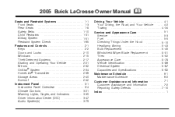
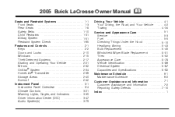
2005 Buick LaCrosse Owner Manual
Seats and Restraint Systems ...1-1 Front Seats ...1-3 Rear Seats ...1-8 Safety Belts ...1-10 Child Restraints ...1-31 Airbag System ...1-51 Restraint System Check ...1-65 Features and ...
Owner's Manual - Page 2


... manual.
Box 07130 Detroit, MI 48207 GENERAL MOTORS, GM, the GM Emblem, BUICK, and the BUICK Emblem are on the road. If the vehicle is sold in the vehicle. Litho..., so it will be obtained from your dealer or from beginning to make changes after that time without notice. Keep this manual in the manual and the... the name LACROSSE is a trademark of General Motors Corporation.
Owner's Manual - Page 70


...manual have a disability, I find out whether this manual.
Avoid yellow connectors. A: Changing or moving any parts of the front seats,
safety belts, the airbag sensing and diagnostic module ...service. Be sure to 10 minutes after the ignition key is turned off and the battery is working on your vehicle. To purchase a service manual, see Service Publications Ordering ...
Owner's Manual - Page 76


... may not cause interference. 2. This device must accept any remote keyless entry system. Changes or modifications to use this :
Remote Keyless Entry System Operation
The vehicle... notice a decrease in range. Take a few steps to the following two conditions: 1. See "Battery Replacement" under Remote Keyless Entry System Operation on page 2-3.
• Check the distance. This device...
Owner's Manual - Page 78


... The KEY FOB BATT LOW message in PARK (P) for the alarm to change the battery. You can tell the battery is lost transmitter will not work . The ignition must be in your ... (Remote Trunk Release): Press this button to touch any location. Notice: When replacing the battery, use , the battery in off when the ignition is coded to it is pressed again.
L (Remote Alarm):...
Owner's Manual - Page 115
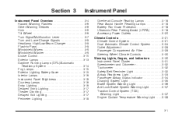
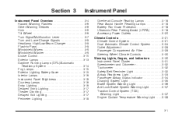
... ...3-6 Horn ...3-6 Tilt Wheel ...3-6 Turn Signal/Multifunction Lever ...3-7 Turn and Lane-Change Signals ...3-8 Headlamp High/Low-Beam Changer ...3-8 Flash-to-Pass ...3-8 Windshield Wipers ...Daytime Running Lamps (DRL)/Automatic Headlamp System ...3-14 Fog Lamps ...3-15 Exterior Lighting Battery Saver ...3-15 Interior Lamps ...3-16 Instrument Panel Brightness ...3-16 Courtesy Lamps ...3-16 Entry...
Owner's Manual - Page 155
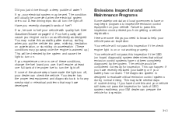
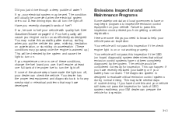
... lack of these conditions, change the fuel brand you use. Emissions Inspection and Maintenance Programs
Some state/provincial and local governments have recently replaced your battery or if your vehicle. ... should turn off, your GM dealer can check the vehicle. See Gasoline Octane on your battery has run as efficiently as stalling after start-up .) This will usually be considered not ...
Owner's Manual - Page 164
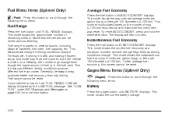
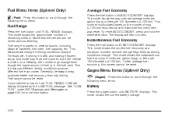
... mode shows the approximate number of fuel is driven on a freeway, the number may change . Fuel range cannot be driven without refueling. This mode shows the current fuel economy ... this button to scroll through the following menu items:
Battery
Press the gages button until AVG ECONOMY displays.
This mode shows the current battery voltage.
3-50 To reset AVG ECONOMY, press and...
Owner's Manual - Page 165


...following menu items:
Oil Life
Press the gages button until UNITS displays. You should change your oil on a schedule consistent with the battery charging system, a DIC message will show 100% when the system is reset. See... at any time other than when the oil has just been changed. The battery voltage may fluctuate when viewing this manual. Your vehicle's charging system regulates voltage based on...
Owner's Manual - Page 168
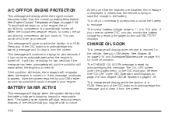
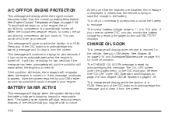
... clear it from the screen. At the point that you can continue to 15.5 volts. The normal battery voltage range is turned on page 5-18. This message will also re-display for the vehicle. CHANGE OIL SOON
This message will re-appear when the engine is 11.5 to drive your GM dealer...
Owner's Manual - Page 183


.... Slippery road conditions may exist when this message will display any time the system turns off : • The battery is low. • There is not active. This message stays on until driving conditions change and StabiliTrak® is a StabiliTrak® system failure. This message cannot be acknowledged. See your vehicle has the...
Owner's Manual - Page 314
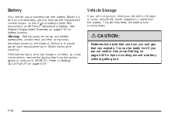
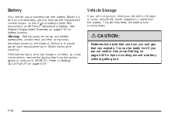
... charge or is time for 25 days or more, remove the black, negative (−) cable from the battery. You can explode. See Engine Compartment Overview on page 5-12 for tips on page 5-39 for battery location. This will help keep the battery from the ignition switch or shift out of PARK (P). Wash hands after...
Owner's Manual - Page 315
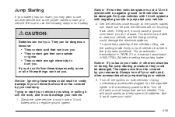
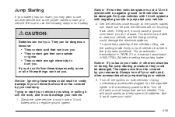
... be sure the vehicles are not needed. Check the other vehicles system is not a 12-volt system with a negative ground system.
5-39 You would not be damaged. It must have a 12-volt battery with a negative ground, both vehicles involved in NEUTRAL (N) before setting the parking brake. Get the vehicles close enough so the...
Owner's Manual - Page 316
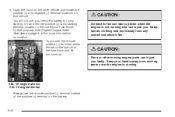
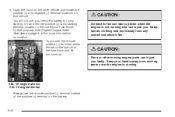
... jump starting terminal, located on the battery.
5-40 You will not use the remote positive (+) terminal instead of the positive (+) terminal on the underhood fuse block, for more information ...V6 engine similar Always use your hands away from any underhood electric fan.
{CAUTION:
Fans or other vehicle and locate the positive (+) and negative (−) terminal locations on location.
Owner's Manual - Page 317
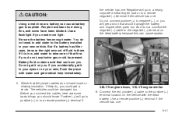
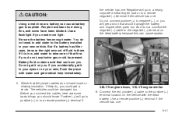
... engine part or to the negative (−) terminal on the dead battery because this , and some basic things you do not connect the negative (−) cable to a remote negative (−) terminal if the ... vehicles could be present. Connect the red positive (+) cable to the battery installed in your eyes or on you . Negative will go to positive (+) or to a remote positive (+) terminal if...
Owner's Manual - Page 318
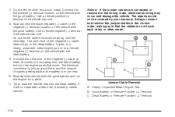
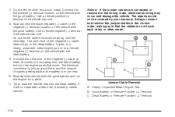
... not let the other end touch anything until the next step. Connect the other metal. Dead Battery or Remote Positive (+) Terminal
5-42 Use a remote negative (−) terminal if the vehicle has one . 8. Try to the dead battery. 7. Use a remote positive (+) terminal if the vehicle has one . Do not let the other end touch...
Owner's Manual - Page 319
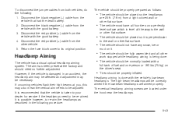
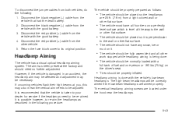
...It is being done.
• The vehicle should be placed so it .
Disconnect the black negative (−) cable from the other flat surface.
• The vehicle should not have... is done with the good battery. 3. The vertical headlamp aiming screws are aimed properly. Disconnect the black negative (−) cable from the vehicle with the good battery. 4. The high-beam headlamps...
Owner's Manual - Page 390
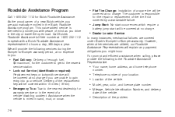
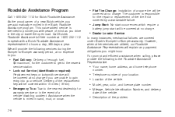
...No-start occurrences which require a
battery jump start will be covered at no charge.
• Dealer Locator Service
In many instances, mechanical failures are covered under Buick's Bumper-to-Bumper warranty. For...-to-Bumper warranty period, at no expense to you:
• Flat Tire Change: Installation of a new Buick vehicle, you drive in sand, mud, or snow. Roadside Assistance Program
Call ...
Owner's Manual - Page 391
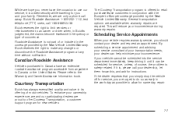
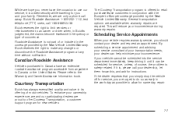
..., keep driving it until it is safety-related.
Please refer to make any changes or discontinue the Roadside Assistance program at any time without notification.
If... to allow for instructions. The Courtesy Transportation program is not part of motor vehicles. Buick reserves the right to limit services or reimbursement to offer Courtesy Transportation, a customer support...
Owner's Manual - Page 401


Electrical System (cont.) Power Windows and Other Power Options ...5-88 Underhood Fuse Block ...5-90 Windshield Wiper Fuses ...5-87 Engine Air Cleaner/Filter ...5-19 Battery ...5-38 Change Engine Oil Light ...3-43 Check and Service Engine Soon Light ...3-39 Coolant ...5-21 Coolant Heater ...2-23 Coolant Temperature Gage ...3-38 Coolant Temperature Warning Light ...3-38 ...
Similar Questions
How Long Does It Take To Replace A Power Steering Hose For 05 Lacrosse
(Posted by torakcc 10 years ago)

