2004 Buick Rendezvous Support Question
Find answers below for this question about 2004 Buick Rendezvous.Need a 2004 Buick Rendezvous manual? We have 1 online manual for this item!
Question posted by natalierussell34 on January 21st, 2014
Am I Able To Change The Imput On The Dvd Audio So It Will Play Threw The Speaker
can i make the audio for the dvd system come out the speaker system
Current Answers
There are currently no answers that have been posted for this question.
Be the first to post an answer! Remember that you can earn up to 1,100 points for every answer you submit. The better the quality of your answer, the better chance it has to be accepted.
Be the first to post an answer! Remember that you can earn up to 1,100 points for every answer you submit. The better the quality of your answer, the better chance it has to be accepted.
Related Manual Pages
Owner's Manual - Page 215


...AUDIO knob to stop scanning presets. The volume level should always sound the same to you as you drive, SCV automatically increases the volume, as necessary, to make...
The display will now be the default. To change the default on to use SCV, select OFF.
Press either SEEK...the next station. You will go to a station, play for more volume compensation at any speed. Finding a Station...
Owner's Manual - Page 216


...XM2 (48 contiguous US states, if equipped), by waiting five seconds without making any changes. It will appear on the display. ALL CENTERED will be automatically stored for more...AUDIO for each pushbutton. Tune in the desired station. 4. BASS and a zero, MID and a zero, or TREBLE and a zero will be stored with the preset station. 5. To adjust both tone controls and both speaker...
Owner's Manual - Page 217


... another station within that PTY and P-TYPE is no longer on the display, go to the middle position, end out of audio mode by waiting five seconds without making any changes. If both speaker controls to another station. 5. A bar graph with indicators will show how the sound is balanced. Then press and hold...
Owner's Manual - Page 218
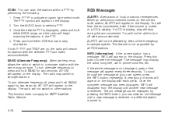
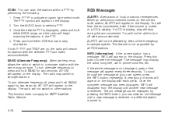
... on the display. When an alert announcement comes on , the radio will not be displayed... button to select a PTY. 3. Turn the AUDIO knob to see the message. BAND (Alternate Frequency...stronger stations. Once the desired PTY is playing, play will begin scanning the stations in phone numbers... Alert warns of the message will not be able to stop during the announcement. If a CD...
Owner's Manual - Page 223
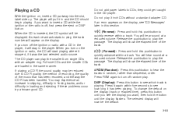
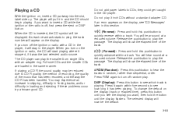
...audio source. Press it in and the CD should begin playing. Do not add paper labels to hear the tracks in the player. Release the pushbutton to play . When the CD is playing. As each new track starts to play....
The display will now be displayed. To change the default on , insert a CD partway into the slot, label side up. Playing a CD
With the ignition on the display ...
Owner's Manual - Page 225


... that the DVD is equipped with traffic announcements
3-85 Radio with Cassette and CD
Radio Data System (RDS)
Your audio system is available and can be listened through the speakers. When the...your vehicles speakers. The current source will stop listening to the DVD press the CD button, if a CD is turned off the radio will display RSE OFF and the radio will come through your ...
Owner's Manual - Page 228


... to the middle position, end out of audio mode by waiting five seconds without making any changes. To adjust both tone controls and both speaker controls to the middle position, end out of audio mode by waiting five seconds without making any changes. Then turn the AUDIO knob to move the sound toward the right or...
Owner's Manual - Page 237
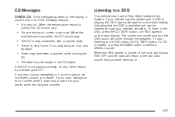
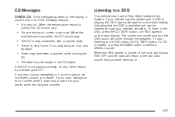
... come through your dealer. If any other reason, try again.
• There may be corrected, contact your vehicles speakers. When the temperature returns to a DVD
Your vehicle may have been a problem while burning the
CD.
• The label may have a Rear Seat Entertainment System.
CD Messages
CHECK CD: If this system and a DVD is playing...
Owner's Manual - Page 239
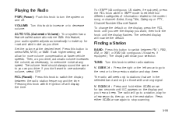
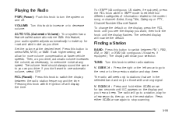
...with a strong signal. TUNE: Turn this knob to make up for a few seconds, then go on the ...selected band and only to stop scanning.
3-99 To change the default on and off will now be the ...or the left arrow to go to a station, play for road and wind noise as you drive. ... flashes. The radio will show your audio system adjusts automatically to select radio stations. RCL...
Owner's Manual - Page 252
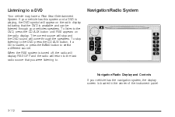
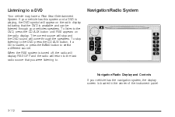
.../Radio System
Navigation/Radio Display and Controls If your vehicles speakers. To stop and the DVD sound will appear on the radio display. If your vehicle has this system and a DVD is playing, the DVD symbol will come through your vehicle has the navigation system, the display screen is located in the center of the instrument...
Owner's Manual - Page 254
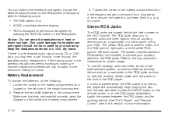
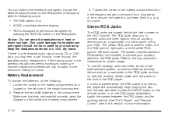
... during CD or DVD play, you to connect audio and video signals from an auxiliary device such as a camcorder to connect your warranty.
Replace the two AAA batteries in heat or direct sunlight. You can listen to the entertainment system through the speakers and/or headphones. If the hissing sound in this section for...
Owner's Manual - Page 255
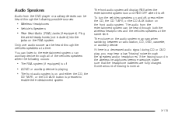
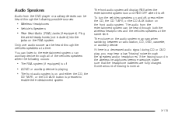
... be heard through the vehicles speakers at the same time. The volume on and RSE OFF when it is a decreased audio signal during CD or DVD play, you may vary when switching between a radio station, CD, DVD, cassette, or auxiliary device. If the hissing sound in the wireless headphones seems excessive, make sure that the headphone...
Owner's Manual - Page 257
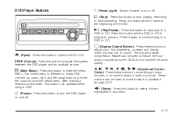
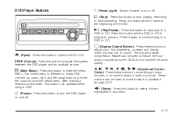
... back in any menu.
Use the up, down, right, and left arrow buttons to eject a DVD or CD. Press this button to turn the DVD player
n u, q t, p r, o [ (Directional Control Circle): Press these buttons to start play of a DVD or CD. After making a selection press enter.
Press this button to adjust color, tint, brightness, contrast, and display...
Owner's Manual - Page 258
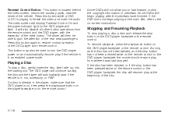
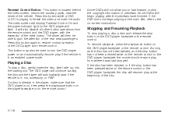
...button on the DVD player faceplate or the remote control. This button may also be able to gain the attention of the rear seat passengers. Stopping and Resuming Playback
To stop playing a disc, press...DVD or CD is located behind the video screen, next to the auxiliary jacks, near the driver of the disc.
Parental Control Button: This button is playing to freeze the video and mute the audio...
Owner's Manual - Page 260
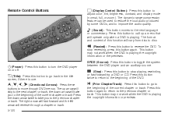
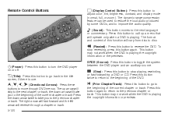
The format and content of the current chapter or track. SRCE (Source): Press this button to improve the audio quality. This button may not work when the DVD is playing.
n, q, p, o (Directional Arrows):
Press these buttons to move through a chapter or track.
3-120 The dynamic range compression feature can be used to reduce the loud...
Owner's Manual - Page 261
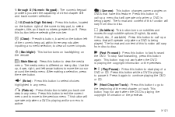
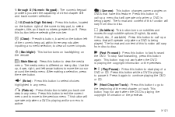
...DVD.
1 through subtitle options (English, Spanish, French, etc., if available). y (Main Menu):
Press this button while a DVD is being played. After making a selection, press the enter button.
[ (Fast Forward):
s (Play...playing the DVD or CD. The format and content of this feature. Use the up a menu that will vary from disc to clear all numeric inputs.
This button changes...
Owner's Manual - Page 262
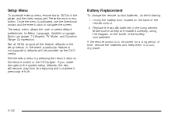
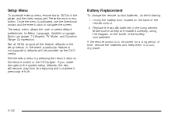
... control. 2. Not all DVDs support all the feature defaults in the compartment. If you make changes to navigate the screen. ..., Audio Language, TV Aspect, TV Mode, and Dynamic Range Compression. Press the main menu button. Battery Replacement
To change the...place.
3-122 Make sure that a DVD is in the player and the video is not supported, defaults will resume play from its beginning...
Owner's Manual - Page 264
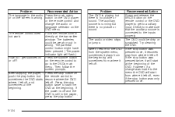
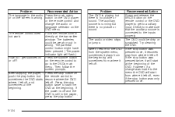
... left off. Then follow the screen prompts. The audio or video skips or jumps. However, if a change the audio or language selection on the remote control to go to the DVD from the system menu, sometimes it plays from the beginning and sometimes from where it resumes play button. After stopping the player, I left off, and...
Owner's Manual - Page 265
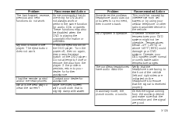
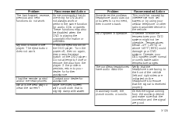
...again, then press the eject button on the DVD player. Problem Sometimes the cordless headphone audio cuts out or buzzes for a moment, then it comes back. Temperatures below −4°F (−20... the disc from the auxiliary device and make sure that the have audio distortion.
In severe or extreme temperatures your DVD system under normal or comfortable cabin temperature ranges...
Owner's Manual - Page 266


...radio to a remote source, the RSA will be controlled with the RSA system. Rear Seat Audio (RSA)
This feature allows rear seat passengers to listen to . If the front seat passengers...: PWR (Power): Push this knob twice to the DVDs through the front speakers.
Primary Radio Controls
The following function is on . The rear speakers will play the same remote source. If your vehicle has the...
Similar Questions
Dvds Sound On My Buick Rendezvous Want Come Through The Speakers
What does my radio suppose to be set to, or what do I need to do to trouble shoot
What does my radio suppose to be set to, or what do I need to do to trouble shoot
(Posted by prattjohnnie1 8 years ago)
How To Make Dvd Player Play Through Speakers 2003 Buick Redenvous
(Posted by IOpoklsterl 9 years ago)
How To Play Dvd Player Through Speakers On Buick Rendezvous 2004
(Posted by Shaga 10 years ago)
Main Menu Button On Dvd Player Stopped Working
displays wrong format and kicks out the dvd and the main menu button wont work
displays wrong format and kicks out the dvd and the main menu button wont work
(Posted by spickett3455 11 years ago)

