2004 Buick LeSabre Support Question
Find answers below for this question about 2004 Buick LeSabre.Need a 2004 Buick LeSabre manual? We have 1 online manual for this item!
Question posted by SeoaCruz on May 16th, 2014
How To Set Remote Memory Settings On 2004 Le Sabre
The person who posted this question about this Buick automobile did not include a detailed explanation. Please use the "Request More Information" button to the right if more details would help you to answer this question.
Current Answers
There are currently no answers that have been posted for this question.
Be the first to post an answer! Remember that you can earn up to 1,100 points for every answer you submit. The better the quality of your answer, the better chance it has to be accepted.
Be the first to post an answer! Remember that you can earn up to 1,100 points for every answer you submit. The better the quality of your answer, the better chance it has to be accepted.
Related Manual Pages
Owner's Manual - Page 10


...vertical control described previously in the seat. The heated seat buttons are comfortable.
The low setting warms the seatback and cushion until you may also want to turn on the outboard side ...for maximum comfort. Readjust the location of the button turns the feature off .
The high setting heats the seat to lock the seatback. When the ignition is turned off, the heating ...
Owner's Manual - Page 52
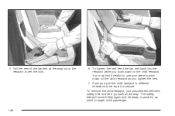
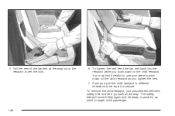
... or larger child passenger.
1-46 5. Pull the rest of the lap belt all the way. Push and pull the child restraint in different directions to set the lock.
6. You may find it go back all the way out of the retractor to be ready to push down on the child...
Owner's Manual - Page 72
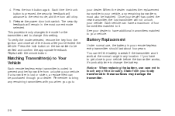
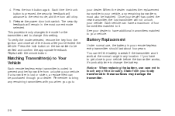
..., use , the battery in your vehicle, any of four transmitters matched to change this setting. Static from the ignition and close to your dealer. When the dealer matches the replacement .... 5. To verify the mode selected, remove the key from your body transferred to your remote keyless entry transmitter should last about four years. Battery Replacement
Under normal use care not to...
Owner's Manual - Page 74


...are located on your vehicle has a content theft-deterrent system, unlock the doors only with the key or remote keyless entry system. Power Door Locks
With power door locks, you can lock or unlock all doors will ...unlock if the key is turned to lock and unlock your door key or remote keyless entry transmitter. If your vehicle. This will also unlock if the key is held in three ...
Owner's Manual - Page 75
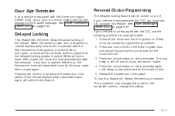
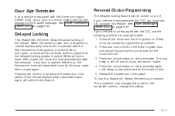
...of the vehicle. Pressing the driver's or passenger's power door lock switch or the remote keyless entry transmitter button again will override this procedure. See Driver Information Center (DIC) ...must use the following procedure to change modes: 1. If any door is opened before this setting. Personal Choice Programming
The delayed locking feature can be turned on . Press the unlock ...
Owner's Manual - Page 76
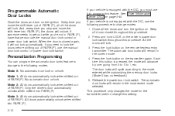
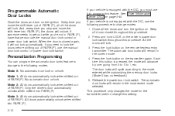
...doors will unlock. Keep all the doors and turn on the remote keyless entry transmitter. Release the power door lock switch. Personalization ...automatic door locks feature to change to the following procedure to change this setting. Mode 1: All doors automatically lock when shifted out of PARK (P)....memory door locks. (Mode 0 has no feedback.) 5. The automatic door locks will lock...
Owner's Manual - Page 77
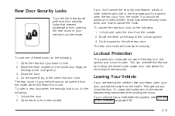
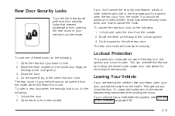
... the same thing to lock. 2. Unlock the door. 2. The rear doors of your door and set the locks from the inside . Rear Door Security Locks
Your vehicle is in use one of these...are leaving the vehicle, take your vehicle has a theft-deterrent system, see Content Theft-Deterrent on the remote keyless entry transmitter after shutting the doors. Then get out and close the door. Or, press the ...
Owner's Manual - Page 78


...come into your vehicle.
If you have air outlets on the driver's door trim map pocket. Remote Trunk Release Lockout
The TRUNK release button is located on or under the instrument panel, open them ...; Turn the fan on your heating or cooling system to its highest speed and select the control setting that will not work . The transaxle must pass through the seal between the body and the trunk...
Owner's Manual - Page 82
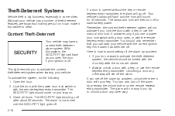
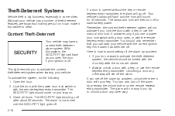
... is big business, especially in some cities. This light reminds you set off . The lamps and horn will set off the alarm by accident, unlock the driver's door with the remote keyless entry transmitter. It activates only if you try to avoid setting off the alarm by accident:
Content Theft-Deterrent
Your vehicle may...
Owner's Manual - Page 83
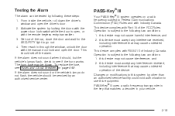
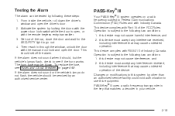
... Canada. Changes or modifications to Federal Communications Commission (FCC) Rules and with the remote keyless entry transmitter. 3. this system by an authorized service center. Operation is open, or ...alarm does not sound or the vehicle's lamps do not flash, the vehicle should set off the alarm.
Operation is subject to go out. 4. this device may cause undesired operation...
Owner's Manual - Page 100
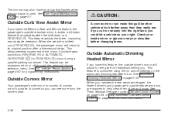
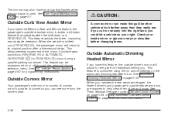
... vehicle is curved so you can see more information. This delay prevents movement of headlamps behind you have the Memory Seat and Mirrors feature, the passenger's outside rearview mirror includes a tilt-down feature that flashes when ... Rearview Mirror on page 3-7.
{CAUTION:
A convex mirror can be programmed on or off settings on page 3-50 for more from the driver's seat.
2-36
Owner's Manual - Page 108


...mirror positions and climate controls. Press and hold the MEMORY button (1 or 2) corresponding with your DRIVER # displayed on the remote keyless entry transmitter.
See Climate Control System on page ... to program and recall memory settings for more information.
2-44 Vehicle Personalization
Memory Seat and Mirrors
To save your seat and mirror positions into memory. Adjust the driver's seat...
Owner's Manual - Page 109


...start by pressing the unlock button on the transmitter that the seat exit position has been entered into memory. To stop recall movement of the seat at any time, press the driver's power seat control...fied by the other transmitter. Mirrors and lumbar positions will hear one beep. To set the exit position for a second driver, follow the previous steps, but start by pressing ...
Owner's Manual - Page 123


...; Press ON/OFF. The accelerate feature will work after you have set the cruise control speed by pressing SET/COAST. Erasing Speed Memory
When you turn off the cruise control:
• Press SET/COAST until you get to the cruise control speed you set speed memory is erased. 3-13
• To slow down . You will go...
Owner's Manual - Page 141


... x (Temperature): Press the up to two drivers are programming, until you hear two beeps. Follow these steps each remote keyless entry transmitter. Press the memory button on this feature, you want to change the stored settings. 3-31
• Use of non-GM approved hood deflectors may also be recalled. Climate Controls...
Owner's Manual - Page 142


... or others from injury. To recall the climate control settings last stored on your transmitter, press the unlock button on your remote keyless entry transmitter and put the ignition in the details...be a problem, check the section that something is a problem with this manual's advice. The settings will be or is a problem with the warning lights and gages. Warning lights and gages can ...
Owner's Manual - Page 160


... by pressing the unlock button on your remote keyless entry transmitter or the appropriate memory seat control. 3. Turn the ignition on...settings previously programmed for five seconds.
The personal choice settings displayed on the DIC are by briefly pressing one of your correct driver number on the memory seat controls or press the unlock button on the back. Each remote...
Owner's Manual - Page 163


... feature.
3-53 You can control activation of the vehicle, can be changed to a desired setting by using the ENG/MET to toggle from 5 to 30 seconds.
Once the desired timeout ... to record your vehicle. For more information on this feature, see "Perimeter Lighting" under Remote Keyless Entry System Operation on the DIC. Delayed Locking
This feature, which delays the locking of...
Owner's Manual - Page 187


...settings.
• E30: You're driving on a very rough road. Locate the memory buttons on one of each time you hear two beeps. Press one of the trays. Follow these steps each remote...in the compact disc player or changer, the following : 1. The memory buttons 1 and 2 for the identified driver 1 or 2. Set all radio preferences. When the
road becomes smoother, the disc should ...
Owner's Manual - Page 387
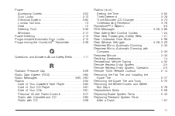
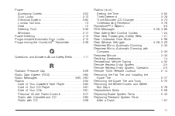
... 3-62 3-67 3-55 3-80 3-81 3-81 3-77 3-62 3-56
Radios (cont.) Setting the Time ...3-55 Theft-Deterrent ...3-78 Trunk-Mounted CD Changer ...3-73 Understanding Reception ...3-79 Rainsense......2-33 Reclining Seatbacks ...1-4 Recreational Vehicle Towing ...4-32 Remote Keyless Entry System ...2-5 Remote Keyless Entry System, Operation ...2-5 Remote Trunk Release Lockout ...2-14 Removing the Flat Tire and...
Similar Questions
How To Turn Disable Memory Settings On A 2004 Buick Lesabre
(Posted by kyjerr 10 years ago)
How To Reset Power Door Locks On A 1995 Buick Le Sabre
can't reset power door locks on 1995 buick le sabre
can't reset power door locks on 1995 buick le sabre
(Posted by dedog351 10 years ago)

