1998 Buick Park Avenue Support Question
Find answers below for this question about 1998 Buick Park Avenue.Need a 1998 Buick Park Avenue manual? We have 1 online manual for this item!
Question posted by caal on July 10th, 2014
1998 Buick Park Avenue Electrical Problems Doors Will Not Unlock Car Will Not
automatically lock when put in drive trunk will not open from the inside also radio will not come on
Current Answers
There are currently no answers that have been posted for this question.
Be the first to post an answer! Remember that you can earn up to 1,100 points for every answer you submit. The better the quality of your answer, the better chance it has to be accepted.
Be the first to post an answer! Remember that you can earn up to 1,100 points for every answer you submit. The better the quality of your answer, the better chance it has to be accepted.
Related Manual Pages
Owner's Manual - Page 8
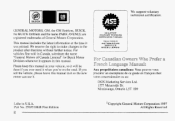
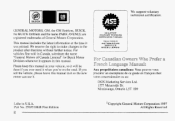
... Services Lad. 1577 Meyerside Dr. Mississauga, Ontario L5T IB9
9
Copyright General MotorsCorporation 1997 All Rights Reserved GENERAL MOTORS, GM, the GM Emblem, BUICK, the WLJIICKEmblem and the name PARK AVENUE are registered trademarks of Canada Limited" for
AUTOMOTIVE SERVICE EXCELLENCE
Please keep this manual in Canada, substitute the name "General Motors of General...
Owner's Manual - Page 11
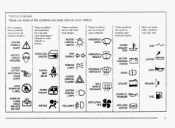
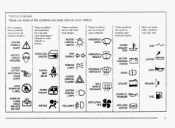
... your lamps:
These symbols are on some of your controls:
i These symbols
I.
'
i
are used OR w m i n g and [ indicator lights:
Here x e some other symbols you may see:
DOOR LOCK UNLOCK
1
CAUSPlC
:
f
BRAKE
BURNS
SPEAKER
I
POWER WINDOW
SPARK OR FUME COULD EXPLODE BATTERY
q !
Owner's Manual - Page 35
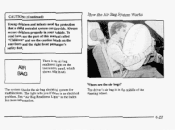
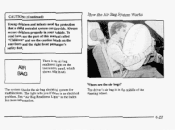
... for more information. CAmHoN: ( C Q d I I U d )
Young children and infants need the protection can that a child restraint system provide. air The driver's air bag is an electrical problem.
See"Air Bag Readiness Light" in read how, see the partof this manual called "Children" and see the caution labels the on the instrument panel, ...
Owner's Manual - Page 38
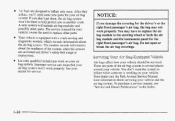
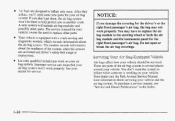
... system. If you in another crash. Let only qualified technicians work properly. You don't want the system to inflate oniy once. Your dealer and the Park Avenue Service Manual have inforrnaeion about servicing your vehicle should be there to replace other parts. To purchase a service manual, see "Service and Owner Publications" in...
Owner's Manual - Page 71
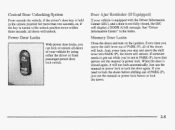
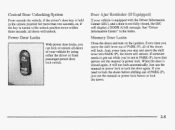
... again, it will not lock automatically.Just use the manual or power lock button to lock the door again.
See "Driver in PARK (P), have that person usethe maual or power lock. Whenthe door is closed , theD K r will unlock. Memory Door Locks
With power doorloch, you can lock or unlock zd1 doors of PARK (PI, just use the mmud or power lock to lock 'the doors. If your vehicle...
Owner's Manual - Page 72
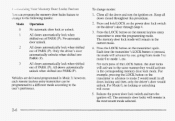
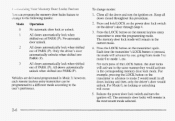
... button on the transmitter to advance to the trser's preference. For Mode 0, no locking or unlocking
Will
QCCUT.
5. The automatic door locks will remain in the most recentmode selected. A11 doors automatically lock when shifted out of PARK (P). For example, pressing the LOCK button on the remote keyless entry transmitter to mode 1, etc.
3
Vehicies are delivered programmed in the...
Owner's Manual - Page 74
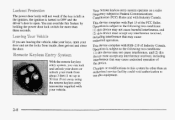
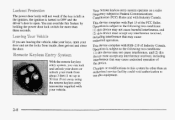
... this feature by other than three seconds. You can lock and unlock your doors or unlock your trunk from inside, then get outand close the door.
Operation is subject to the following two conditions: (I... on a radio
The power door locks will not work if the key is left in the ignition, the ignition is turned to OFF and the driver's door is open your door and set the locks from about ...
Owner's Manual - Page 75


... may notice a decrease in PARK (P). This can be too far from your vehicle for any button will unlock when UNLOCK is pressed. If the transmitter...unlocking the vehicle with the horn symbol on , but ormly while in range.
T you have to stand closer to your vehicle. AS1 doors will lock when LOCK...trunk will unlock whenthe trunk button is pressed, and the ignition is pressed, the horn will...
Owner's Manual - Page 77
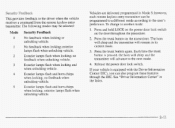
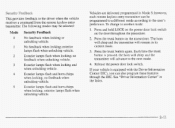
...next mode.
4. Press the trunk button again.
Press and hold LOCK on the power door lock switch on the traasmitter. exterior lamps flash when unlocking vehicle. Exterior lamps flash and hcrn chirps when locking; nc feedback when unlocking vehicle. Exterior lamps tlash when locking and when unlocking vehick. Press the trunk button on the door throughout the procedure. See "Driver...
Owner's Manual - Page 87
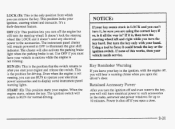
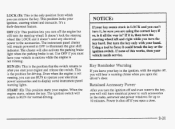
...open a door.
2-21 This is have electrical power to such accessories as the radio...lock thesteering wrlhee1like LOCK and it doesn't send m y electrical power to... the accessories. Use OW if you start YSUP engine and release the switch. This position locks... n driving. LOCK @I: This isthe only position from which YOU can use RUN to operate your electrical power accessories...
Owner's Manual - Page 128
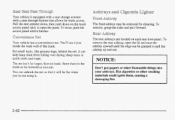
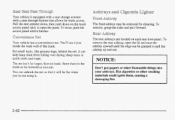
...the net so that allows for Earger, heavier loads. The rear ashtrays are located on the trunk access panel latch to open the lid ease the and ashtray Kpward until it Iatches. You can . The front ashtray may... forward. Pull the rear armrest down, then push down on each rear door panel. Store them in the m n k as far forwrtrd as you 're not using it just inside the bzck wall sf the trunk.
Owner's Manual - Page 131


... a day:
8
Roadside Service with Location Emergency Services Button
8)
Remote Door Unlock
Tracking
a Theft Detection/Noti€icatisn and Stolen-Vehicle
8
If you have the express-open the ~ S ~ T O F O O ~ when in retained accessory power or when the ignition is opr the roof between the sun visors. Automatic Notification of Air Bag Deployment
e Corrcierge/Customer Conveniences Services...
Owner's Manual - Page 142
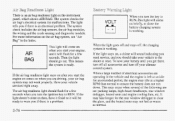
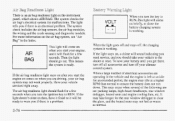
... an electrical problem.
The air bag readiness light should flash for rna'rfunctions.The light tells you turn the hey to RUN, this light will come on after you start your vehicle serviced right away.
It may take your air bag system may idle at once.
When a luge number of the following are driving...
Owner's Manual - Page 144
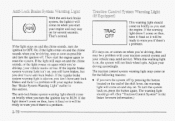
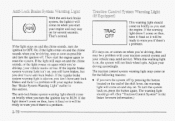
...lock brake system, the Iight(s) will come on when you if there's a problem.
The traction control system w m i n g light may come on for the foIlowing reasons:
The anti-lock brake system warning light should come on then, have it fixed SO it will be a problem... warn you start the engine. The warning light should come on . If it stays on, or comes on when you if there is on then, have...
Owner's Manual - Page 153
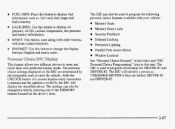
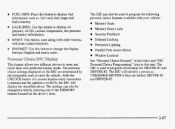
Afterthe UNLOCK button of the MEMORY buttons located on choice settings displayed the DIC...to program the following personal choice features available with other buttons, will reset system functions.
Memory Door Locks SecurityFeedback DelayedLocking e PerimeterLighting Parallel Park Assist Mirror Window Lockout See "Personal Choice Features" the Index and "DIC in Personal ChoiceProgran~ning...
Owner's Manual - Page 329


...: Alcohol Laundry Soap Bleach @ Reducing Agents
Use a vacuum cleaner often to clean your doors or windows when you can -- And always open your vehicle, be hazardous -- A soft brush may be hazardous. &&@L@-~anp~ calTe
L...loose dirt.
Clean up stains as soon as you 're cleaning the inside. Wipe vinyl, leather, plastic and painted surfaces with B clean, damp cloth. You can a11 ...
Owner's Manual - Page 339
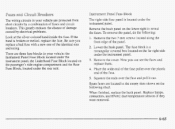
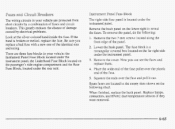
....
Replace lamps, connectors, and HVAC duct temperature sensors if they were removed. Spare fuses are potected from short circuits by a combination of damage caused by electrical problems.
Look at the silver-cobred band inside the fuse.
Owner's Manual - Page 400


...for the 1998 GM transmissions, transaxles and transfer cases. OWNER'S INFORMATION Owner publications arewritten directly for Ownersand intended to knowledgeably service General Motors cars and trucks...form, please specify year and model nameof t,hevehicle.
1998 BUICK SERVICE PUBLICATIONS OWDERBMG 1NFOR
CURRENT PUBLICATIONS FOR 1998 BUCK
SERVICE MANUALS Service Manuals have the diagnosis and ...
Owner's Manual - Page 404


...Lock ...4-7 Brahng ...4-6 Braking in the Right Front Seat Position ...1-47 TopStrap ...1-42 Where to Put ...1-41 Chrome Wheels. Chains. Trunk Mounted ...3-27 Cellular Phone Readiness Package ...2-64 Center Passenger Position ...1-27 Central Door Unlocking... Inside of Your Vehicle ...6-55 InstrumentPanel ...6-57 Leather ...6-57 6-59 Outside of Your Vehicle ...Speaker Covers ...6-57 Special Problems ...
Owner's Manual - Page 410
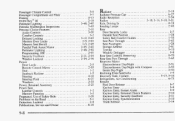
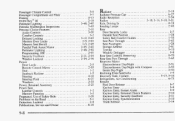
...Door Release ...6-7 Keyless Entry ...2-8 Keyless Entry. Driving In ...Reaaing Lamps ...2-49 Rear Door Security Locks... Inside...Locking ...2- 12, 2-93 Memory Door Locks ...2-5, 2-93 Memory Seat Recall ...1-3, 2-95 PrtralEel Park...Problems on the Road ...5 - 1 2-8 Protection, Lockout ...Publications, Service and Owner ...8-10
5-19 Radiator ...Radiator Pressure Cap ...4-27 Radio Reception ...3-34 Radios...
Similar Questions
1998 Buick Park Avenue Brake Light Issue
1998 Buick park avenue right brake light still not working after checking both the bulbs and the fus...
1998 Buick park avenue right brake light still not working after checking both the bulbs and the fus...
(Posted by purplephase 9 years ago)
How To Replace A 1998 Park Avenue Windshield Washer Pump
(Posted by scfecarlai 9 years ago)
How To Program 1998 Park Avenue Garage Door Remote
(Posted by guftheot 10 years ago)
1995 Buick Park Avenue Electric Seat Recliner Does Not
(Posted by Winjda 10 years ago)
2005 Buick Park Avenue Speedometer Problem
speedometer no longer reads mph. the needle still goes up but not correctly
speedometer no longer reads mph. the needle still goes up but not correctly
(Posted by kenthebudik 11 years ago)

