1998 Buick Park Avenue Support Question
Find answers below for this question about 1998 Buick Park Avenue.Need a 1998 Buick Park Avenue manual? We have 1 online manual for this item!
Question posted by guftheot on December 27th, 2013
How To Program 1998 Park Avenue Garage Door Remote
The person who posted this question about this Buick automobile did not include a detailed explanation. Please use the "Request More Information" button to the right if more details would help you to answer this question.
Current Answers
There are currently no answers that have been posted for this question.
Be the first to post an answer! Remember that you can earn up to 1,100 points for every answer you submit. The better the quality of your answer, the better chance it has to be accepted.
Be the first to post an answer! Remember that you can earn up to 1,100 points for every answer you submit. The better the quality of your answer, the better chance it has to be accepted.
Related Manual Pages
Owner's Manual - Page 8
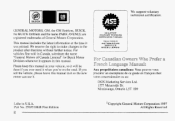
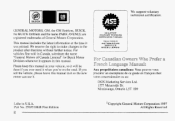
... sell the vehicle, please leave this manual. if you 're on the road.
GENERAL MOTORS, GM, the GM Emblem, BUICK, the WLJIICKEmblem and the name PARK AVENUE are registered trademarks of Canada Limited" for
AUTOMOTIVE SERVICE EXCELLENCE
Please keep this manual in Canada, substitute the name "General Motors of General Motors Corporation...
Owner's Manual - Page 16
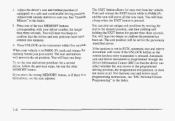
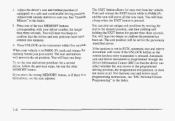
... can select whether the seat moves to the programmed driving position, the programmed exit position, or does not move at all... the way back. If the ignition is pressed. U
4
-4,
..., .. Press one beep.
'Tosct the seat and mirror positions for greater than three seconds. Press WLOCK on the remote keyless entry transmitter is not in PARK...
Owner's Manual - Page 38
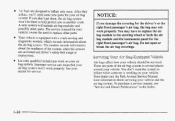
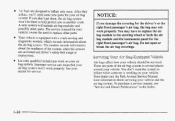
.... A new system will include air bag modules and possibly other parts.
@
Your vehicle is working on your dealer for your vehicle. Your dealer and the Park Avenue Service Manual have inforrnaeion about eke air bag system. To purchase a service manual, see "Service and Owner Publications" in several places around your vehicle and...
Owner's Manual - Page 70
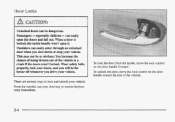
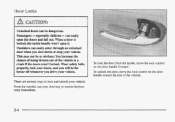
There are several ways to lock and unlock your door key QE.remote keyless entry transmitter. From the outside, use your vehicle.
Owner's Manual - Page 72
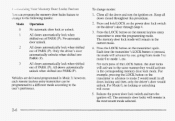
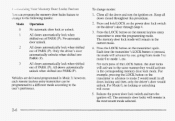
... transmitter's LOCK button is pressed, the mode will remain in the corresponding memory door lock mode.
To change modes:
I . All doors automaticaily lock when shifted out of BARK (P). A11 doors automatically lock when shifted out of PARK (P). For each remote keyless entry transmitter can be programmed to a different mode according to mode 1, etc.
3
Vehicies are delivered...
Owner's Manual - Page 75


...f qualified technician for service.
0
0
0
When the button with the horn symbol on the remote keyless entry transmitter is pressed, the horn will sound and the headlamps and taillamps wiE flash for... having trouble, see "Illuminated Entry" in PARK (P). Check to fhe left or right, hold the transmitter higher, and try this:
@
The driver's door will unlock whenthe trunk button is pressed, ...
Owner's Manual - Page 76
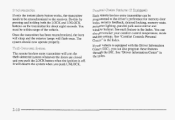
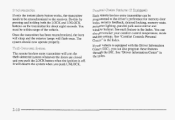
...properly.
-77 F
Each remote keyless entry transmitter can be programmed to the receiver. It ...will flash once. See "Driver Information Center" in the Index. A
If only the instant alarm button works, the transmitter needs to be within range of the vehicle. I
s,ptezi
The remote keyless entry transmitter will m the theft-deterrent system whenever the doors...
Owner's Manual - Page 77
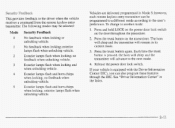
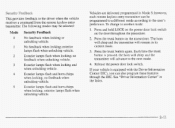
... change to the driver when the vehicle receives a command from the remote keyless entry transmitter. Exterior lamps tlash when locking and when unlocking vehick. The following modes may be programed to a difTerent mode according to the user's preference. Press the trunk button on the door throughout the procedure. Release the powerdoor lock switch.
Owner's Manual - Page 78
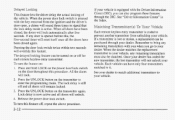
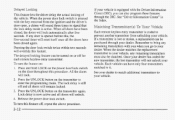
... program these features through your dealer has coded the new transmitter, the lost or stolen, a replacement can have been closed , the doors wiI.1lock automaticalIy after five seconds. If any door ... door lock switch is opened before this feature. If your vehicle. All the doors will reset itself once all doors will override this , the five-second timer will lock. 2. Each remote ...
Owner's Manual - Page 82
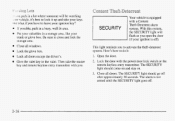
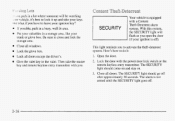
... off . iw I
vetticlc, it's best to do it up and take the master o key and remote keyless entry transmitter with you open the door (if your trunk or glove box. Here's how to lock it :
I F possible, park in a lot where someone will flash as you . Then take your keys. YQWvehicle is equipped with...
Owner's Manual - Page 98
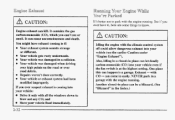
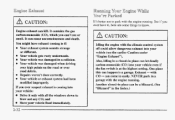
... "Blizzard" in the Index.)
--
-- Exhaust with all the windows down to blow out any CQ; If you ever suspect exhaust coming if: in easily. NEVER park ina garage with the engine running . 3 1 if you can't see the earlier Caution under "Engine Exhaust"). It's better not to...
Owner's Manual - Page 123
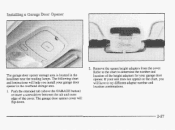
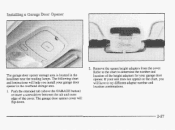
I. "he garage door opener cover will flip down. Pusla the extended tab (above the GARAGE button) or insert a screwdriver betweenthe tab and outer edge of the cover.
Owner's Manual - Page 126
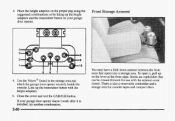
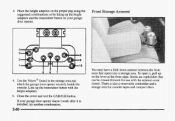
... button with the m e s t cover closed. Close the cover and test the G-GE button. If your garage door opener.
,5
6
7
4. open it is afkr installed, try another combination. You may have a fold-down ... seats that opens into storage area.
Line up the height adapters and the transmitter buttonon your garage door opener doesn't work it , pull up a To QII the lever at the fiont edge....
Owner's Manual - Page 132
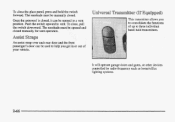
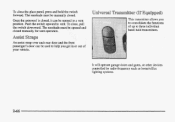
.... The sunshade must be manually closed.
'hclose the glass panel,,press I
and hold the switch
fwwad. To close, pull the switch downward. It will operate garage doors and gates, or other devices controlled by radio frequency such as ltnome/office lighting systems. The sunshade must be opened and closed , it can be...
Owner's Manual - Page 135
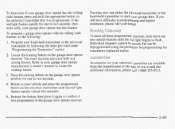
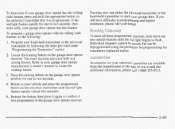
.... Refer to the universal transmitter by foilowing the steps provided under "'Programming the Transmitter" earlier.
2 .
Loczte the training button on the garage door opener receiver for your garage Coor opener irranufacturer's owner's manual to two seconds.
4. To dete,mine if your garage door.
To program a garage door opener with the rolling code feature, do the fdowirag:
You may...
Owner's Manual - Page 153
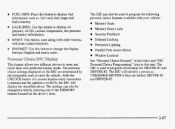
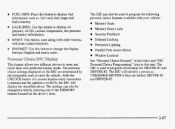
...the display between English and metric units. Memory Door Locks SecurityFeedback DelayedLocking e PerimeterLighting Parallel Park Assist Mirror Window Lockout See "Personal Choice ...remote keyless entry transmitter is used dong with vehicle: your
e Memory Seats
Q
GAGE INFO: Use this button to store and recall theirQWP~ preferred display mode. The settings can alsobe used to program...
Owner's Manual - Page 157
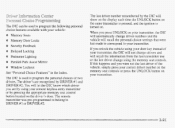
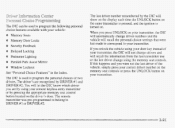
...can be used to your remote keyless entry transmitter or by pressing the appropriate memory seat control buttorm located on the driver's door. if you unlock the vehicleusing your door key instead s f ...DIC will automaticaihy change using your transmitter. T'ne DTC is turned OE. The remote transmitter was pre-programmed to belong to DRIVER # 9 or DRIVER #2. You will recall the infomation from...
Owner's Manual - Page 407
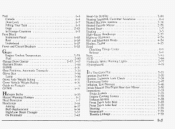
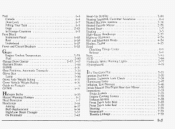
Fuses and Circuit Breakers ...6-55 Gages Engine CooZarrt Temperature ...2-79 Fuel ...2-83 Garage Door Opecer ...2-57.3-67 GamentWodts ...2-64 GAWR ...4-3: G e x lositions, Atrtcmatic Transaxle ...2 - , Fuel ...6-3 Canada ...6- 4 DoorLock ...6- 7 Filling YQLK Tank ...6-5 Gage ...2-83 In Foreign Countries ...6-5 Fuse 31ock Instmrnent Panell ...6-65 Rea- ...6-69 Uderhooc! ...-67. 6 ..
Owner's Manual - Page 409
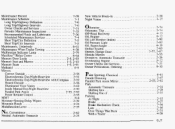
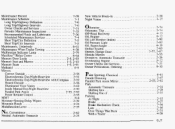
......2-63 Inside Manual Daymight Rearview ...2-50 Parallel Park Assist ...2-55, 2-92 Power Remote Control ...2-55 MMT ...6- 4 Moisture-Sensing ...Park Assist Mirror ...2-55. 2-92 Park 2-24 Automatic Transaxle ...Shifting Into ...2-28 Shifting Out of ...2-31 Parking AtNight ...2-15 Brake ...2-27 Brake Mechanism Check ...7-34 Lots ...2-16 Over Things That Burn ...2-31 WithaTrailer ...4-38 Garage Door...
Owner's Manual - Page 410
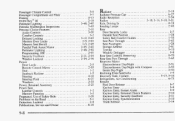
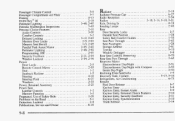
...30 Comfort Controls ...3-2 Delayed Locking ...2- 12, 2-93 Memory Door Locks ...2-5, 2-93 Memory Seat Recall ...1-3, 2-95 PrtralEel Park Assist Minor ...2-55, 2-92 Perimeter Lighting ...2-48, 2-92 Programming, DTC ...2-91 Security Fecdhnck: ...2-1 2 , 2-94 Window h,ockout ...3-34.2-96 Powcr Door Locks ...2-5 2-55 Remote Control Minor ...Seat ...i-2 Seatbxk Recliner ...1-5 Steering ...4-10 Steering...
Similar Questions
How To Replace A 1998 Park Avenue Windshield Washer Pump
(Posted by scfecarlai 10 years ago)
How To Program A 97 Buick Park Ave Garage Door Opener
(Posted by cocuptmor 10 years ago)
How To Activate 2003 Buick Park Avenue Garage Opener Button
(Posted by btarmatthe 10 years ago)
How To Program A 2003 Park Avenue Garage Door Opener
(Posted by mcdew 10 years ago)

