1997 Buick Riviera Support Question
Find answers below for this question about 1997 Buick Riviera.Need a 1997 Buick Riviera manual? We have 1 online manual for this item!
Question posted by RONvae on September 10th, 2014
How Do You Disable Auto Reverse Cassette Player 1997 Riviera
The person who posted this question about this Buick automobile did not include a detailed explanation. Please use the "Request More Information" button to the right if more details would help you to answer this question.
Current Answers
There are currently no answers that have been posted for this question.
Be the first to post an answer! Remember that you can earn up to 1,100 points for every answer you submit. The better the quality of your answer, the better chance it has to be accepted.
Be the first to post an answer! Remember that you can earn up to 1,100 points for every answer you submit. The better the quality of your answer, the better chance it has to be accepted.
Related Manual Pages
Owner's Manual - Page 2
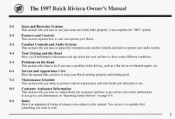
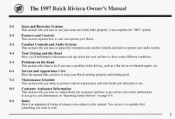
... information on "Reporting Safety Defects" on the Road This section tells what fluids and lubricants to use your Buick running properly and looking good. The 1997 Buick Riviera Owner's Manual
1-1
Seats and Restraint Systems This section tells you how to use . It also explains"SRS" system. Maintenance Schedule This section tells you...
Owner's Manual - Page 5
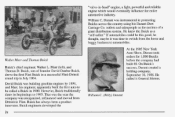
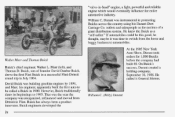
... was the year the dates its beginnings 1903, to That company was building gasoline engines by 1899, first and Mar, his engineer, apparently built the auto to Flint. Buick has always been a product innovator.
Owner's Manual - Page 37
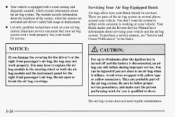
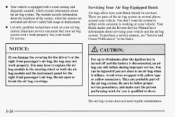
... the system to an airbag when it inflates. You may not work properly. you damage thecovering for service. your air bag Buick dealer and the Riviera Service Manual have to doso. bag
10 For up to minutes after theignition key is turned off and the battery disconnected, an air is equipped...
Owner's Manual - Page 64
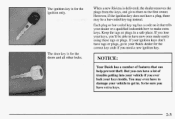
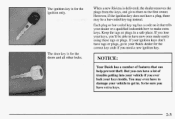
... door key isfor the doors andall other locks.
The ignition key is the plugs from the keys, and gives them to first owner.
When a new Riviera delivered, the dealer removes the is for have a lot of features that tells on it your keys inside.You may be sure you ever lock...
Owner's Manual - Page 71


... feature listed above.
0
2-10 For more detailed information and programming instructions, referto the Index each keychain transmitter.
0
Memory Door Locks:This feature programs your of Riviera canbe programmed to driver's preference the for each individual for transmitter used to the driver when vehicle receives a command the from the key chain transmitter...
Owner's Manual - Page 72
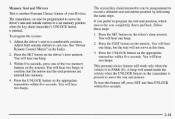
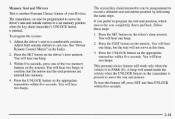
... armrest.You will hear two beeps to confirm that the mirror and the seat positions are entered into memory.
2. Within five seconds, pressone of your Riviera. Press the UNLOCK button on the driver's door armrest.
at
3. To program the system:
The second key chain transmitter can be programmed to movethe driver...
Owner's Manual - Page 86


... cannot shift out of PARK (P)" in PARK (P) range before moving forward could damage your engineis "racing" (running at high speed) is fully in this section. I
REVERSE (R): Use this position, your engineis racing. push the shift lever a l l the way into the gear you can shift from PARK (P) when the ignition If key...
Owner's Manual - Page 106
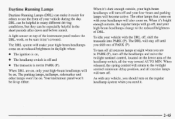
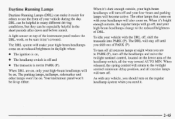
...,all will turn off , enough outside , your high-beam headlamps will returnthe twilight to sentinel minimum delay position, and exterior lamps all the way toward AUTO MIN.
The parking lamps, taillamps, sidemarker and on , The headlamp switch is off . When it 's brigh off all exterior lamps at reduced brightnessin daylight when...
Owner's Manual - Page 107
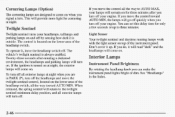
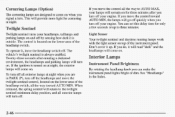
... the instrument panel lights bright or dim. See "Headlamps" in the Index.
2-46
Don't coverit up to three minutes. If you move the control toward f AUTO MIN, the lamps will gooff quickly when you turn off your engine.I you move the control the wayto...
Owner's Manual - Page 109


...-up transmitter. The perimeter lighting 1. Perimeter lighting is horn will chirp two times. is disabled and the horn will come on the key chain transmitter 2. Release the door lock switch....and hold the door lock switch throughout this option is a Personal Choice feature your Riviera. Press the instant alarm button on the transmitter This option can be programmed onoff ...
Owner's Manual - Page 113
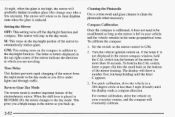
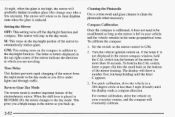
...mirror indicate the direction of in addition to the day mode. When the lever is placed REVERSE @), the &or changes to in your everyday routine, and compass will the eventually calibrate.... when the glare reduced. in and the vehicle remains in
2. M: This turns on . Reverse Gear Day Mode The reverse mode is another important feature of the shift in a the m huntil 360-degree circle at...
Owner's Manual - Page 115


... vehicle and the area behind you have thisoption, the driver's side outside rearview mirror also includes a tilt-down feature that operates when the shift leverinis reverse.
to the right(R) to (R) choose either the driver's or passenger's side mirror. When the inner switch is controlled by the on and off . Move the...
Owner's Manual - Page 123
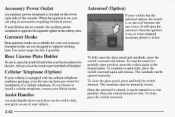
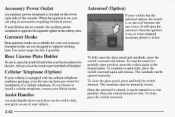
...press and hold the switch readiness package, your vehicle. If you getin or outof your Riviera has been pre-wired for forward. To continue to a vent it , open the...partially open fully, press the switch rearward again and release.
I your vehicle is closed . If your Riviera has console, the auxiliary power f no in the receptacle is locatea on , you
can be Cellular ...
Owner's Manual - Page 124


... two conditions: hold down the two outside buttons on universal the (1) This device may not cause harmful interference, and If you have the "stop and reverse" This transmitter allows you are programming. RSS-210 of Industry and This device complies with any garage door opener that does not have not previously...
Owner's Manual - Page 142
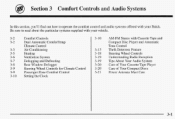
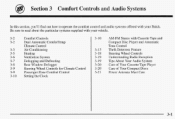
... Automatic Tone Control Theft-Deterrent Feature Steering Wheel Controls Understanding Radio Reception Tips About Your Audio System Care of Your Cassette Tape Player Care of Your CompactDiscs Power Antenna Mast Care
3-1 Section 3 Comfort Controls and Audio Systems
In this section, you'll find out how to operate the ...
Owner's Manual - Page 151


... yourself of getting the most out the advanced engineering that went intoit. Notice the the lighted display above . of
AM-FM Stereo with Cassette Tape and Compact Disc Player and Automatic Tone Control
Audio Systems
Your Delco' audio system has been designed to cooler or warmer than primary setting. You may set...
Owner's Manual - Page 154
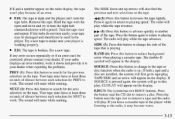
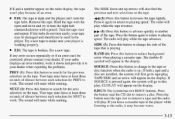
... go to another part of silence between each selectionfor NEXT to disc play;
SOURCE: Press this button reverse the tape rapidly. Press the slot button near the CD to your player is broken. If youleave a cassette tape in the display. Hold the tape with the t r open end down and up arrows will appear...
Owner's Manual - Page 155


... sound will display--- After you 're driving on a very rough roadif it displays an error number, writeit down . radio will mute while seeking. Your cassette tape player automatically reduces background noisefrom tapes encoded with Dolby NR.
E20: There's too much moisture in . If you hold the button or pressmore than eight seconds...
Owner's Manual - Page 161
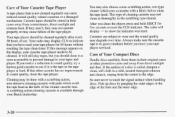
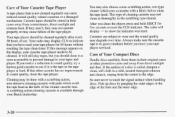
... may be cleaned. to reset the CLN indicator. If the display, your tapes and Handle discs carefully. It will display --- Your tape player should be cleaned regularly after every Cassettes are subject to indicate may not clean as thoroughly as hubs of the cleaner cassetteturn. Cleaning may also choose a non-scnibbing action...
Owner's Manual - Page 209
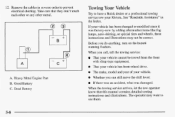
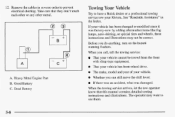
... prevent electrical shorting. Good Battery
C. operator may not correct.
Towing Your Vehicle
Try to have Buick dealer or a professional towing a service tow your Riviera. "Roadside Assistance"in reverse order to The see them.
5-8 Whether you call, tell the towing service: That your vehicle has been changed or modified since it like was...
Similar Questions
1997 Riviera Alarm Goes Off When Using Key On Drivers Door
(Posted by sanzmike 9 years ago)
How Do I Check The Brake Fluid In A Buick 1997 Riviera
(Posted by toeorkak 10 years ago)

