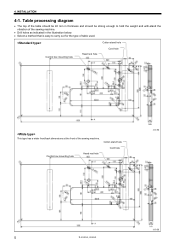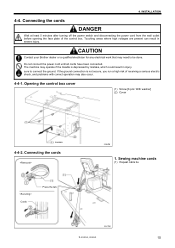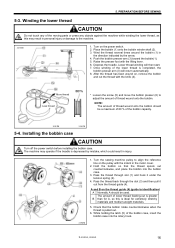Brother International Z-8560A Support Question
Find answers below for this question about Brother International Z-8560A.Need a Brother International Z-8560A manual? We have 5 online manuals for this item!
Question posted by Dinukachathurangas on April 16th, 2016
Technical Support
Dear sir I need to put the new design Z-855A- A31 Brother Machine. So if you can tell me how to make put new design. Because my machine memory Zero sir. Please sir.
Current Answers
Related Brother International Z-8560A Manual Pages
Similar Questions
Brother Sewing Machine Repair And Parts.
Missing presser foot and power cord,where to find them and the price per piece for the brother ls 12...
Missing presser foot and power cord,where to find them and the price per piece for the brother ls 12...
(Posted by loveumuchthatsthetruth 1 year ago)
I Need To Know How To Thread A Brother Ls -1520 Sewing Machine?
(Posted by burgessp12 3 years ago)
Brother Sewing Machine Bm3700
can 3700BM brother sewing machine use an extension and what model
can 3700BM brother sewing machine use an extension and what model
(Posted by jameelahmuhammad 8 years ago)
Machine Zig Zag Electronique Z8560a-431
1ere comment formater la carte cf dans la machine? 2nde je l'introduit la carte dans la machine et l...
1ere comment formater la carte cf dans la machine? 2nde je l'introduit la carte dans la machine et l...
(Posted by tsantapipiso 9 years ago)
Brother Ls 2000 Sewing Machine Price
I Want To Know Above Sewing Machine Price In Indian Rupees,please Anser Me Imediately
I Want To Know Above Sewing Machine Price In Indian Rupees,please Anser Me Imediately
(Posted by iladave84503 10 years ago)