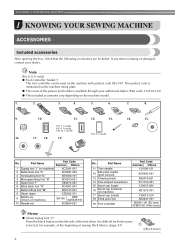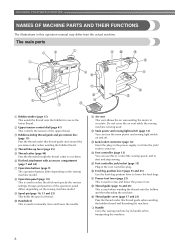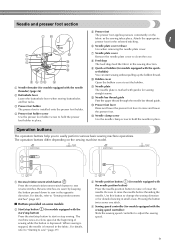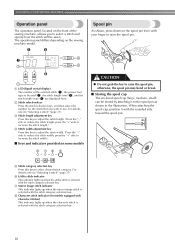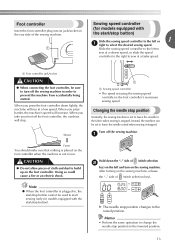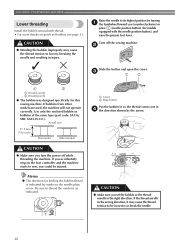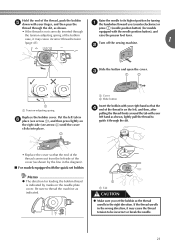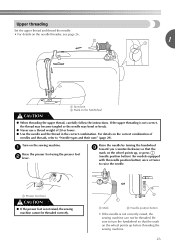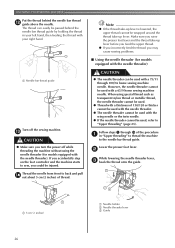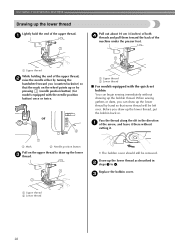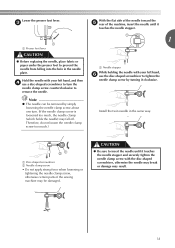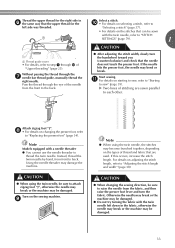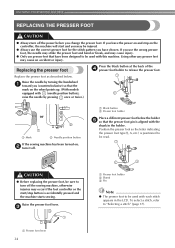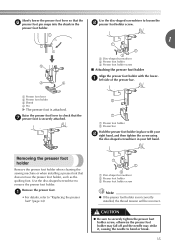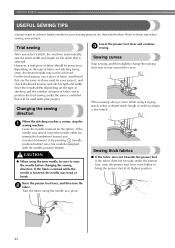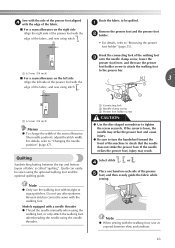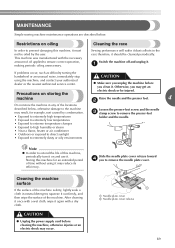Brother International XR1300 Support Question
Find answers below for this question about Brother International XR1300.Need a Brother International XR1300 manual? We have 2 online manuals for this item!
Question posted by Whcollins on October 1st, 2012
Changing To Presser Foot A
I can't figure out how tochange to presser foot A . I took off J but I can't seem to get the presser foot holder to grab the metal bar onJAN
Current Answers
Related Brother International XR1300 Manual Pages
Similar Questions
Where Can I Find An Instructional Manual Or Brother Xr1300 Sewing Machine To Buy
(Posted by calverts50 10 years ago)
How To Change Brother 2125i Sewing Machine Light Bulb
(Posted by avirdgorf 10 years ago)
Where Can I Find Bobbins For Brother's Sewing Machine Xr1300
(Posted by Jamjac 10 years ago)
How To Adjust Tension On Brother Sewing Machine Xr1300
(Posted by LotusALYS 10 years ago)
How To Change Needle Brother Sewing Machine Ce 5500 Prw
i lost my manual and do not know how to change the needle for a brother sewing machine CE 5500 PRW. ...
i lost my manual and do not know how to change the needle for a brother sewing machine CE 5500 PRW. ...
(Posted by giomariagina 11 years ago)