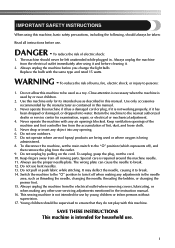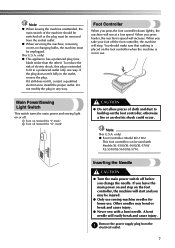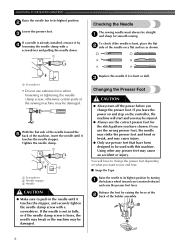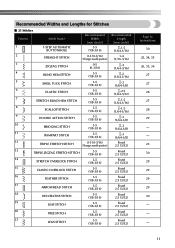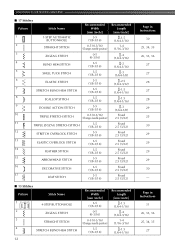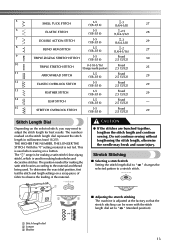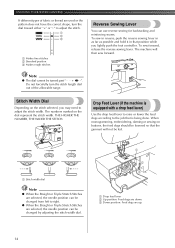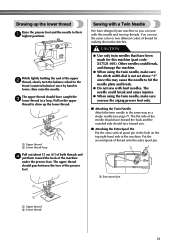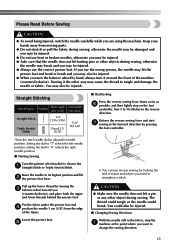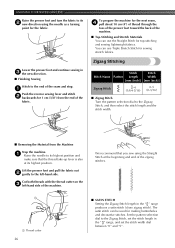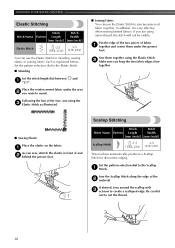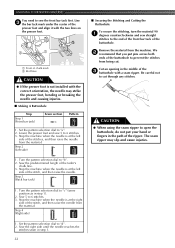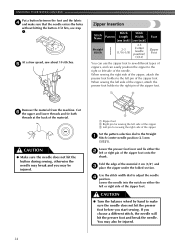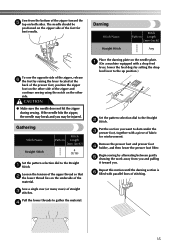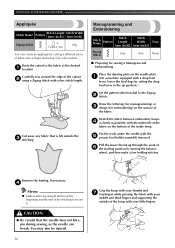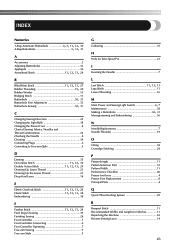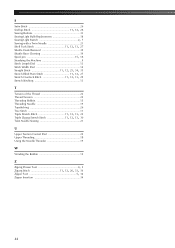Brother International XL 5500 Support Question
Find answers below for this question about Brother International XL 5500 - 42 Stitch Sewing Machine.Need a Brother International XL 5500 manual? We have 1 online manual for this item!
Question posted by laeticiaekila on June 11th, 2011
How To Make A Straight Stitch From Brother Xl-5500?
PLEASE HELP ME
Current Answers
Related Brother International XL 5500 Manual Pages
Similar Questions
How To Use Straight Stitch Brother Xl 5130
(Posted by daeltedju 10 years ago)
Cannot Make Buttonholes On Brother Xl 5700
the stitching on the right hand side of the buttonhole are far slacker than the left hand side, I ha...
the stitching on the right hand side of the buttonhole are far slacker than the left hand side, I ha...
(Posted by suehitchen 10 years ago)
Brother Xl-5500 Extension Table
Does anyone have: extension table (with or without contents) for Brother xl-5500
Does anyone have: extension table (with or without contents) for Brother xl-5500
(Posted by elspethsharp 11 years ago)
I Need A Zipper Foot For My Brother Xl 5500 Sewing Machine. Where Can I Purchas
(Posted by gardens203 12 years ago)
Brother Xl-5500, My Needle Holder Is Falling
I have a brother xl-5500, my needle holder is falling, it is not the needle that is falling, but the...
I have a brother xl-5500, my needle holder is falling, it is not the needle that is falling, but the...
(Posted by karolbela15 12 years ago)