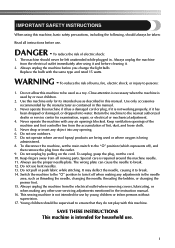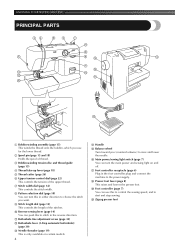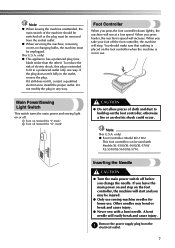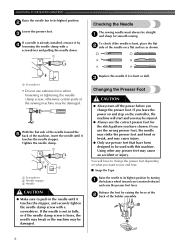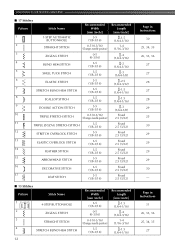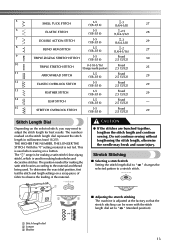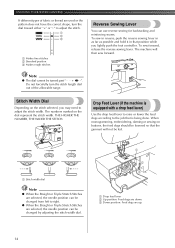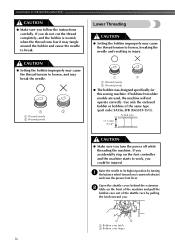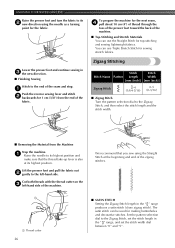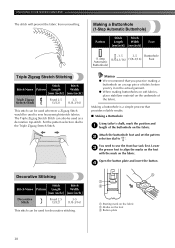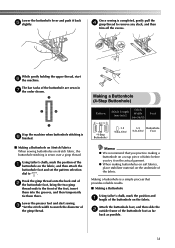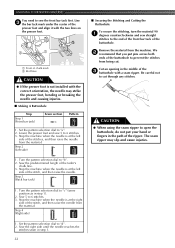Brother International XL-5700 Support Question
Find answers below for this question about Brother International XL-5700.Need a Brother International XL-5700 manual? We have 3 online manuals for this item!
Question posted by suehitchen on November 29th, 2013
Cannot Make Buttonholes On Brother Xl 5700
the stitching on the right hand side of the buttonhole are far slacker than the left hand side, I have repeatedly checked the manual, but I cannot get it right
Current Answers
Related Brother International XL-5700 Manual Pages
Similar Questions
I Need To Replace Bobbin Assembly On My Brother Hs100 Computer Sewing Machine.
how to replace bobbin winder assembly on brother HS100 computer sewing machine
how to replace bobbin winder assembly on brother HS100 computer sewing machine
(Posted by Boyersewcrazy 5 years ago)
Upper Tension Dial Check Spring Broken In Brother Ls-2125 Sewing Machine
Dear Sir/ Madam,I have brother LS-2125 sewing machine Since one year. It was working good till now, ...
Dear Sir/ Madam,I have brother LS-2125 sewing machine Since one year. It was working good till now, ...
(Posted by vijayarkm 8 years ago)
Request A Manual For A Brother Model Vx710 Sewing Machine
Request a manual for a Brother model VX710 Sewing machine
Request a manual for a Brother model VX710 Sewing machine
(Posted by williamg9629 10 years ago)
Brothers Nx-600 Sewing Machine Service/repair Manual
I am looking for the service/repair manual for the Brothers NX-600 sewing machine.
I am looking for the service/repair manual for the Brothers NX-600 sewing machine.
(Posted by Anonymous-125326 10 years ago)
Brother Ls 2000 Sewing Machine Price
I Want To Know Above Sewing Machine Price In Indian Rupees,please Anser Me Imediately
I Want To Know Above Sewing Machine Price In Indian Rupees,please Anser Me Imediately
(Posted by iladave84503 10 years ago)