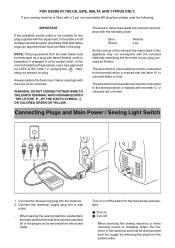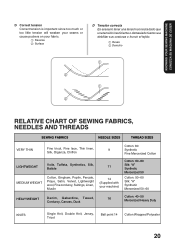Brother International XL-3010 Support Question
Find answers below for this question about Brother International XL-3010.Need a Brother International XL-3010 manual? We have 1 online manual for this item!
Question posted by wpooh53 on January 10th, 2017
My Spool Holder Broke Off!
My spool holder under the caring handle broke off. How do I repair this?
Current Answers
Answer #1: Posted by techyagent on January 10th, 2017 10:47 PM
You can check here down below
https://www.craftsy.com/blog/2014/11/how-do-i-fix-my-sewing-machine/
Thanks
Techygirl
Related Brother International XL-3010 Manual Pages
Similar Questions
Can I Lower The Feed Dogs On A Brother Sewing Machine Xl 3010 Model
(Posted by Vibobby 9 years ago)
How To Replace Belt On Brother Xl3010 Sewing Machine
(Posted by Mnniceztrac 9 years ago)
How To Use A Brother Sewing Machine Xl-2600i Setting Stitch And Tension
(Posted by v007CCdu 10 years ago)
I Need A Parts And Schematic Manual For Sewing Machine Xl-3200 Brother
(Posted by MANUALS1 10 years ago)
I Have A Brother Xl-3010 Sewing Machine The Horizonal Spool Holder
(Posted by piercers 11 years ago)