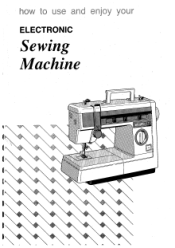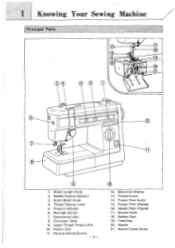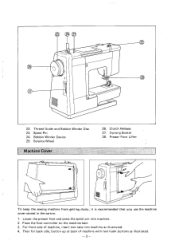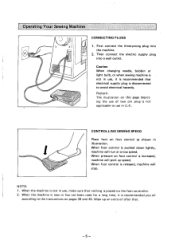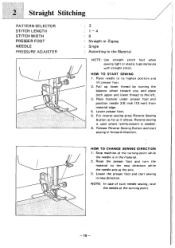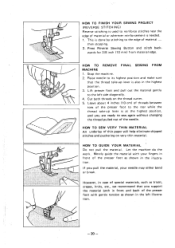Brother International VX-950 Support Question
Find answers below for this question about Brother International VX-950.Need a Brother International VX-950 manual? We have 1 online manual for this item!
Question posted by montybedstuy53 on November 23rd, 2016
Troubleshoot Brother Vx 950
I have a brother VX 950. sometimes when sewing over a seam it slips. the wheel spins but the needle won't sew. I know the seam isn't too heavy for it to penetrate. it just seam to stop penetrating motion.Thank you
Current Answers
Answer #1: Posted by blazinowl on November 23rd, 2016 1:04 PM
You need to replace the bobbin case spring
http://www.sewingpartsonline.com/bobbin-case-spring-class-15-nbl396.aspx
Related Brother International VX-950 Manual Pages
Similar Questions
Replace And Adjust Belt Of Brother Vx950 Sewing Machine
(Posted by Lettycvrealestate 10 years ago)
Troubleshoot Brother Duetta 6000d
the machine stops and the error message appears saying the upper thread is not threaded correctly. W...
the machine stops and the error message appears saying the upper thread is not threaded correctly. W...
(Posted by simpson1800 10 years ago)
Troubleshooting Brother Pr 650
eating my fabric and bunch up on the back of my fabric lots of thread in bobbin what can i do
eating my fabric and bunch up on the back of my fabric lots of thread in bobbin what can i do
(Posted by kcordell 10 years ago)
Brother Vx-950 Sewing Machine, Squishing Sound When Use, Can I Apply Oil & Wher
Can I oil the machine to get rid of the squishing sound when the machine is being used? Where will I...
Can I oil the machine to get rid of the squishing sound when the machine is being used? Where will I...
(Posted by cekestems612 10 years ago)