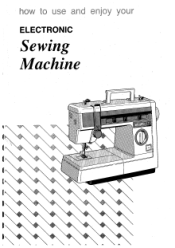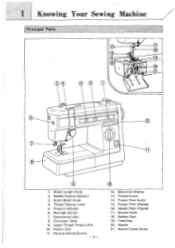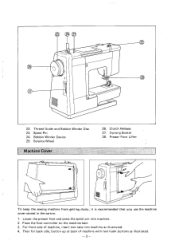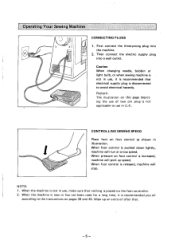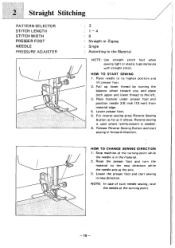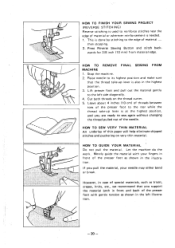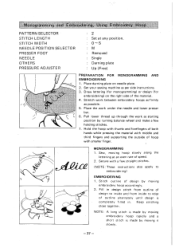Brother International VX-950 Support Question
Find answers below for this question about Brother International VX-950.Need a Brother International VX-950 manual? We have 1 online manual for this item!
Question posted by bonniezehentner on February 12th, 2016
Brother Electronic Vx950
was working great and stopped now it does nothing
Current Answers
Answer #1: Posted by TommyKervz on February 13th, 2016 12:58 AM
Click here and refer to the link that best discribe your problem.
Related Brother International VX-950 Manual Pages
Similar Questions
Request A Manual For A Brother Model Vx710 Sewing Machine
Request a manual for a Brother model VX710 Sewing machine
Request a manual for a Brother model VX710 Sewing machine
(Posted by williamg9629 10 years ago)
Replace And Adjust Belt Of Brother Vx950 Sewing Machine
(Posted by Lettycvrealestate 10 years ago)
Brothers Nx-600 Sewing Machine Service/repair Manual
I am looking for the service/repair manual for the Brothers NX-600 sewing machine.
I am looking for the service/repair manual for the Brothers NX-600 sewing machine.
(Posted by Anonymous-125326 10 years ago)
Brother Vx-950 Sewing Machine, Squishing Sound When Use, Can I Apply Oil & Wher
Can I oil the machine to get rid of the squishing sound when the machine is being used? Where will I...
Can I oil the machine to get rid of the squishing sound when the machine is being used? Where will I...
(Posted by cekestems612 10 years ago)