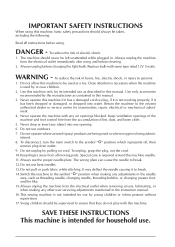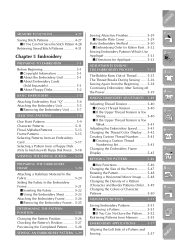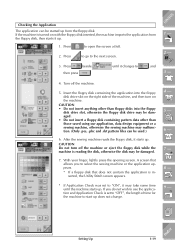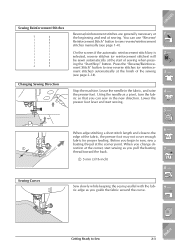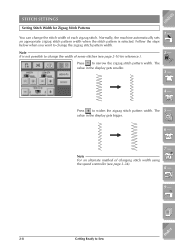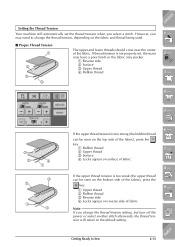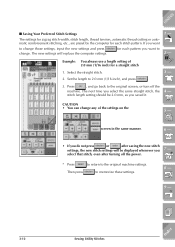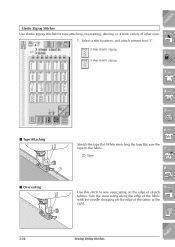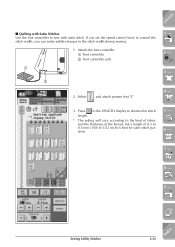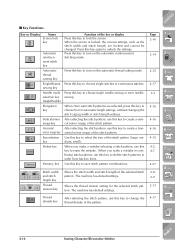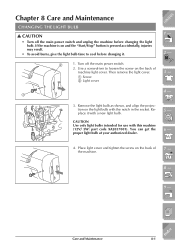Brother International ULT-2003D Support Question
Find answers below for this question about Brother International ULT-2003D.Need a Brother International ULT-2003D manual? We have 4 online manuals for this item!
Question posted by Dotsandcrafts on December 29th, 2015
Can I Change The Stitch The Machine Defaults To Every Time It Is Turned On?
every time I turn the machine on, the stitch it defaults to has the needle in the left position and not the center. So if I forget to select a different stitch EVERY time I turn on the machine then I break a needle because I almost always have a 1/4 inch piecing foot on the machine and the foot only has a single center hole.Thank you
Current Answers
Related Brother International ULT-2003D Manual Pages
Similar Questions
Machine Turns Off
Machine turns off after few seconds and resets to welcome screen on ult2003d Disney brother sewing m...
Machine turns off after few seconds and resets to welcome screen on ult2003d Disney brother sewing m...
(Posted by Anonymous-173203 1 year ago)
My Brother Ce8080prw Giving E8 When I Try To Change Stitches
My Brother CE8080PRW Project Runway Limited Edition is giving code E8 when I try to change stitches....
My Brother CE8080PRW Project Runway Limited Edition is giving code E8 when I try to change stitches....
(Posted by lillymae20047420 1 year ago)
Looking For An Embroidery Pressure Foot For A 2003ult D Embroidery Machine.
(Posted by gail4456 1 year ago)
What Is The Part # For Bobbins For Brothers Sewing Machine Ult-2003d
(Posted by MaddieCout 2 years ago)
How To Change Stitch On Brother Ls 590 Sewing Machine
(Posted by dasstd 9 years ago)