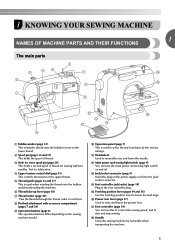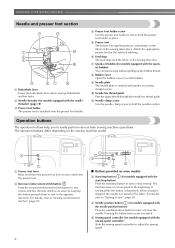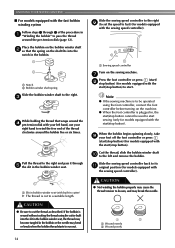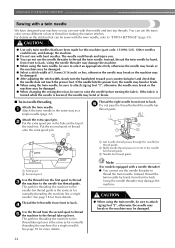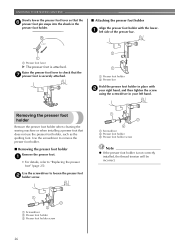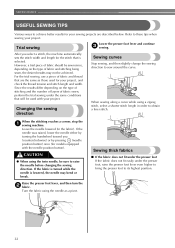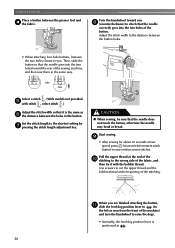Brother International SQ9050 Support Question
Find answers below for this question about Brother International SQ9050.Need a Brother International SQ9050 manual? We have 4 online manuals for this item!
Question posted by rayosonshine on May 19th, 2013
The Needle Plate Keeps Getting In The Way!
No matter what stitch I use the needle keeps hitting the needle plat, not the presser foot. Is there an easy way to adjust this without taking it to a service shop? the nearest one to me is over four hours away!
Current Answers
Related Brother International SQ9050 Manual Pages
Similar Questions
Brother Bm2800 Sewing Machine Is No Longer Stitching.
The bobbin does not seem to be moving freely and the top thread gets tangled in the bobbin area.
The bobbin does not seem to be moving freely and the top thread gets tangled in the bobbin area.
(Posted by ghanasamuda 9 years ago)
What Are The Markings On The Darning Plate Markings For Brother Sewing Machine
ls2125i
ls2125i
(Posted by lavarhmnape 10 years ago)
How To Make Fonts Bigger For A Brother Sewing Machine Sq9050
(Posted by Yenkum 10 years ago)
Brother Sewing Machine Sq9050 What Type Bobbin
(Posted by Marbl 10 years ago)
Brother Sewing Machine Sq9050 How Bobbin Case Goes In
(Posted by kurpaula 10 years ago)