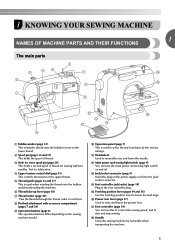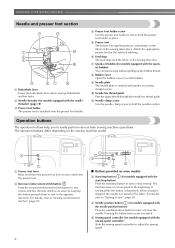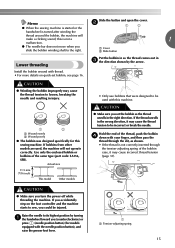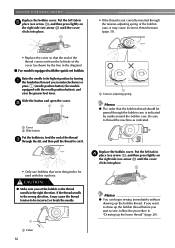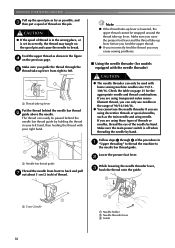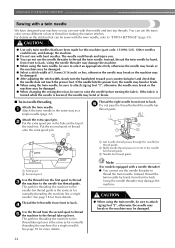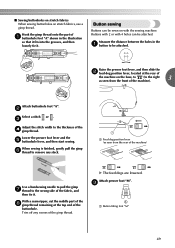Brother International SQ9050 Support Question
Find answers below for this question about Brother International SQ9050.Need a Brother International SQ9050 manual? We have 4 online manuals for this item!
Question posted by Bkjones32364 on June 29th, 2013
I Keep Getting E3 When Trying To Make A Buttonhole
I keep getting E3 error when trying to make a buttonhole
Current Answers
Answer #1: Posted by TommyKervz on June 29th, 2013 10:00 AM
Greetings - The cause of the E3 error is explained in details on the page linked to below -
http://welcome.solutions.brother.com/BSC/public/us/us/en/faq/faqh/000000/000000/000061/faqh000061_000.html?reg=us&c=us&lang=en&prod=hf_sq9050eus&Cat=56
Related Brother International SQ9050 Manual Pages
Similar Questions
How To Make Fonts Bigger For A Brother Sewing Machine Sq9050
(Posted by Yenkum 10 years ago)
Brother Sewing Machine Sq9050 What Type Bobbin
(Posted by Marbl 10 years ago)
Brother Sewing Machine Sq 9050 Manual Book
I have a brothers sewing machine sq9050 when Im trying to embroder letters it only sews one size how...
I have a brothers sewing machine sq9050 when Im trying to embroder letters it only sews one size how...
(Posted by kbmouser 10 years ago)
Brother Sewing Machine Sq9050 How Bobbin Case Goes In
(Posted by kurpaula 10 years ago)
Brother Ls 2000 Sewing Machine Price
I Want To Know Above Sewing Machine Price In Indian Rupees,please Anser Me Imediately
I Want To Know Above Sewing Machine Price In Indian Rupees,please Anser Me Imediately
(Posted by iladave84503 10 years ago)