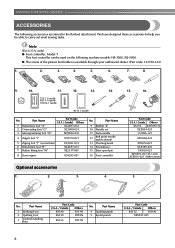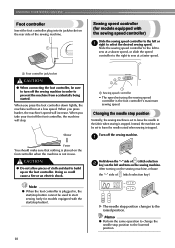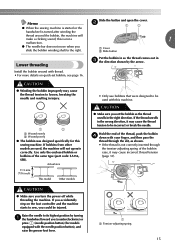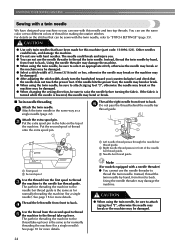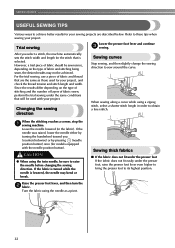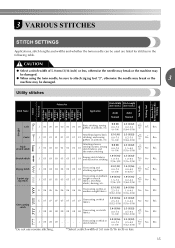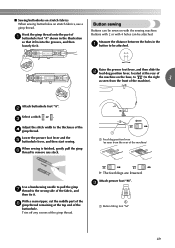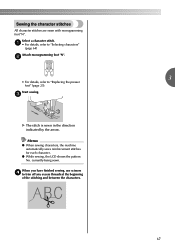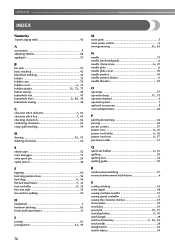Brother International SQ-9000 Support Question
Find answers below for this question about Brother International SQ-9000.Need a Brother International SQ-9000 manual? We have 3 online manuals for this item!
Question posted by ralpmgro on August 2nd, 2014
Video On How To Attach The Buttonhole Foot On A Brother Sq-9000 Machine
The person who posted this question about this Brother International product did not include a detailed explanation. Please use the "Request More Information" button to the right if more details would help you to answer this question.
Current Answers
Related Brother International SQ-9000 Manual Pages
Similar Questions
Where Can I Find A Manual And Foot A For My Brother Sq-9000
(Posted by aseazhar 9 years ago)
Brothers Sewing Machine Sq-9000 How To Install The Bobbin Case
(Posted by MethMer 10 years ago)
Brother Pe770 Embroidery Machine
I have a Brother PE770 Embroidery Machine, what are the best stitch settings?
I have a Brother PE770 Embroidery Machine, what are the best stitch settings?
(Posted by leeplantation08 10 years ago)
Baste Stitch On Brother Sq 9000
How to baste stitch on brother sq 9000
How to baste stitch on brother sq 9000
(Posted by Heathervenegas83 10 years ago)
Problems With Brother Pe150 Embroidery Machine Screen.
My Brother PE150 Embroidery Machine screen lights up, but doesn't display instructions, characters o...
My Brother PE150 Embroidery Machine screen lights up, but doesn't display instructions, characters o...
(Posted by ltuggle 12 years ago)