Brother International SE-400 Support Question
Find answers below for this question about Brother International SE-400.Need a Brother International SE-400 manual? We have 4 online manuals for this item!
Question posted by PTHRGdcmark on May 1st, 2014
How To Change Embroidery Thread Colors On Brother Se400
The person who posted this question about this Brother International product did not include a detailed explanation. Please use the "Request More Information" button to the right if more details would help you to answer this question.
Current Answers
There are currently no answers that have been posted for this question.
Be the first to post an answer! Remember that you can earn up to 1,100 points for every answer you submit. The better the quality of your answer, the better chance it has to be accepted.
Be the first to post an answer! Remember that you can earn up to 1,100 points for every answer you submit. The better the quality of your answer, the better chance it has to be accepted.
Related Brother International SE-400 Manual Pages
Users Manual - English - Page 14
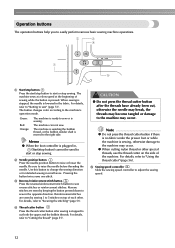
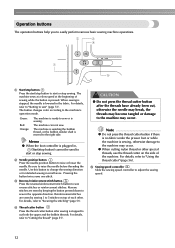
... to start or stop sewing. The button changes color according to the machine may occur.
Note
z Do not press the thread cutter button if there is no fabric under the presser foot or while the machine is ready to sew reverse stitches or reinforcement stitches.
Green:
Red: Orange:
The machine is sewing, otherwise damage to the machine's operation mode.
c Reverse...
Users Manual - English - Page 20


Change the screen on the LCD using the keys on the right side of the sewing machine. The details are displayed on the LCD (liquid crystal ...of stitches contained
i Horizontal mirror image j Automatic thread cutting k Automatic reverse/reinforcement l Single/twin needle sewing and needle stop
position
Memo
z A different screen is displayed when the embroidery unit is turned on, the LCD comes on...
Users Manual - English - Page 21


Changing the machine settings
Various sewing machine operations and sewing settings can be changed . Changes the thread color display on operation, refer to be changed . Thread color/Time to be set are displayed (only for the embroidery and sewing machine.
-
Initial needle position
Language
Selects whether "1 Straight stitch (left)" or "3 Straight stitch (middle)" that can be ...
Users Manual - English - Page 42


...thread.
■ Embroidery needles Use a 75/11 home sewing machine needle. a b
a Flat side b Needle type marking
CAUTION
z If the distance between the needle and the flat surface is bent.
Do not use ball point needles with stretch fabrics.
■ Transparent nylon thread...Memo
z The lower the thread number is purchased.
■ Ball point needle (gold colored) To avoid skipped stitches ...
Users Manual - English - Page 60
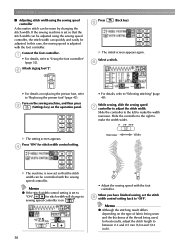
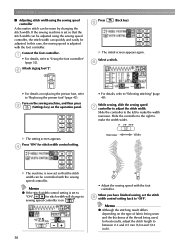
... the sewing machine, and then press
c
(Settings key) on replacing the presser foot, refer to "OFF".
d
Narrower
Wider
X The machine is set to
"ON",
for stitch width will change to make the width narrower. Memo
z Although the stitching result differs depending on the type of fabric being sewn and the thickness of the thread being...
Users Manual - English - Page 120


... fabric, the fabric can be sure there is necessary for embroidering.
■ Embroidery thread (option)
For the upper thread, use a 90/14 home sewing machine needle. For details, refer to prevent poor quality embroidery designs. If you want to prepare
The following is enough bobbin thread. EMBROIDERY
Embroidering Neatly
This section describes the preparations and basic procedures for...
Users Manual - English - Page 127
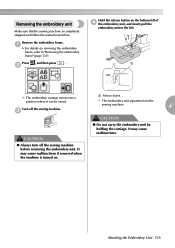
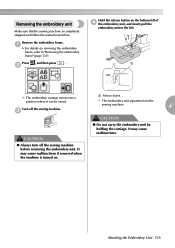
...left .
c
a Release button
X The embroidery unit separates from the
sewing machine.
4
CAUTION
CAUTION
● Do not carry the embroidery unit by holding the carriage.
Turn off the sewing machine before removing the embroidery unit. a
• For details on . Attaching the Embroidery Unit 125 Removing the embroidery unit
Make sure that the sewing machine is turned on removing...
Users Manual - English - Page 134


...
This section provides details on the screen. For details, refer to "Saving patterns" (page 150).
132
e Patterns saved in the sewing machine and embroidery cards are completed by changing the upper thread according to "Using an embroidery card" (page 138). For details, refer to "Selecting alphabet characters" (page 136).
The patterns are intended for selecting a pattern...
Users Manual - English - Page 135


... then
(Next
page key). c
Returns to the previous screen.
e
Press to adjust language or
change the thread color display or
other settings.
d
Press this key to save embroidery
patterns and the alphabet characters
in the machine's memory. NAME OF COLOR: Typical color name
a
When there are patterns that are not
displayed on the display panel.
The selected...
Users Manual - English - Page 137


... cancel programmed thread cutting. Since the sewing machine stops at a time and changes the position for starting the embroidery. This is used . Press this key to adjust the pattern.
Selecting Embroidery Patterns 135
Press or to
switch the display. Memo
z Keys that appear surrounded with a dotted
line (ex.
) cannot be changed as you want to change the color, character...
Users Manual - English - Page 139


Memo
z Refer to "Embroidery Pattern Color Change Table" in the Quick reference guide for samples of patterns moves backward/forward 10 patterns.
When / is displayed.
Press
. Select the pattern. X When a pattern is selected, it can be embroidered.
X The frame shape selection screen is pressed, the display of completed patterns and the thread used. Selecting an...
Users Manual - English - Page 141


.... For details, refer to "Threading the upper thread" (page 32). Prepare embroidery thread of thread after each color.
c a b
d
e
Set the embroidery thread, and thread the
b needle.
4
a Embroidery frames that can be changed.
Give the thread a little slack.
Embroidering 139 Embroidering a pattern
„ Example: Embroidery thread number selected
Embroidery patterns are done, you...
Users Manual - English - Page 142
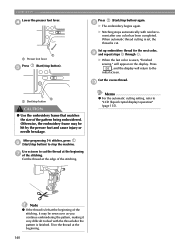
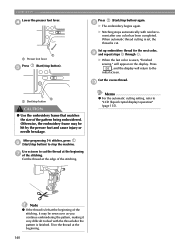
.../stop the machine. Otherwise, the embroidery frame may be sewn over as you continue embroidering the pattern, making it may be hit by the presser foot and cause injury or needle breakage. Cut the thread at the beginning.
140
X Stitching stops automatically with the thread after one color has been completed. Set up embroidery thread for the...
Users Manual - English - Page 143


... line. Set up the thread for the appliqué is stitched, and the sewing machine stops.
X The cut right on the stitching, it will not be displayed on the screen.
Appliquéing
Prepare the base fabric and the appliqué fabric
(appliqué piece). Select an appliqué pattern.
embroidery frame.
4
Lower the...
Users Manual - English - Page 144


... on the screen, and j change thread colors as you sew.
142 Lower the presser foot lever, and press i (Start/stop button).
Use a proper color thread to the back of fabric glue or spray
h adhesive to match the appliqué piece. X The position for the appliqué is stitched, and the sewing machine stops.
EMBROIDERY Apply a thin layer of the...
Users Manual - English - Page 147
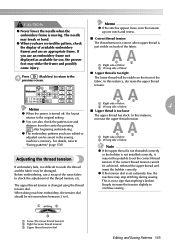
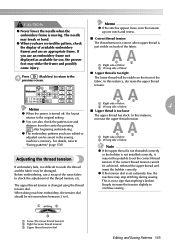
... the embroidery frame is changed using the thread tension dial. The needle may break or bend.
● When you have edited or adjusted can also check the pattern size and
increase the upper thread tension. Press
(Back key) to return to 6.
For details, refer to check the adjustment of the fabric.
When doing machine embroidery, the...
Users Manual - English - Page 149
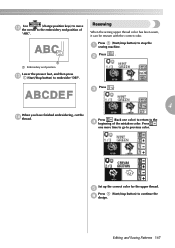
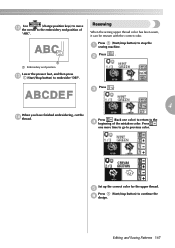
... color. b
Press . Set up the correct color for the upper thread.
c
4
When you have finished embroidering, cut the n thread.
Press
.
a a Embroidery end position
Lower the presser foot, and then press m (Start/Stop button) to continue the f design. e
Press (Start/stop the a sewing machine. Press
(Back one more time to go to stop button) to embroider "DEF".
Use
(change...
Users Manual - English - Page 151


... about 10 stitches before the total number of the color you want to
i the beginning of stitches confirmed in b.
Turn off the machine, make the same setting changes again before turning off the sewing machine.
h
X The selected pattern is pressed continuously, it returns to the initial embroidery screen. Memo
z If you move to
embroider. For details...
Users Manual - English - Page 165


In such a case, perform the following operation.
This setting can be changed so that the machine does not beep. a
5
X The LCD comes on while pressing any of the
... an incorrect operation is performed
Two or four beeps sound. ■ If the machine locks up, for example, because
the thread is tangled The sewing machine beeps for the cause of the LCD is either too light or too dark.
Press...
Instruction Manual/USB Connection - English and Spanish - Page 4
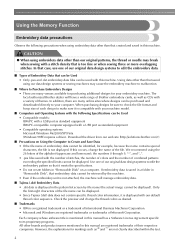
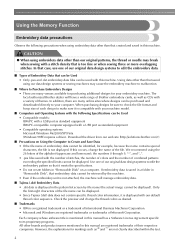
... or trademarks of the file. The local authorized Brother dealer will manage embroidery data.
■ Tajima (.dst) Embroidery Data • .dst data is not displayed. If this machine. Only the first eight characters of combined patterns exceeding the specified limits cannot be used with our default thread color sequence. Each company whose software title is a registered...
Similar Questions
How To Change Needle Position On Brother Se400
(Posted by gmejole 10 years ago)
How To Thread A Brother Ce8080prw Sewing Machine
(Posted by ds302moreck 10 years ago)
Where Is The Shaft On A Brother Se400 Sewing Machine
(Posted by kpomkkahn 10 years ago)
Do You Need Embroidery Software For Brother Se400
(Posted by mirceTomiX 10 years ago)

