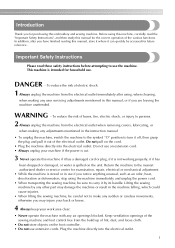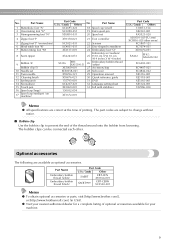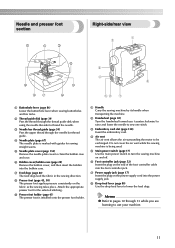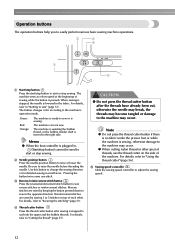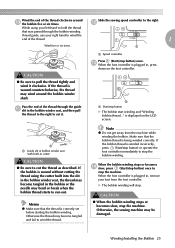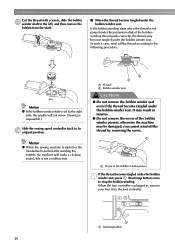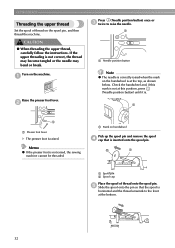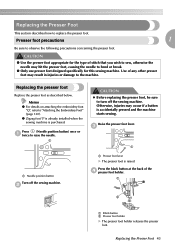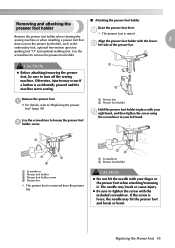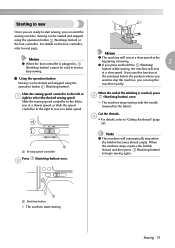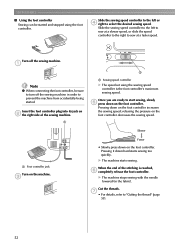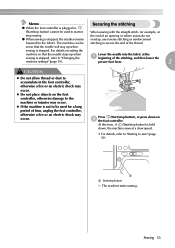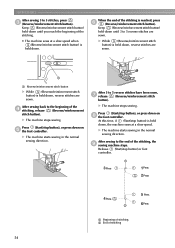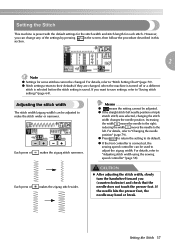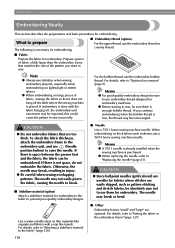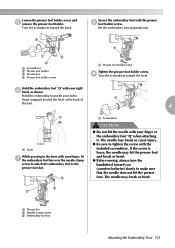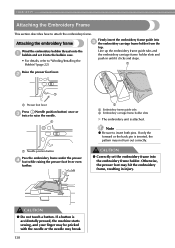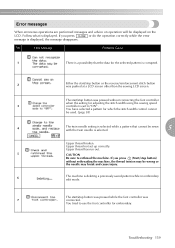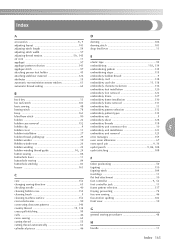Brother International SE 350 Support Question
Find answers below for this question about Brother International SE 350 - Compact Sewing & Embroidery Combo Machine.Need a Brother International SE 350 manual? We have 2 online manuals for this item!
Question posted by kwoods13 on November 4th, 2012
F04 Foot Controller Break Error
I am getting this error when I turn on the SE350 Brother embrodery machine
Current Answers
Related Brother International SE 350 Manual Pages
Similar Questions
I Need To Purchase The Embroidery Arm Is It Available?
(Posted by srogers198 2 years ago)
Foot Control Jack
how do I get the foot control jack out to put the nut back on
how do I get the foot control jack out to put the nut back on
(Posted by bessyroberts 2 years ago)
Brother Pe770 F04 Error Foot Control Break
My machine does not have a foot control so how do you fix it?
My machine does not have a foot control so how do you fix it?
(Posted by Jl48sherrill 9 years ago)