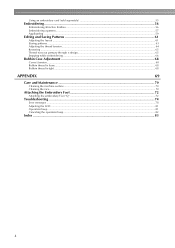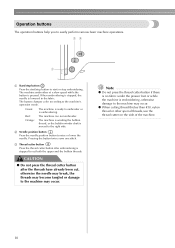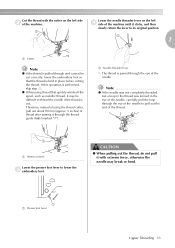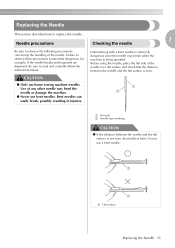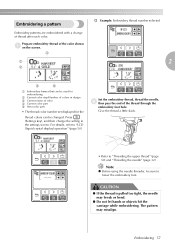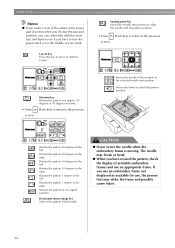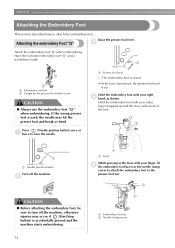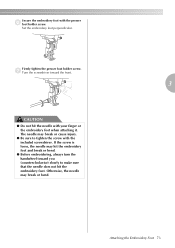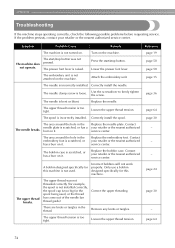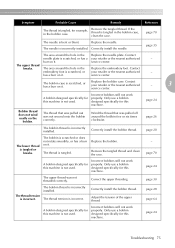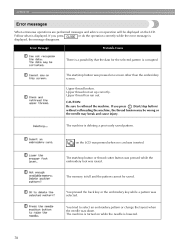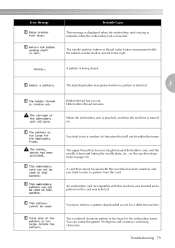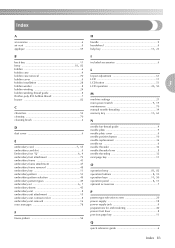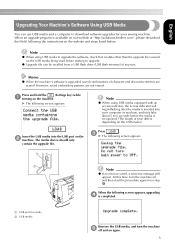Brother International PE770 Support Question
Find answers below for this question about Brother International PE770 - Computerized Embroidery Machine.Need a Brother International PE770 manual? We have 3 online manuals for this item!
Question posted by Jl48sherrill on January 31st, 2015
Brother Pe770 F04 Error Foot Control Break
Current Answers
Answer #1: Posted by TommyKervz on February 1st, 2015 4:57 AM
If your machine is within the warranty period, please contact Brother Customer Service Department at 1-901-379-1010.
If the machine is out of the warranty period, please contact one of Brother Authorized Service Centers. You can locate a Brother Authorized Service Center in your area by visiting Brother website, http://www.brother-usa.com.Additionally,you can access Brother automated Fax Back System at 1-800-284-4357. This system can provided you with a verbal listing of Brother Authorized Service Centers in your area or you can request a facsimile of the same information be sent to you.
Related Brother International PE770 Manual Pages
Similar Questions
I got my brother pe770 for Chritmas. I have used it 10 to 15 times. The top thread keeps getting cau...
I have a Brother PE770 Embroidery Machine, what are the best stitch settings?
Does the Brother PE770 have the free motion embroidery ability?