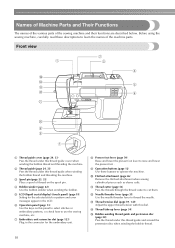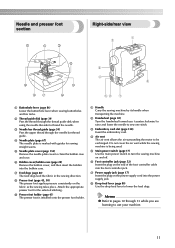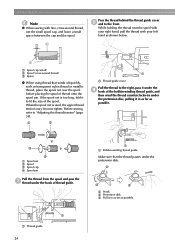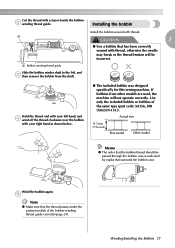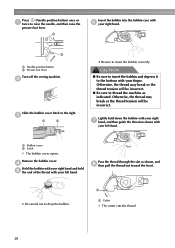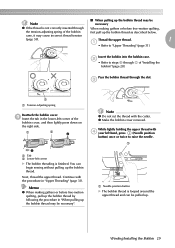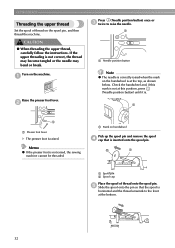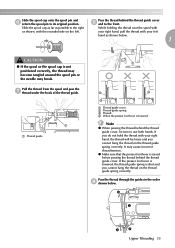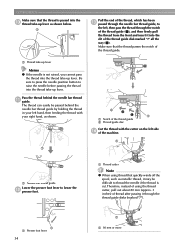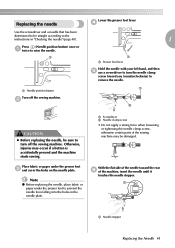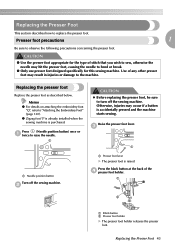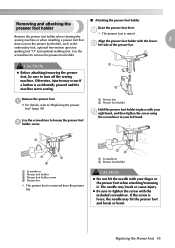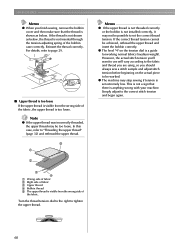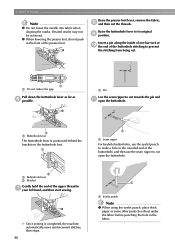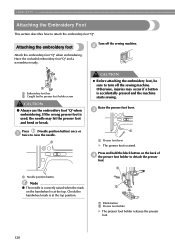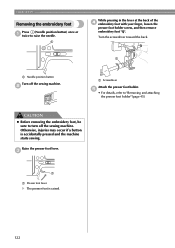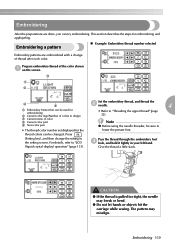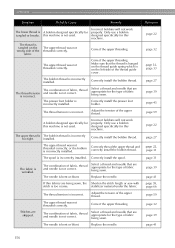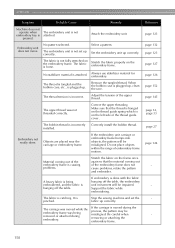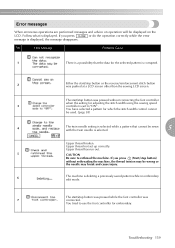Brother International SE 350 Support Question
Find answers below for this question about Brother International SE 350 - Compact Sewing & Embroidery Combo Machine.Need a Brother International SE 350 manual? We have 2 online manuals for this item!
Question posted by pbuckingham on April 8th, 2019
Upper Internal Thread Guide
Have brother se350 machine apart. Upper internal thread guide out of place. Thread tensioner works with case off. Lever moves to open tension disc when pressure foot raised. Not sure how to return thread guide
Current Answers
Answer #1: Posted by Odin on April 8th, 2019 4:01 PM
Refer to the Troubleshooting section starting at https://www.manualslib.com/manual/441039/Brother-Lb6770-Prw.html?page=156#manual, esp. The thread tension is incorrect, two pages later. If the issue persists or if you require further explanation, you'll have to consult Brother: use the contact information at https://www.contacthelp.com/Brother%20International/customer-service.
Hope this is useful. Please don't forget to click the Accept This Answer button if you do accept it. My aim is to provide reliable helpful answers, not just a lot of them. See https://www.helpowl.com/profile/Odin.
Related Brother International SE 350 Manual Pages
Similar Questions
I Need To Purchase The Embroidery Arm Is It Available?
(Posted by srogers198 2 years ago)
Loose Power Supply Jack
How to dismantle Brother SE 350 to get to power supply jack to tighten. Power cord is looseand machi...
How to dismantle Brother SE 350 to get to power supply jack to tighten. Power cord is looseand machi...
(Posted by wjheburn1970 4 years ago)
Can I Use A Pressure Foot Form Brother Cs8060 On The Brother Vx-1120?
Can I use a pressure foot from brother CW-8060 on brother vx1120?
Can I use a pressure foot from brother CW-8060 on brother vx1120?
(Posted by Wainwrightc68 11 years ago)
Pressure Foot Holder
Is the pressure foot holder suppose to be slightly twisted or turned where the white is?
Is the pressure foot holder suppose to be slightly twisted or turned where the white is?
(Posted by dianadevaney 11 years ago)