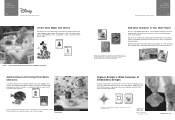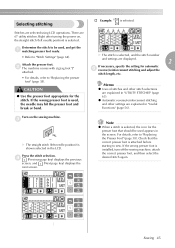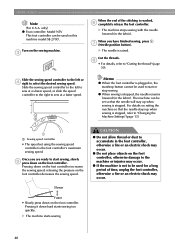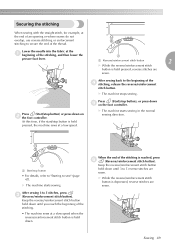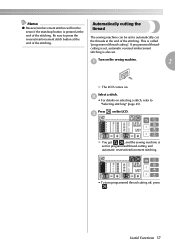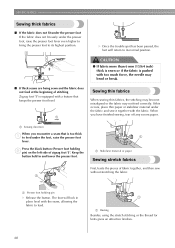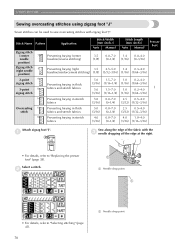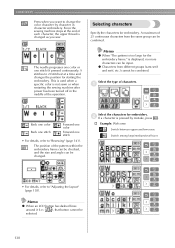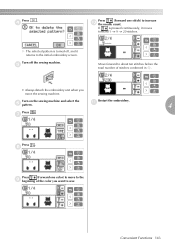Brother International SE-270D Support Question
Find answers below for this question about Brother International SE-270D.Need a Brother International SE-270D manual? We have 5 online manuals for this item!
Question posted by lmelvin0667 on January 1st, 2013
My Machine Is Not Sewing The Design Correctly.
My machine is not sewing the designs correctly. Each time the next step begins the design begins about 20 stitches to the right therefore making the design completely off. Can you help me?
Current Answers
Related Brother International SE-270D Manual Pages
Similar Questions
Why Is My Brother Lx-3125 Sewing Machine Not Stitching Right
(Posted by Matvosbo 10 years ago)
How Do I Install Buttonhole Foot On Brother Se270d Sewing Machine
(Posted by bngrev 10 years ago)
I Need A Repair Manual For The Se270d Embroidery/sewing Machine. Error F05
I need a repair manual for the Brother SE270D Embroidery/Sewing Machine, to fix error F05. The cost ...
I need a repair manual for the Brother SE270D Embroidery/Sewing Machine, to fix error F05. The cost ...
(Posted by romaplovell 10 years ago)
What Size Sewing Needle Is Used In The Brother Ls-2020 Sewing Machine 20 Stitch
function.
function.
(Posted by prrippz 10 years ago)
User Manual Brother Computrized Sewing Machine Zz3 _b894
I need user manual BROTHER computerized sewing machine model no ZZ3_B894NO. 20419363 .
I need user manual BROTHER computerized sewing machine model no ZZ3_B894NO. 20419363 .
(Posted by malikmaliks 10 years ago)