Brother International SC9500 Support Question
Find answers below for this question about Brother International SC9500.Need a Brother International SC9500 manual? We have 4 online manuals for this item!
Question posted by leeleepv1 on March 7th, 2013
Sewing Over Seams
My Brother SC9500 feed dogs grabs up the left side of the seam when I'm sewing over matched seams. How can I correct this?
Current Answers
There are currently no answers that have been posted for this question.
Be the first to post an answer! Remember that you can earn up to 1,100 points for every answer you submit. The better the quality of your answer, the better chance it has to be accepted.
Be the first to post an answer! Remember that you can earn up to 1,100 points for every answer you submit. The better the quality of your answer, the better chance it has to be accepted.
Related Brother International SC9500 Manual Pages
Users Manual - English - Page 1
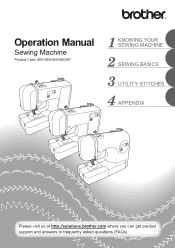
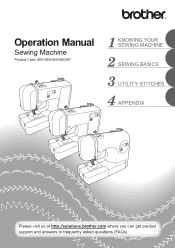
Operation Manual
Sewing Machine
Product Code: 885-V64/V65/V66/V67
KNOWING YOUR SEWING MACHINE
SEWING BASICS
UTILITY STITCHES
APPENDIX
Please visit us at http://solutions.brother.com where you can get product support and answers to frequently asked questions (FAQs).
Users Manual - English - Page 8
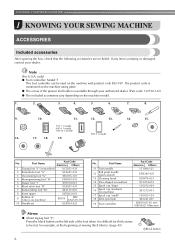
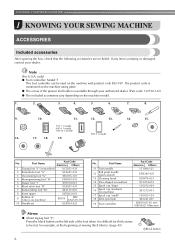
... on the left side of the foot when it is available through your authorized dealer. (Part code: 132730-122)
● The included accessories vary depending on machine)
XC3021-031...foot "M"
XE2137-001
8 Seam ripper
XZ5082-001
9
Bobbin (4) (One is missing or damaged, contact your dealer. KNOWING YOUR SEWING MACHINE
1 KNOWING YOUR SEWING MACHINE
ACCESSORIES
Included accessories
After ...
Users Manual - English - Page 10
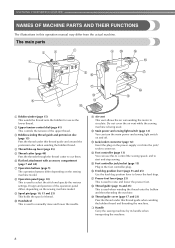
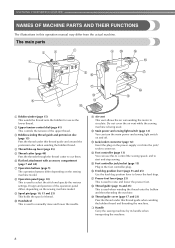
... in the foot controller plug.
j Handwheel This is used to lower the feed dogs.
p Feed dog position lever (page 55 and 65) Use the feed dog position lever to manually raise and lower the needle. t Handle Carry the sewing machine by its handle when transporting the machine.
8 d Thread take-up lever (page 25)
e Thread cutter (page 40) Pass the...
Users Manual - English - Page 11
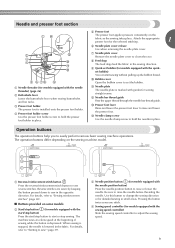
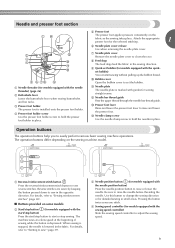
... lever when sewing buttonholes and bar tacks. Pressing the button twice sews one stitch.
a Needle threader (for sewing straight seams.
l Needle...Feed dogs
The feed dogs feed the fabric in place.
a Reverse/reinforcement stitch button Press the reverse/reinforcement stitch button to easily perform various basic sewing machine operations. d Sewing speed controller (for detailed sewing...
Users Manual - English - Page 47


...the foot controller or (start/stop button) is accidentally pressed and the machine starts sewing. a
Select a stitch. They are also useful for sewing stretch materials. Overcasting stitch
G 07
07
07
07
07
07
07
Overcasting...-
-
- J 09 09 09 -
*Do not use the overcasting stitches to join together seams and finish them in one operation.
Stitch Width Stitch Length [mm (inch.)] [mm (inch...
Users Manual - English - Page 49
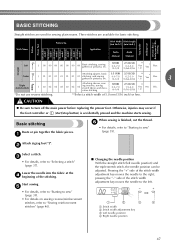
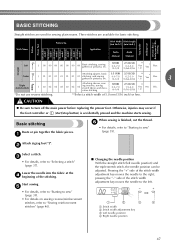
...used for sewing plain seams. Three stitches...Left
J
00
00
00
00
00
00
00
Basic stitching, sewing gathers or pintucks, etc.
0.0 (0)
0.0-7.0 (0-1/4)
2.5 (3/32)
0.2-5.0 (1/64-3/16)
** Yes ( J )
* Yes
Rev. Otherwise, injuries may occur if the foot controller or (start/stop button) is finished, cut the thread.
a
When sewing is accidentally pressed and the machine starts sewing...
Users Manual - English - Page 55
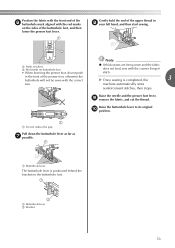
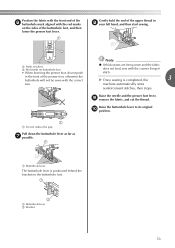
...machine automatically sews
reinforcement stitches, then stops.
Raise the buttonhole lever to its original j position.
a Buttonhole lever b Bracket
53 Pull down the buttonhole lever as far as g possible. Note
● If thick seams are being sewn and the fabric does not feed, sew with the correct...left hand, and then start sewing.
2
A 2
a Mark on fabric b Red marks on the ...
Users Manual - English - Page 57
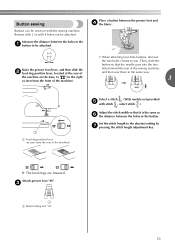
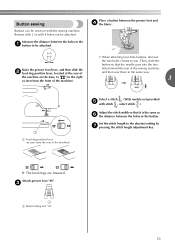
... with stitch , select stitch .)
Adjust the stitch width so that the needle goes into the two holes toward the rear of the sewing machine, and then sew them in the same way.
3
a Feed dog position lever (as seen from the front of
the machine on with the sewing machine. Button sewing
Buttons can be attached. c
1
a Button fitting foot "M"
55
Users Manual - English - Page 58
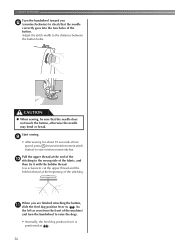
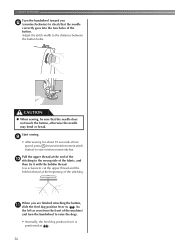
... the feed dog position lever to
(to
the left as seen from the front of the fabric, and
then tie it with the bobbin thread. i
• After sewing for ...sewing, be sure that the needle
correctly goes into the two holes of the stitching. Pull the upper thread at the end of the j stitching to the wrong side of the machine)
and turn the handwheel to raise the dogs.
• Normally, the feed dog...
Users Manual - English - Page 59


...foot controller or (start/stop button) is accidentally pressed and the machine starts sewing.
Open the seam allowance, press it to the right or left side of the needle. Attach zigzag foot "J".
a Wrong side ...
You can use reverse stitching.
**Select a stitch width of zipper opening , and then sew reverse stitches at the
end of fabric with the stitching, and then baste the zipper in...
Users Manual - English - Page 63
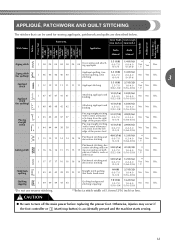
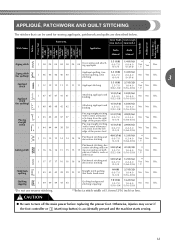
... is accidentally pressed and the machine starts sewing.
61 Pattern No. Zigzag stitch...
- J 43 43 43 37 37 - orative stitching and sew- 5.0 (3/16) 2.5 (3/32)
**
J 16 16 16 ...45
39
39
35
31
Straight stitch quilting that can be used for sewing appliqués, patchwork and quilts are described below. motion quilting, satin...a seam allowance of 6.5mm from the right
edge of fabrics, such as (3/32-1/4)...
Users Manual - English - Page 64


...
● If glue is called "piecing".
You may be sewn with the machine. The fabric pieces should be injured.
c
b
Select stitch .
b
Select stitch or...left side of fabric together so the b pattern spans both pieces. Attach zigzag foot "J".
e
Memo
● Make reinforcing straight stitches at the right.
If glue is attached to the fabric.
c
Sew along the seam...
Users Manual - English - Page 66
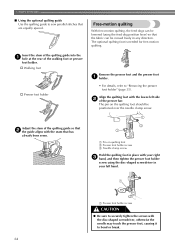
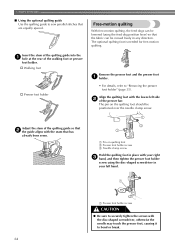
... seam that b the guide aligns with the lower-left hand... quilting
With free-motion quilting, the feed dogs can be lowered (using the disc-shaped screwdriver in your left side b of the walking foot or... presser
foot holder. † Walking foot
† Presser foot holder
Remove the presser foot and the presser foot a holder.
• For details, refer to sew...
Users Manual - English - Page 67
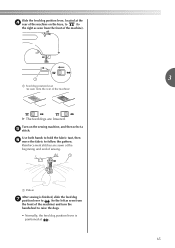
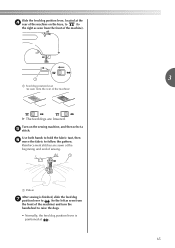
... dogs.
• Normally, the feed dog position lever is positioned at the beginning and end of the machine).
a Feed dog position lever (as seen from the rear of the machine) and turn the
handwheel to follow the pattern.
a Pattern
After sewing is finished, slide the feed dog
g position lever to
(to the left as seen from
the front of the machine)
X The feed dogs...
Users Manual - English - Page 92
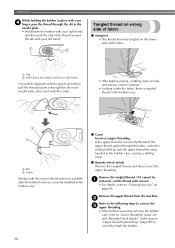
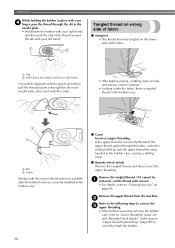
... noise is made and sewing cannot continue.
• Looking under the fabric, there is incorrectly threaded, the upper thread passed through the fabric cannot be a removed, cut the thread with scissors.
• For details, refer to correct the c upper threading.
• If the bobbin was removed from the machine.
a Tab b Hold down the...
Users Manual - English - Page 97
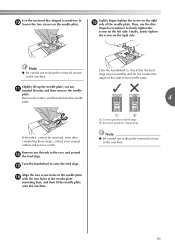
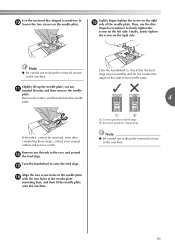
... disc-
Finally, firmly tighten the screw on the left side.
m
Align the two screw holes in the machine.
a Correct position of feed dogs b Incorrect position of the slots in the machine.
95 Note
● Be careful not to raise the feed dogs. Turn the handwheel to check that the feed dogs move smoothly and do not contact the edges of...
Users Manual - English - Page 99


... the needle or feed dogs contact the needle plate, the machine may be the result of fabric being used. ■ Checking machine operations If the needle plate has been removed, check machine operations to
"Upper threading" (page 23). g • For details on the machine. Turn on threading the machine, refer to confirm that the machine is correctly threaded.
If...
Users Manual - English - Page 103
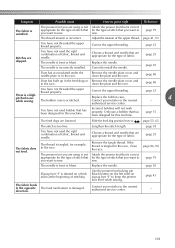
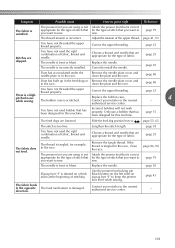
....
-
101 Only use a bobbin that are lowered.
page 15
The feed dogs are appropriate for this machine. Slide the feed dog position lever to keep the presser foot level while sewing. Lengthen the stitch length. The thread is tangled, for example, in the opposite The feed mechanism is correct for the type of stitch that you want to...
Users Manual - English - Page 105
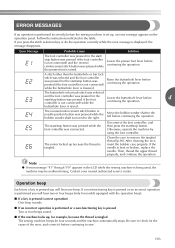
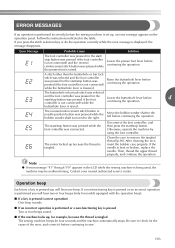
... controller was pressed while the bobbin winder shaft is moved to the left before continuing the operation.
4
buttonhole lever is raised.
After cleaning the...machine locks up, for example, because the thread is tangled The sewing machine beeps for the cause of the error, and correct it before the sewing machine is set up because the thread is tangled.
Otherwise, operate the machine...
Users Manual - English - Page 106
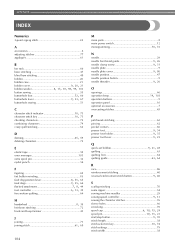
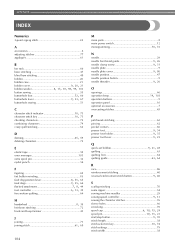
... 63 quilting foot 64
, quilting guide 63 64
R
race 86 reinforcement stitching 40
, reverse/reinforcement stitch button 9 40
S
scallop stitching 70 seam ripper 54 sewing machine needles 29
, sewing speed controller 9 13
sewing the character stitches 76 sleeve holes 66 smocking 70
spool cap 6 10, 15, 24 spool , pin 10 15, 23 , start/stop button...
Similar Questions
Brother Sewing Machine Sc9500 How To Use Auto Threading
(Posted by bhuarmon 9 years ago)
How To Use Brother Sewing Machine Sc9500
(Posted by AcaldMa 10 years ago)
Can The Feed Dogs Be Removed In The Sc9500 In Order To Do Free Motion Stitching?
(Posted by markandsue 11 years ago)
How Do You Take The Machine Apart To Fix The Feed Dog Pusher Upper Thingy?
I tried the button on the back of the machine but it doesn't push the feed dogs up. I had them down ...
I tried the button on the back of the machine but it doesn't push the feed dogs up. I had them down ...
(Posted by turquoisedream4 11 years ago)

