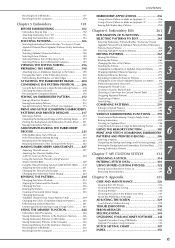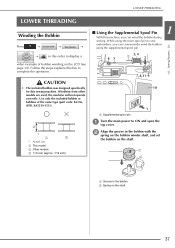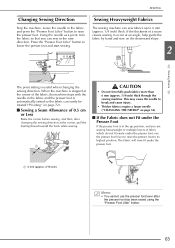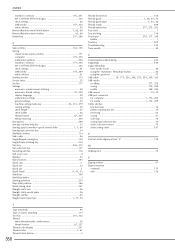Brother International Quattro 6000D Support Question
Find answers below for this question about Brother International Quattro 6000D.Need a Brother International Quattro 6000D manual? We have 14 online manuals for this item!
Question posted by donnabourque on June 6th, 2012
When Sewing Or Embroidery My Arrow Button On The Front Of The Machine
that starts and stops goes off to red then turns to green (red it stops all, green it starts where it left off). Now I cannot get the button to turn green at any time. Cannot sew or embroidery
THanks
Donna Glascock Bourque
Current Answers
Related Brother International Quattro 6000D Manual Pages
Similar Questions
Brother Sewing/embroidery Machines
How do I adjust the length of thread left after I use the auto thread cutter
How do I adjust the length of thread left after I use the auto thread cutter
(Posted by Barbarasgall 9 years ago)
What Are The Components To Make This Sewing Machine?? Raw Materials?
(Posted by nurulrosmasidayu 10 years ago)
I Have A Quattro 6000 D And It Is Shredding Top Embroidery Thread Every Four Or
five stitches took it to repair man he put a nrew bobbin case in and embroidered maybe 3 minutes tot...
five stitches took it to repair man he put a nrew bobbin case in and embroidered maybe 3 minutes tot...
(Posted by lilyanmhale 10 years ago)
How Do I Install The W Embroidery Foot For The Quattro 6000d
(Posted by rmmiranda42 11 years ago)